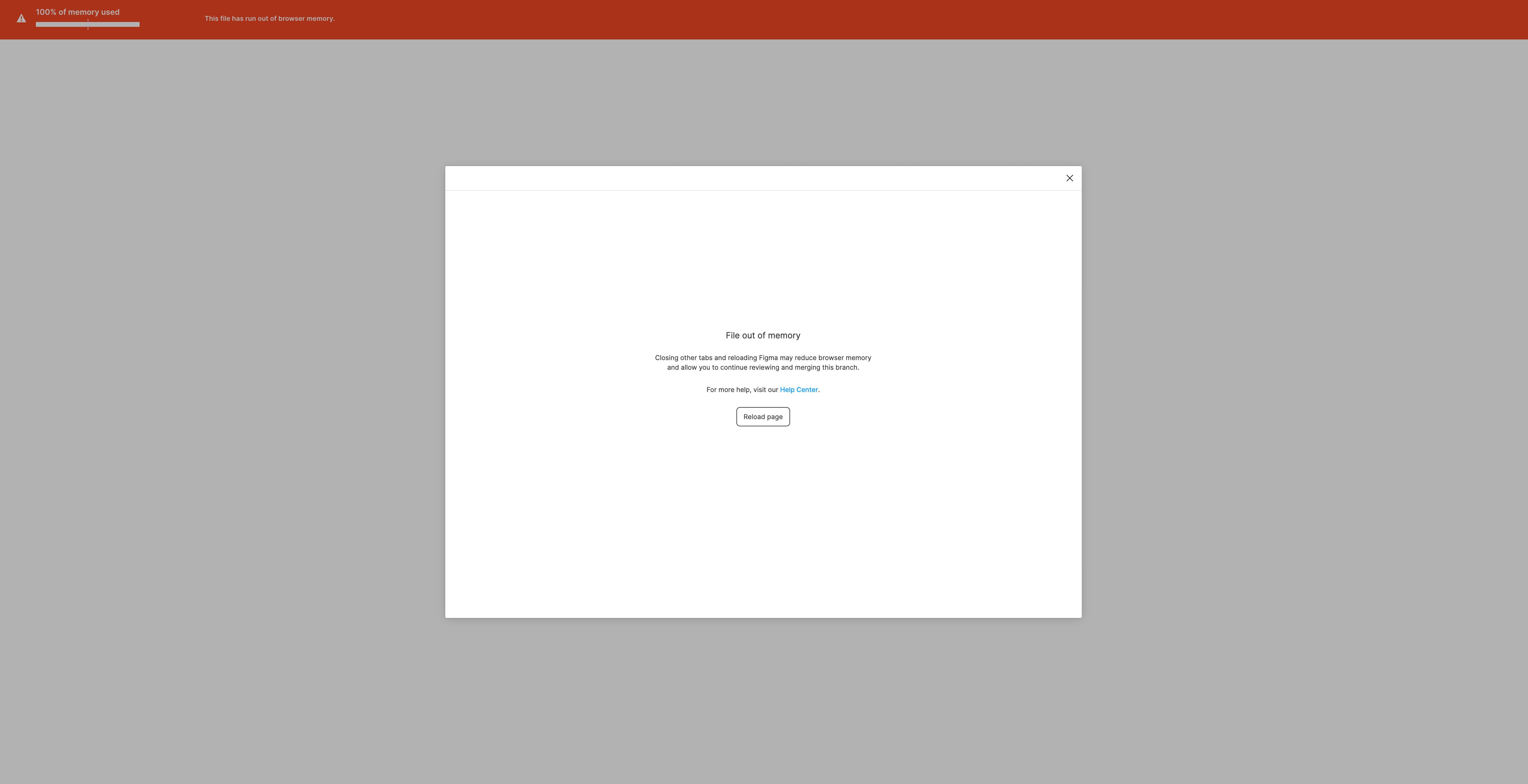Hi! As of lately I run into memory usage issue when trying to update branches from main.
The resource usage overlay shows a number around 0.3 G, which is well below the 60% of 2.0 G threshold, so working with the file didn’t trigger any memory warnings so far. But when working in a branch and trying to update from main, I recently started to run into warnings while going through the “resolve conflicts” dialog. It starts with the yellow warning banner, with every resolved conflict the shown memory usage % increases, the banner becomes red and ultimately I get to see the “File out of memory” message and can’t continue.
I wonder if this is just a temporary limitation/bug of the beta or if it would be advisable for the future to keep files well below the 0.3 G to use the branching feature.
Anyway, hope this helps, thank you!