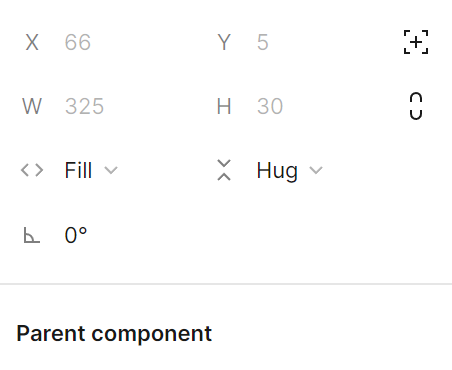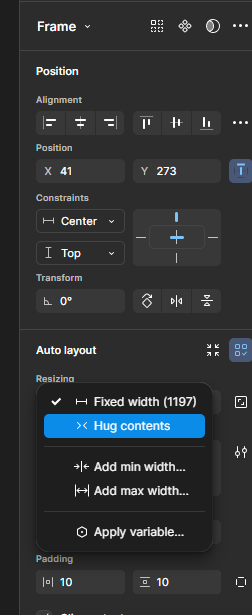Hi,
I’ve searched everywhere, but cannot seem to find out how to make the Resizing Panel show up on the right hand side. It’s just not an option that I can seem to access. Is there a certain shortcut I need to hit to access this like there is with Auto Layout?