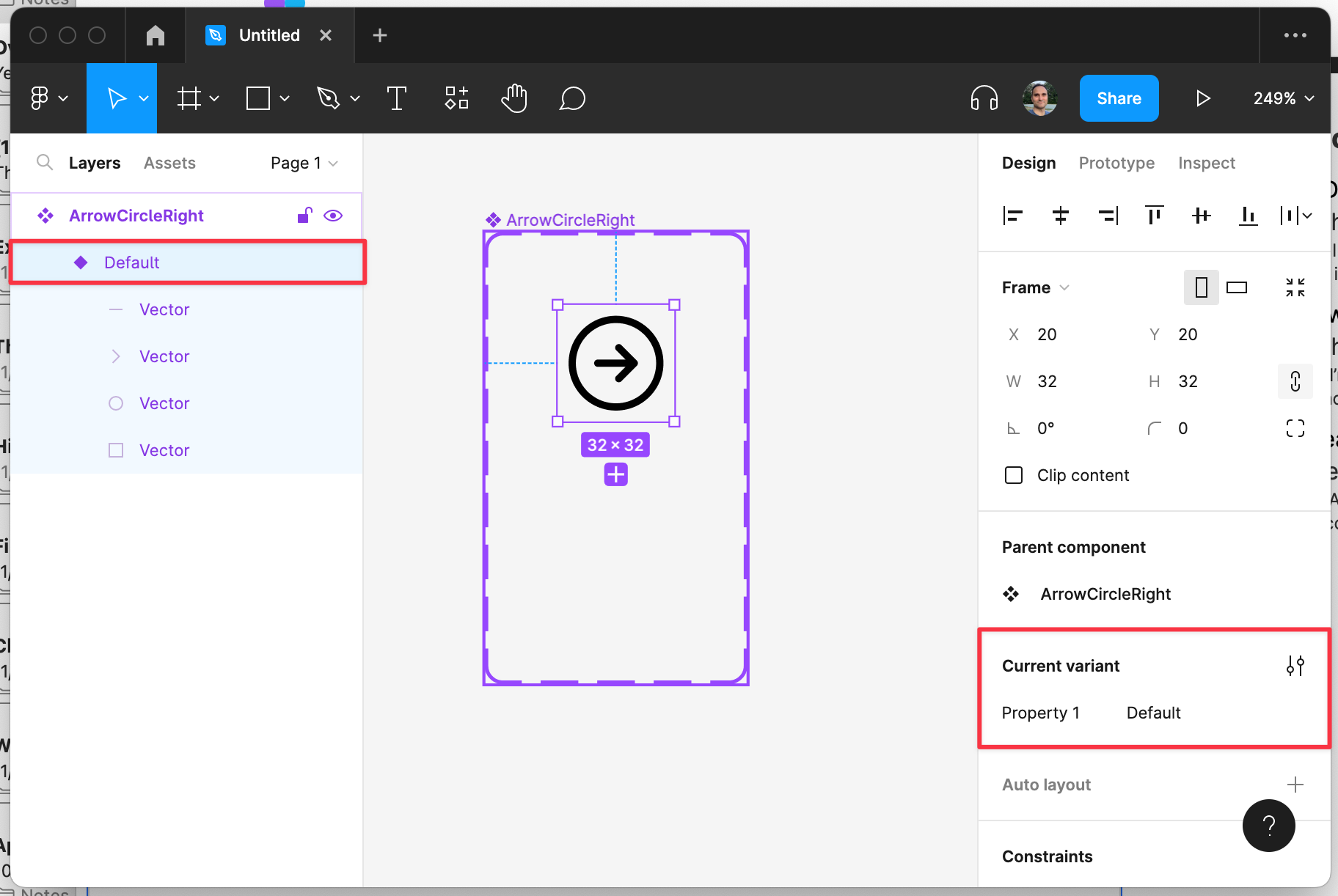When you first create a component it doesn’t have any variants. When you add a variant but later you want to delete all variants. There doesn’t seem to be any way to do that.
You can remove the border, the padding, but you can’t remove the variant layer and the variant controls. It seems like I’m permanently stuck with a single variant. Is there anyway to get rid of all variants from a component and bring it back to it’s single component non-variant state?
I’ve searched everywhere. Figma forums, Google, plugins.