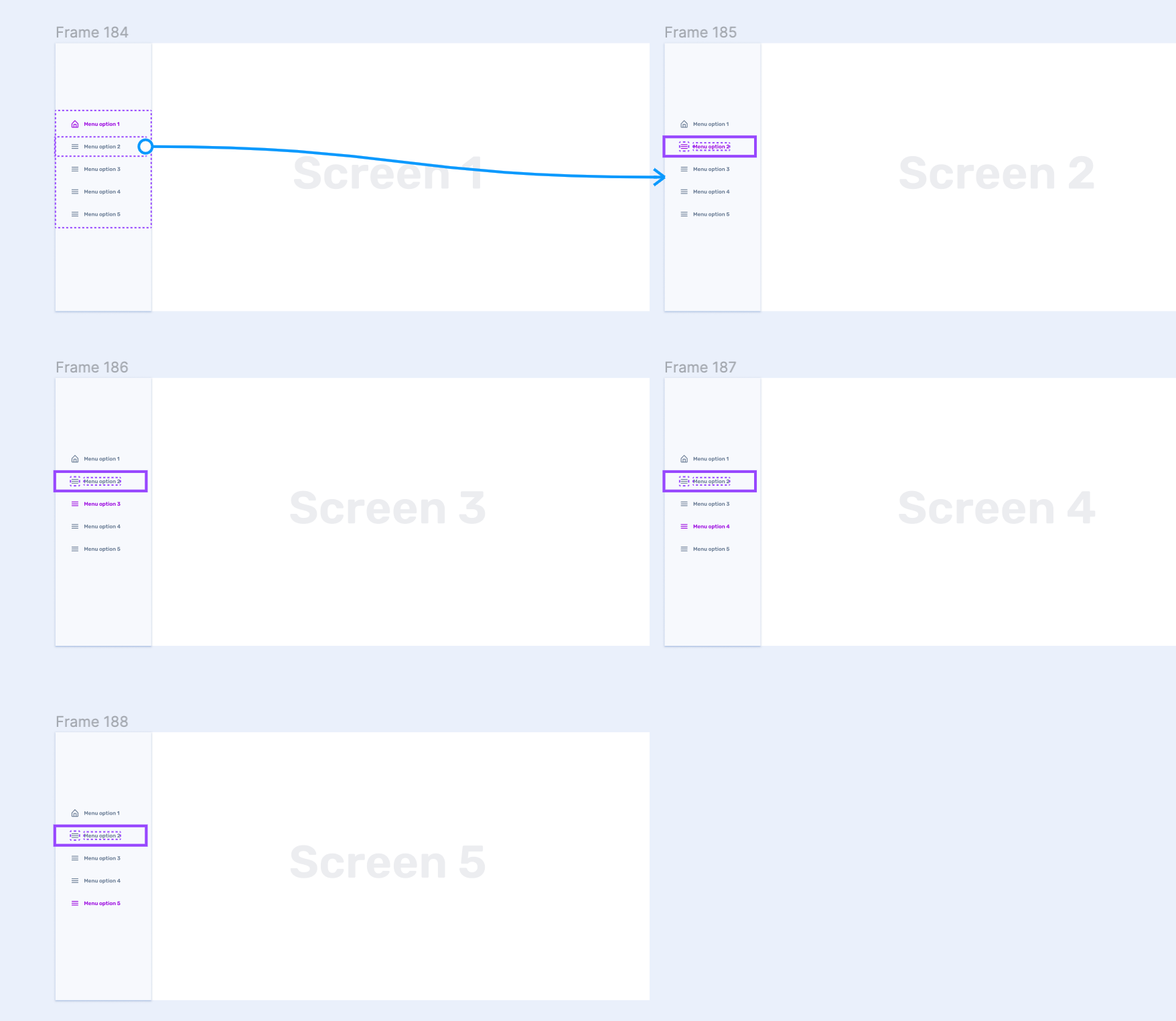Hello !
While in prototype mode, when selecting a component we can see a purple border on all the same layers on other frames. I know it’s used for smart animation. But it would save me so much time if I could select all this matching layers to create prototypes.
For example :
In my example, I only used 5 screens, but often I have up to 30 screens, and I find myself having to replicate all the prototyping interactions for each component 30 times. It’s incredibly frustrating to invest so much time in this process, especially when I can see those purple borders on all the components I wish to select simultaneously in order to speed up the process.
I searched everywhere but couldn’t find any shortcut to do it. Do you have any tips? Or another solution to speed up the prototyping process? Maybe a plugin?