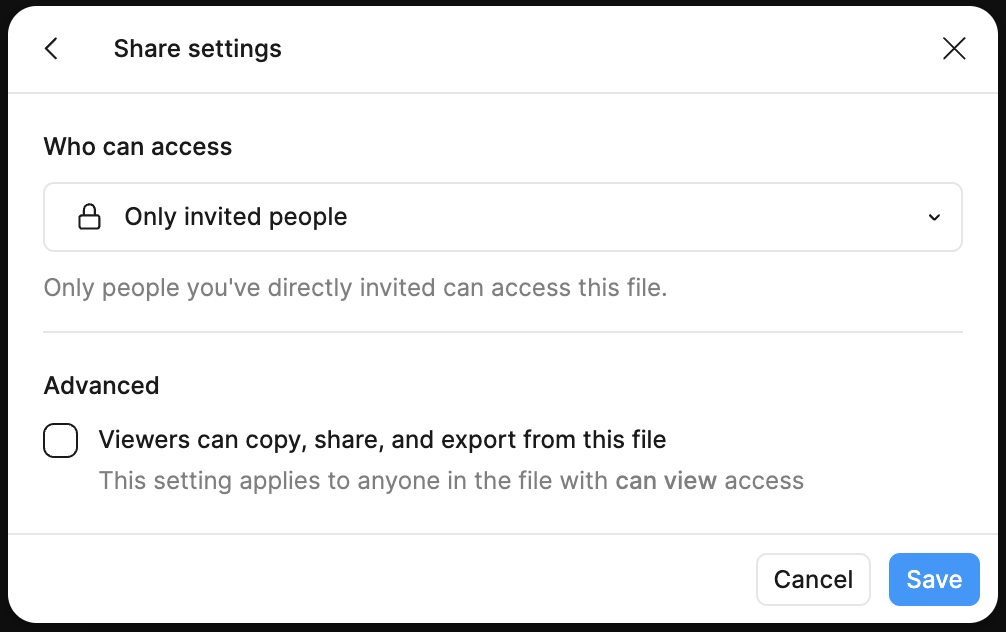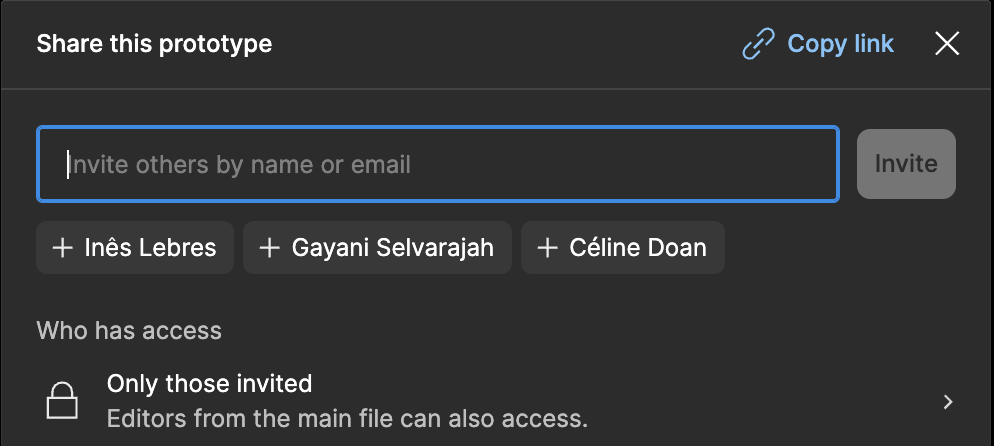Hi guys. When I make progress on my design file, I usually create a prototype and share the link with clients so they can experience the look and feel in real time. However, I recently discovered that clients can somehow access my actual working file through the prototype link. 😑
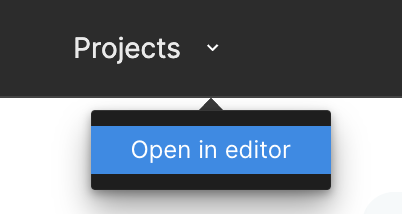
I want to share a prototype link that only shows the prototype, without granting access to my working file. Is that possible? I mean, it should be.
Currently, clients need to request view permissions for the prototype, which is fine, but those permissions should apply strictly to the prototype link. After granting view permission, I noticed they can also access my working file, exposing all pages and work-in-progress areas. 😱🤯
Am I missing something about sharing a prototype-only link, or is this a serious issue? If that’s the case❗️, Figma definitely needs an option for a prototype-only link. If I want clients to access my working file, I can do this by sharing the file link separately. If both links serve the same purpose, why does Figma refer to them differently?
(Yes, I’m aware of the workaround of creating a new file for the final presentation, but is that really the only solution?)