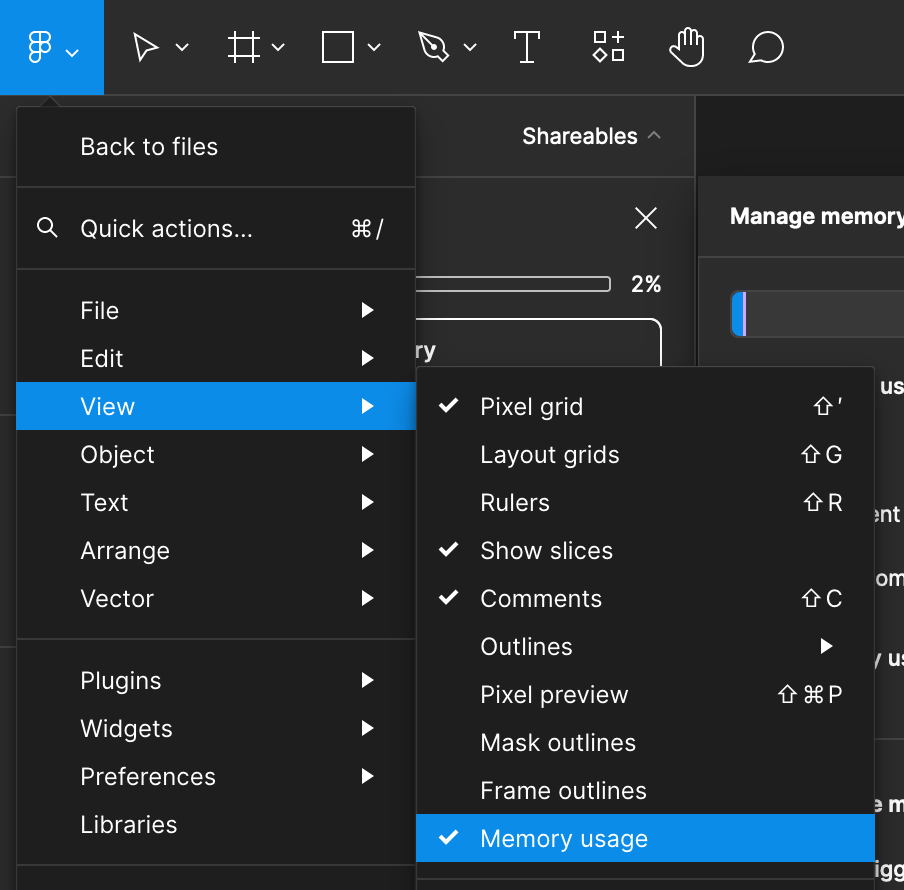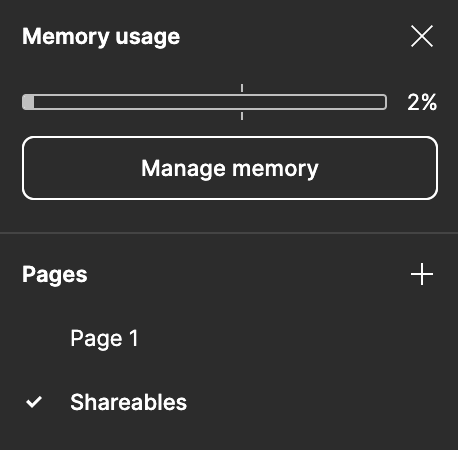I hope this message finds you well. I’m reaching out today regarding a perplexing issue I’m encountering with a Figma prototype, note that this prototype also has videos.
I’ve carefully optimized the videos, ensuring each is well below 1MB in size. Despite these efforts, I’m facing significant loading delays both on desktop and mobile, across various browsers. Even on the Figma app for mobile, it’s prompting me with the message that the prototype is large even after reducing the file sizes.
To provide more context and seek help, I’m sharing the link to the prototype and artboard:
Art-board Link
Here are the key points:
- Optimization: Videos are compressed and trimmed to keep them under 1MB each.
- Previous Experience: I’ve successfully handled larger prototypes with normal videos in the past.
- Loading Issue: Regardless of the browser or device, the prototype is taking an unusual amount of time to load.
I would greatly appreciate any insights, suggestions, or solutions from the community to resolve this issue promptly. Your expertise and support are invaluable, and I believe this discussion could benefit others who might encounter similar challenges.
Thank you in advance for your time and assistance.
Best regards,
Deshmukh