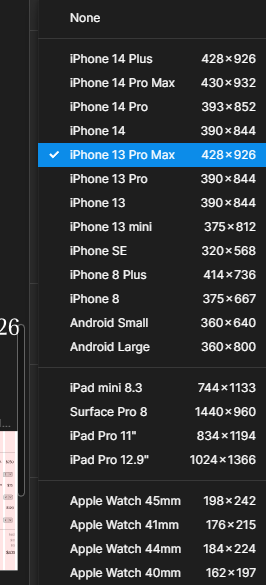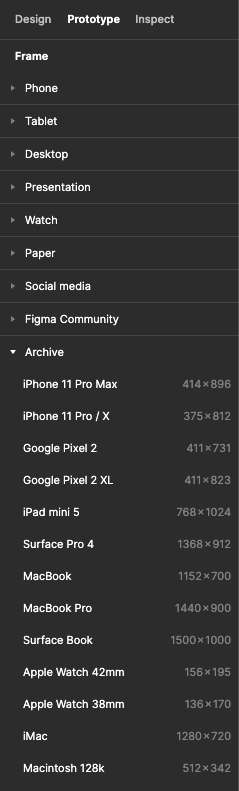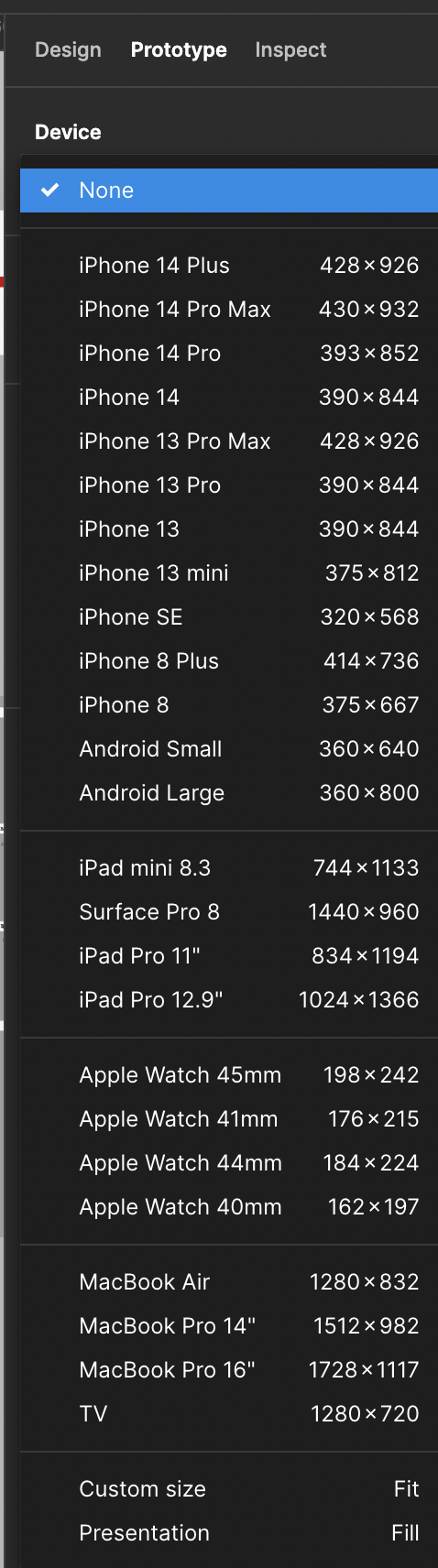I’ve been working for about two weeks on a file where i used the Iphone 11 pro Max screen size for my frames. All was going well when today (October 25th), i found that these devices models where missing. The ihpone 11 pro model is one that i enjoyed using for some months now, and would take some time to rework all the diferent projects on wich it has been used.
Solved
Prototype models for iphone 11 and 12 are missing
Best answer by nikolasklein
Hey everyone; Following up that we just made archived device frames accessible now: They are available at the bottom of the device selector!
twitter.comThis topic has been closed for replies.
Enter your E-mail address. We'll send you an e-mail with instructions to reset your password.