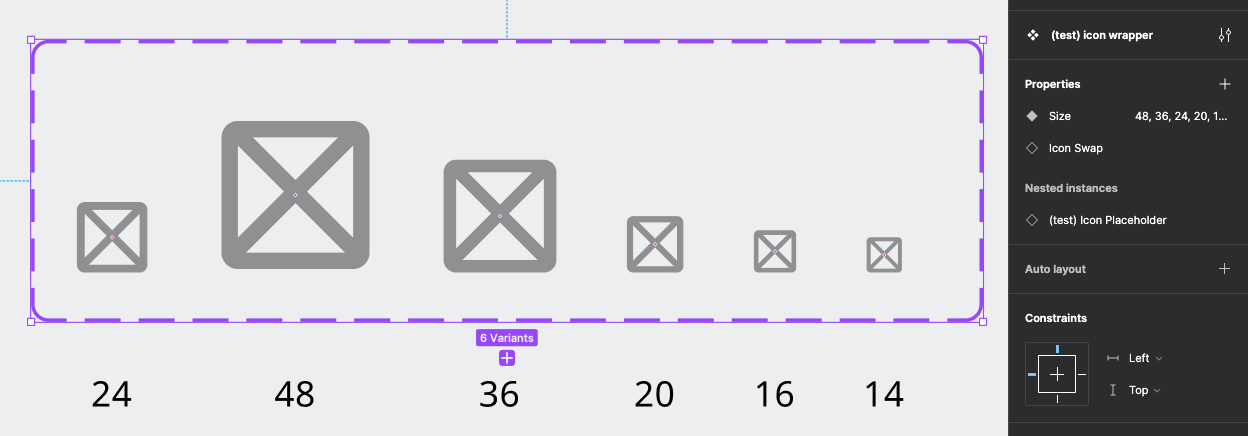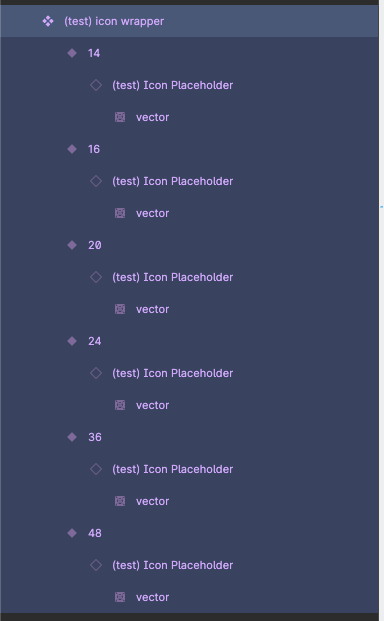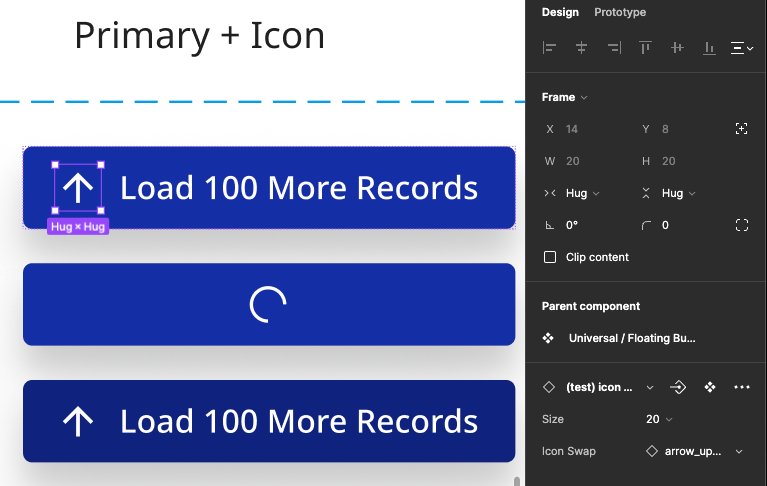I have a button component with a nested icon placeholder component. The icon placeholder component allows instance swap of the icon and also allows resizing of the icon.
Icon placeholder component & properties:
Icon placeholder component layer structure:
Button component with nested icon placeholder component & properties:
The instance swap of the icon for another icon works and preserves the color properties across the different button states.
The issue I’m running into is that the color properties break once I resize the icon. Icon color is not preserved between button states and it even breaks the icon size preservation between button states. Even returning the icon size back to the default doesn’t restore the color properties. The only way to restore the color properties is to “reset the component”.
I have tried the union the nested icon tip outlined HERE but it’s messing with the auto layout of the button as it causes auto layout to ignore the icon component frame and uses the inner icon vector for the auto layout spacing.
Any help to resolve this would be appreciated!