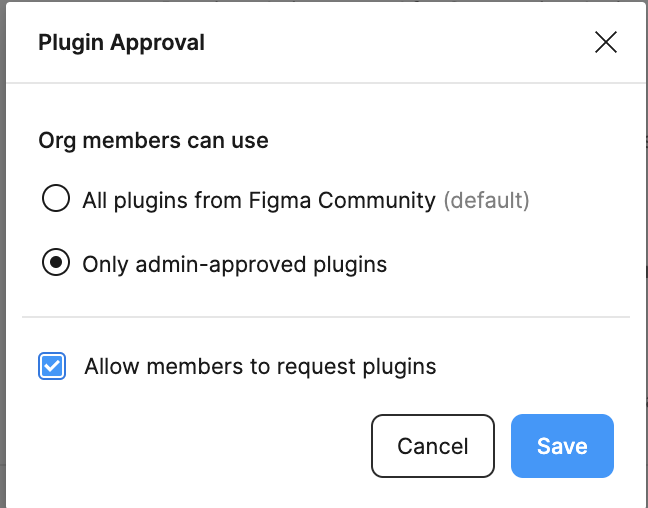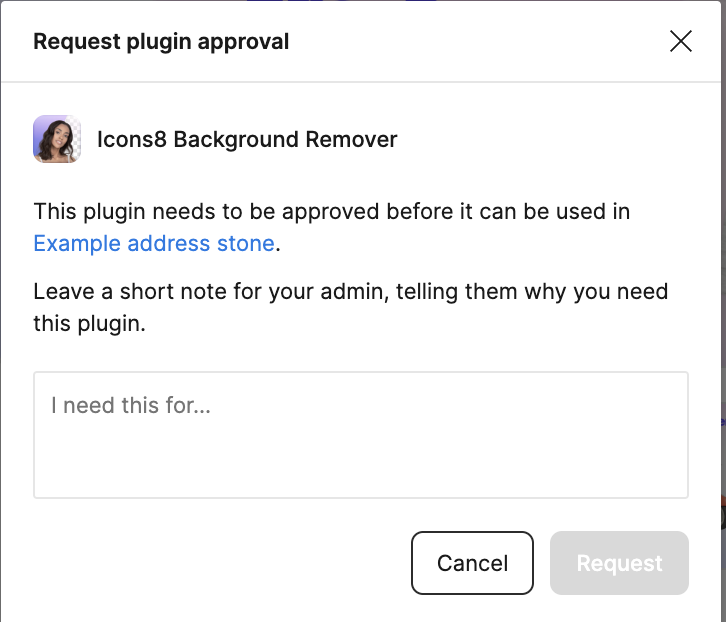Background: A useful control feature in Figma Enterprise is the ability to restrict access to plugins with Admin approval. Setting up Admin approval allows organizations to vet plugins for security compliance, and also to manage costs for plug-ins that are paid, not free.
A typical arrangement is that an enterprise will require Admin approval for plugins, and allow users to request approval with a justification.
Users who try to activate a new plug-in will then see this popup. Once the request is filled out, it goes to Admins’ plugin approval queue in Figma.
However, most large organizations use other tools outside of Figma to manage these types of software access requests (in a tool like SharePoint or ServiceNow), as there may be multiple departments involved in vetting and approving a plugin. This causes double work for Figma admins, because they have to email back the requester telling them to also place a request and justification in the corporate approval tool.
Possible solution
A neat solution would be to give Figma Admins the ability to add a custom message (with optional links) to the approval request popup, telling users to also file a request in the corporate tool. Alternatively, it could show ONLY the corporate message and skip the justification text box.
A message and link capability would inject the plugin approval process into normal enterprise workflows, thereby streamlining approvals while also making less work for Figma Admins.