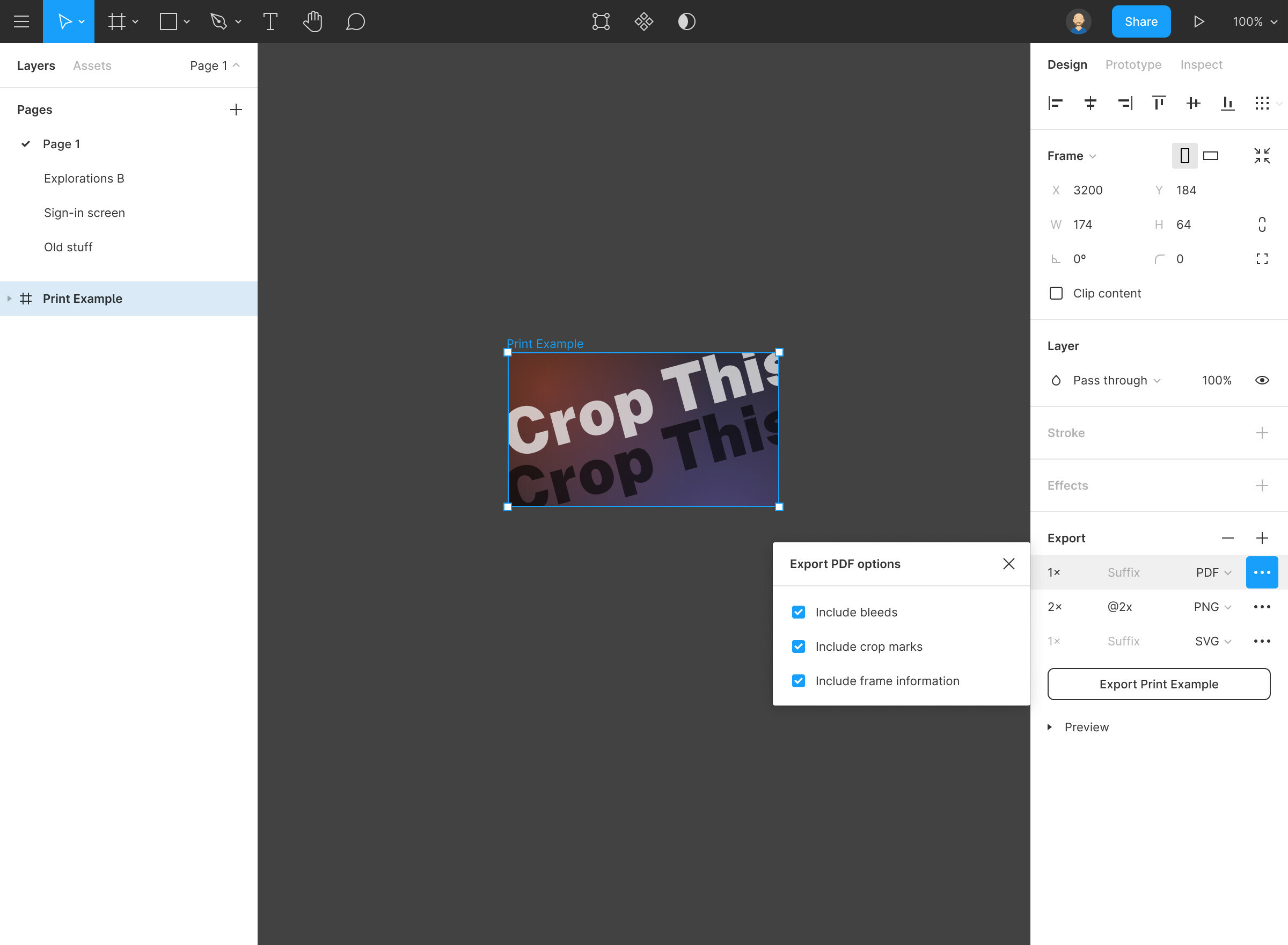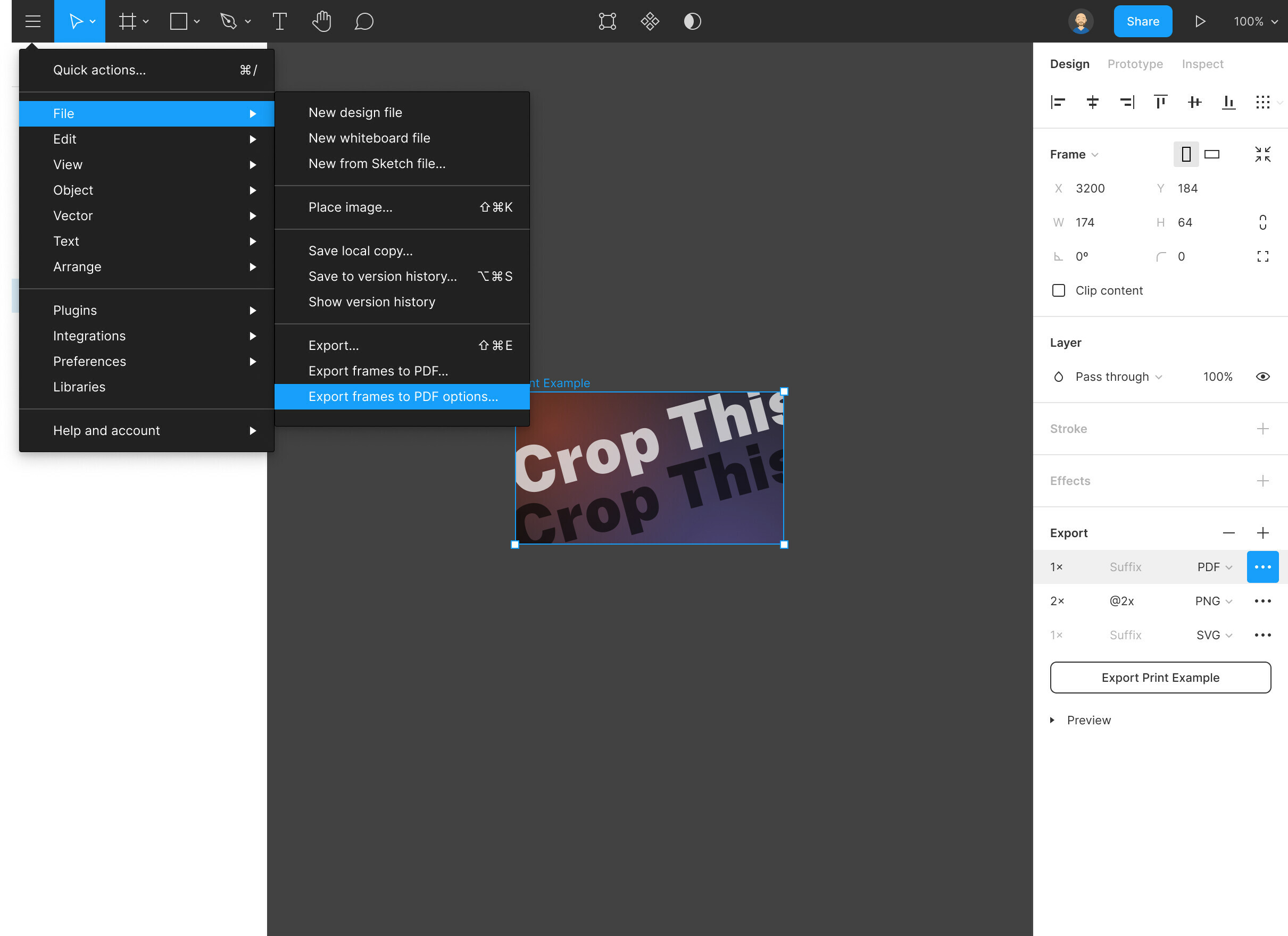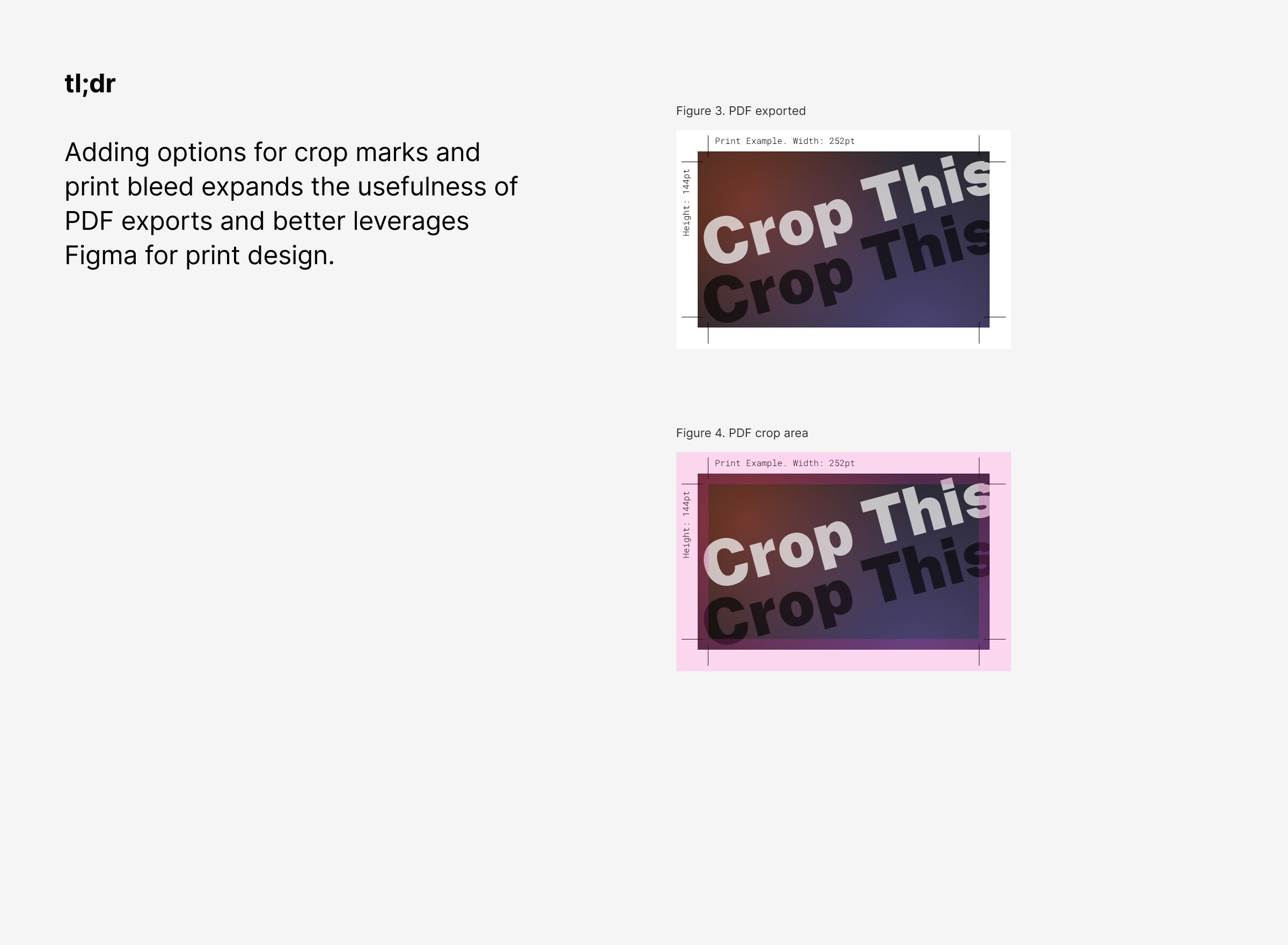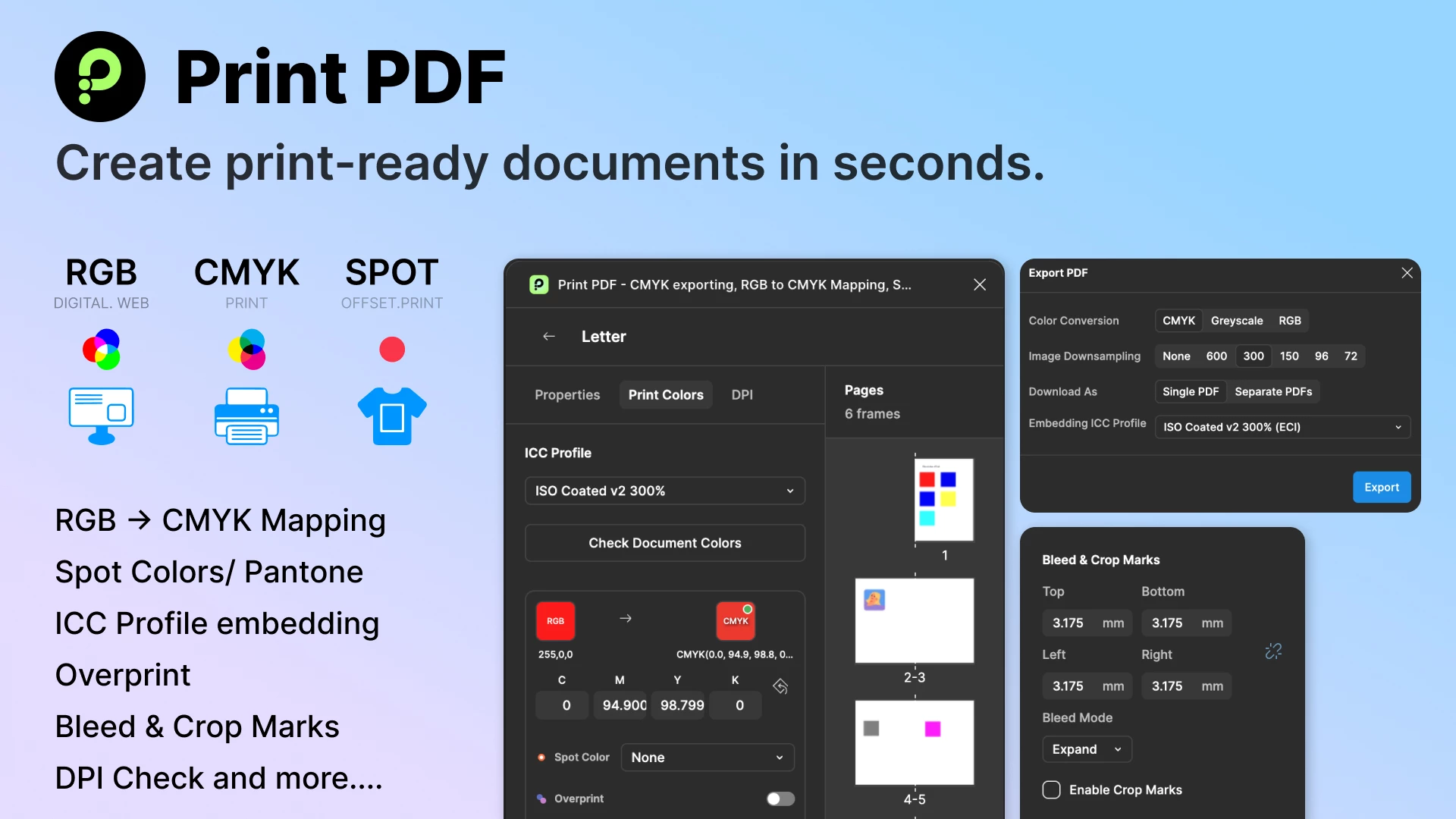tl;dr
Adding options for crop marks and print bleed expands the usefulness of PDF exports and better leverages Figma for print design.
Problem
Figma is a fantastic design tool. So much so, designers are finding it capable beyond screen design and into the world of print. The PDF export option allows designers to easily produce posters, business cards, and other print-based documents that have been created via Figma.
Although the PDF Export option is useful in many situations, it falls short in some areas that limit its ease of use for print designers. One way the PDF Export falls short is the absence of crop marks and print bleed. These elements are essential for designers wishing to use Figma to produce printed documents with elements cropped to the edge of the page. It is possible to work around these issues, but not without extra effort and knowledge of Figma and print beyond the basics.
Solution
Print production is a broad subject. To fully address print production would be to include many new tools, preferences, and export options. That is not the intent of this proposal. Instead, the intent is to take one small step toward more accessible and convenient print production by better capitalizing on existing tools.
Export to PDF should include options to allow for crop marks and print bleed as well as the possibility for other options. These options should be accessed in at least two ways:
- For single frame exports, from the export panel, similar to options for SVG and PNG. This would be a process that follows other established processes. See included mockup Figure 1.
- For the function to “Export frames to PDF…” menu item it gets a bit more complicated:
- The settings could be based on indivisual frame export options. This is potentially problematic.
- Create a new menu item “Export frames to PDF options…” which would be located just after the export menu item or in the Preferences menu. See Figure 2. The main problem with this solution is introducing another menu item which should not be taken lightly. The result of this menu selection should present similar options as in the fly-out in Figure 1.
- This requires further exploration and feedback from other teams.
Expected results
With all the PDF export options checked, the resulting PDF should share characteristics of Figure 3.
- Essential: Bleeds present. This is an area 10 px/pt beyond the frame bounds. In future expansions, the bleed value could be set in options but for most print purposes, 10 pts should suffice.
- Essential: Crop marks present. These marks should indicate the edges of the current frame. Note they should not touch the frame. Most suggest they should be 1/16 to 1/8 away from the frame edge. Again, this could be a future setting. Crop marks should extend outside the bleed area.
- In this example (Figure 3), the frame name as well as the width/height is presented. This is the least important of these features, but indicate opportunities for feature iteration.
Who this helps
As mentioned, print production is a broad topic and could easily grow into a separate mode in Figma or even a separate app similar to FigJam. This feature would not allow parity with Indesign or even Illustrator as it does not address other necessary features such as dpi, separations, color models, pagination, etc. However, crops/bleeds is a good next step toward more useful print design features.
This feature would be particularly useful for designers using Figma to output designs to printers that include crop marks and bleeds, but without confusing or complicated work-arounds.
Projects positively impacted by solution:
- business cards
- posters/fliers
- brochures
- other print design
Additional points
- expands on existing functions
- minimally distracts from Figma’s primary audience of UI/UX designers
- greatly expands the usefulness of PDF exports intended for printing
Figure 1.
Figure 2.
Figures 3 and 4.