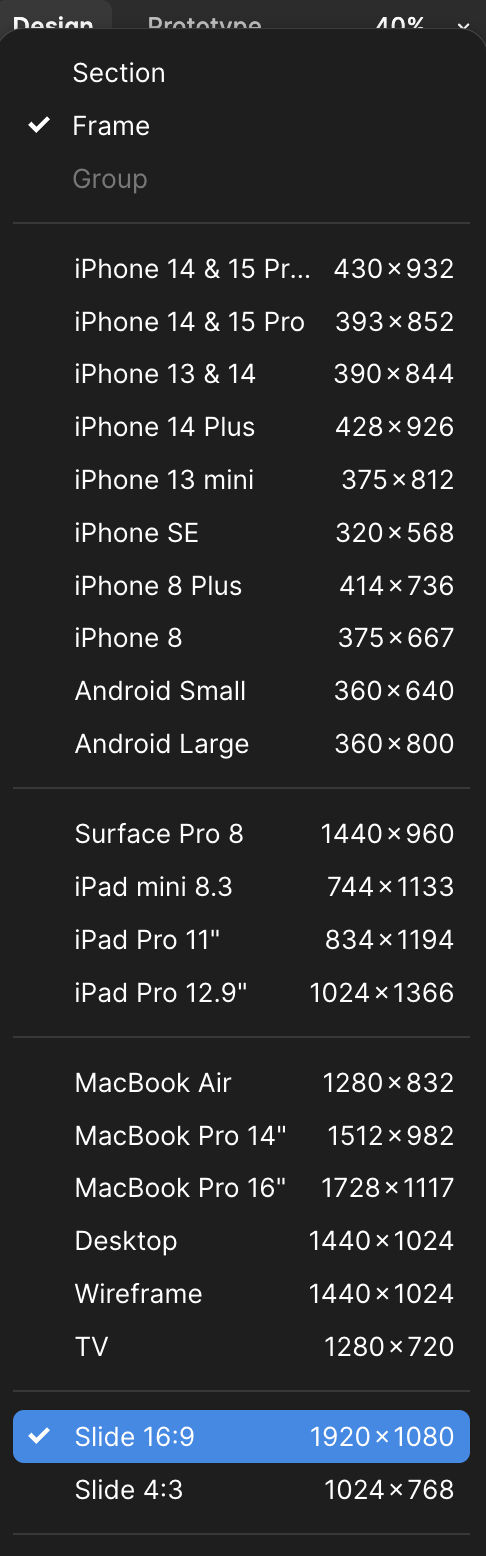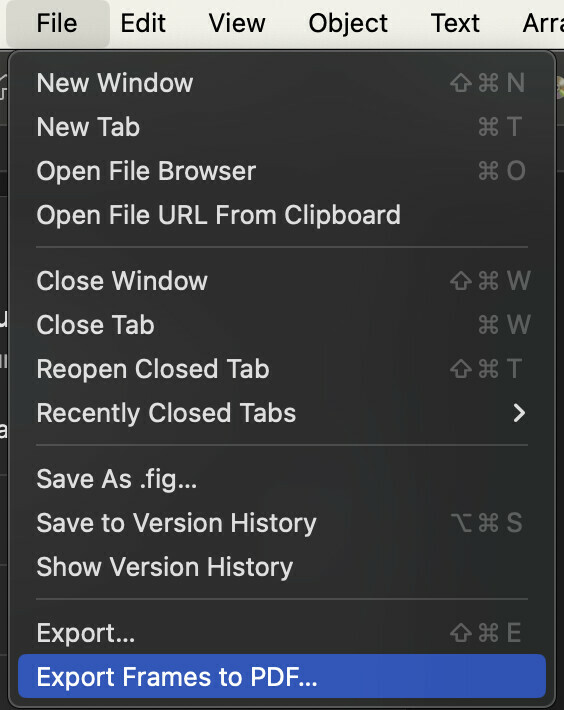Im exporting frames from Figma jam board into a PDF file each, when I importing the PDF into Powerpoint the first two frames look fine, the second two frames which I wider are cut off. When I open the PDF it displays fine, at the correct width no cropping. I’ve tried adding more height to the frame in Figma which did not help. I’ve also tried to add another object on the far right where the cropping occurs, but that did not help either. How can I eliminate this cropping issue?
When I open the exported PDF file in Acrobat it says:
“The dimensions of this page are out-of-range. page content might be truncated”
There are no page size settings on the Figma export dialog box.
The issue is similar to https://community.adobe.com/t5/acrobat-reader-discussions/the-dimensions-of-this-page-are-out-of-range-page-content-might-be-truncated/td-p/12506917