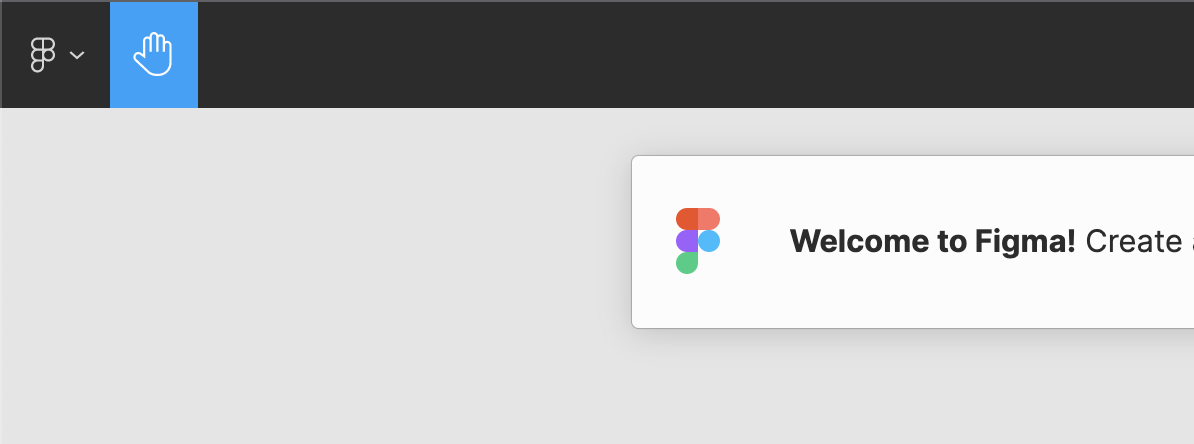We constantly have trouble with users who are not editors viewing Figma links and not knowing that there are pages buried up in the Figma icon menu in the top left. It happens with customers and co-workers(developers). So much so that we often create an artboard explaining how to navigate.
Occasional users don’t seem to know this is a navigation menu and never think to click on it. Occasional users who are shown this, over time, will forget and get lost/confused again. We have had one developer think we only did a single screen design and operate on that assumption because they weren’t aware there were 12 other pages with a significant number of artboards buried under that menu. Having to explain to users how this works all the time is inefficient and we can’t always walk people through the prototypes.
Does anyone else experience this? Is anyone using a plugin or workaround to help solve this? I’d like Figma to make this experience more clear to users (show the pages menu by default if there is more than one page?) but also happy to hear feedback.