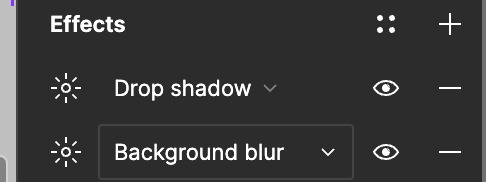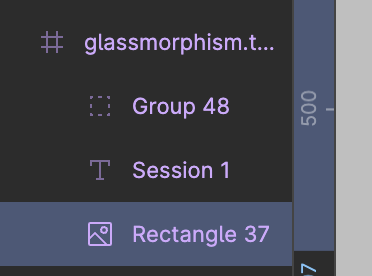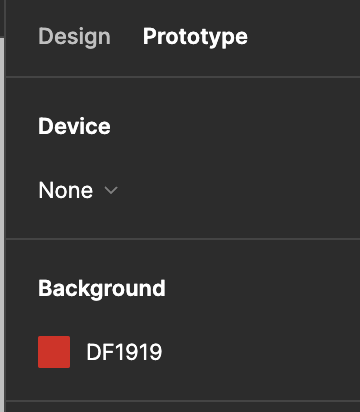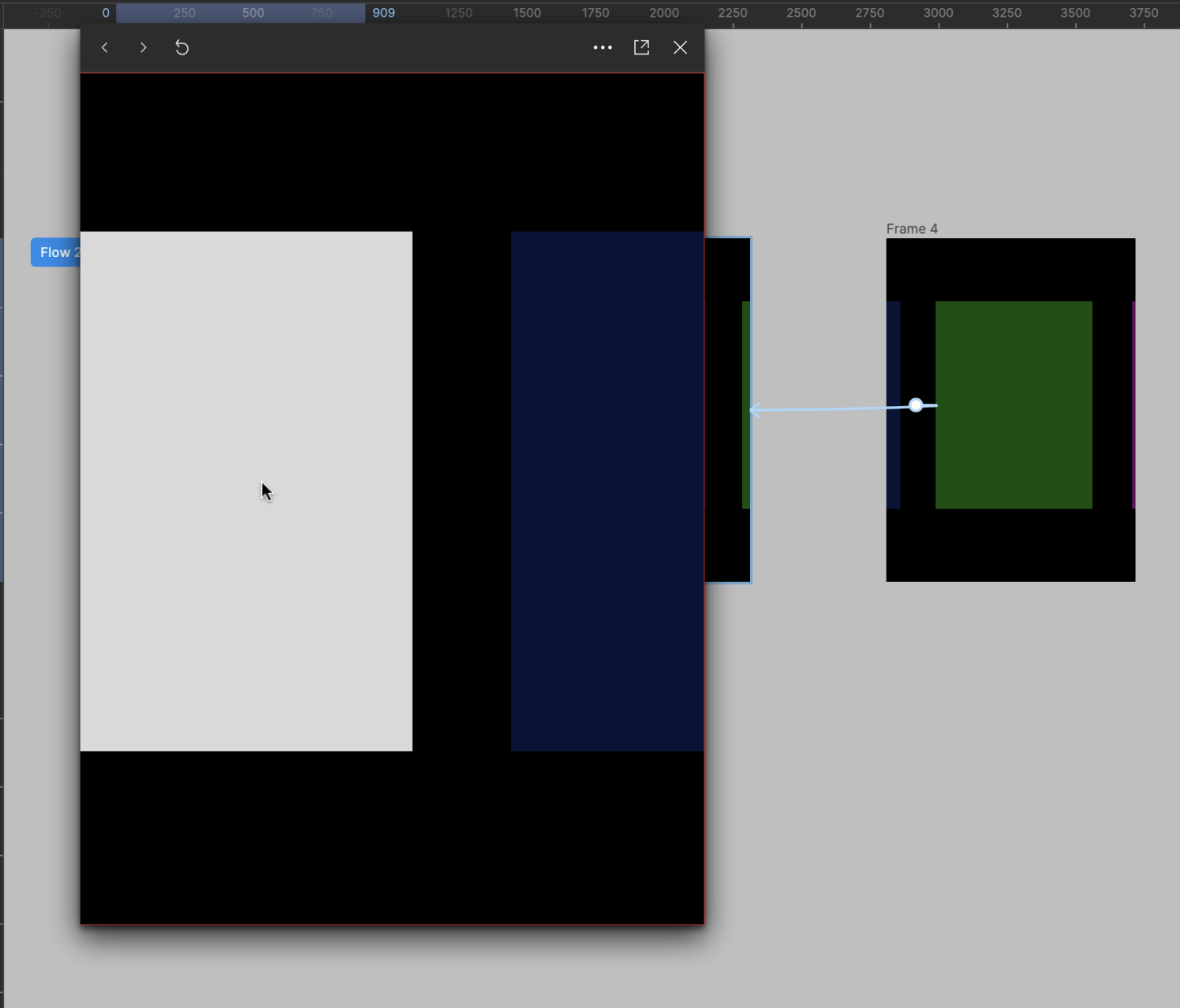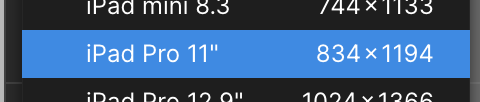Hi all,
I’m experiencing an issue where the page background (not the frame background, but the entire project background) shows through during transition animations and disappears abruptly when the animation ends.
I made the page background true red so it’s easy to see the issue in this GIF:
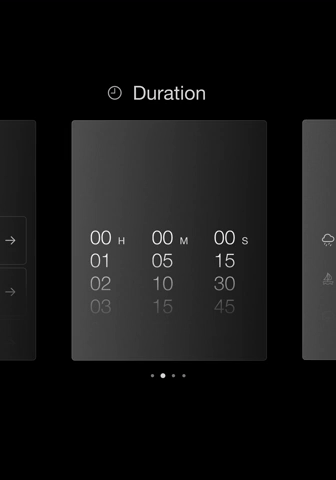
It seems to be related to the fact that part of the component lies outside the frame. The component has a translucent fill, so it might be carrying over information from the page background instead of the frame.
Any and all help would be greatly appreciated. This is a school project that I need to turn in soon.