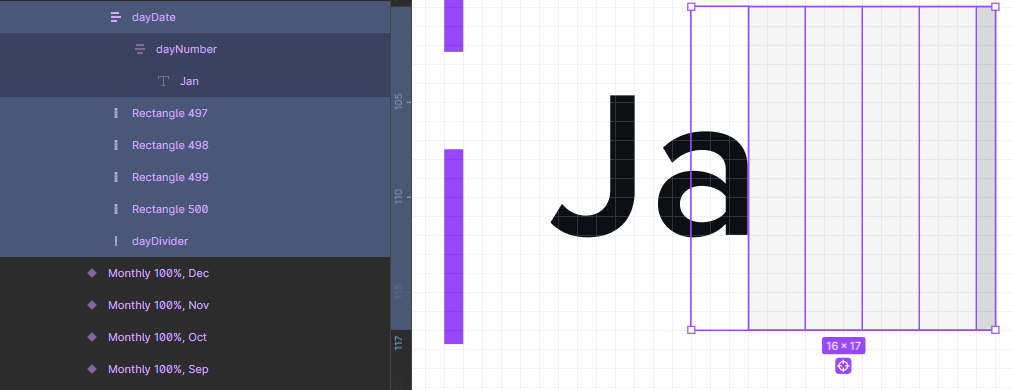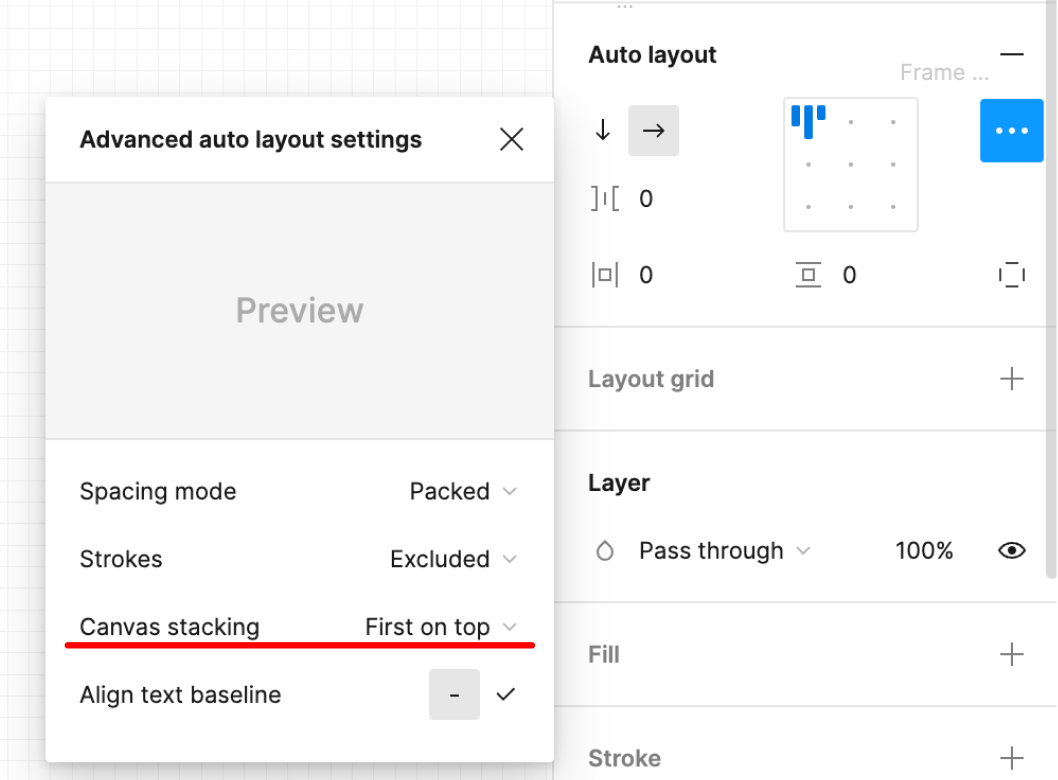Hey everyone.
I am trying to get the word “Jan” to display over the gray columns to it’s right. Everything has auto layout assigned to it. As you can see, the “Ja” in the word also stick out to the left past the bounding box. “Jan” is contained within the first column.
Is there a way to have “Jan” be left aligned with the bounding box? (Already tried left aligning it in both auto layout, and text formatting options).
Is there also a way to display “Jan” over the columns to the right?
Here is a screenshot.
Thank you!