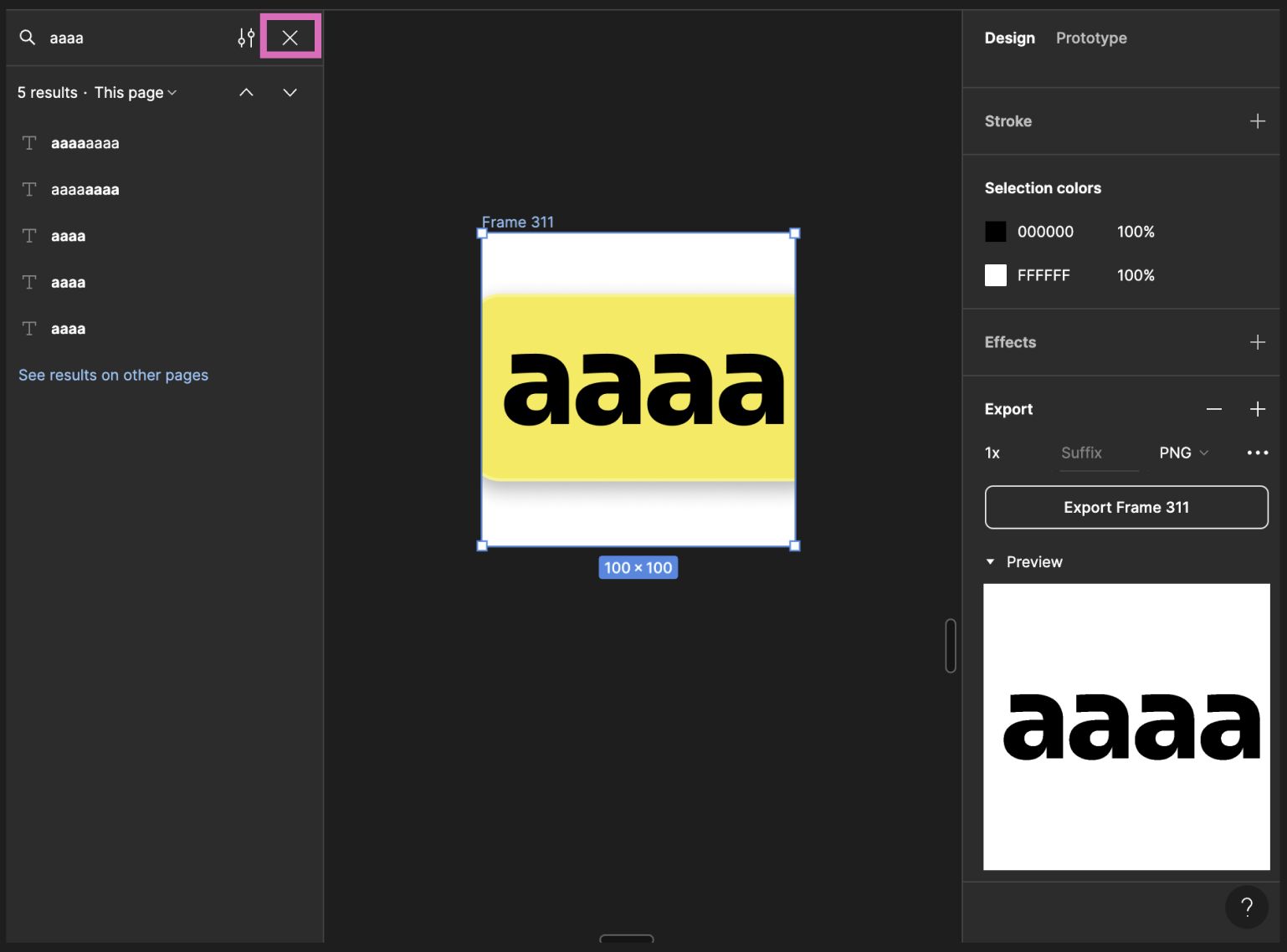I am so lost, not sure what keystroke I hit, yet when I type: There needs to be at least 4 days notice for any custom order, it highlights the text in yellow. I have deleted it, retyped it, yet still yellow. Help! 🙂 and it is not showing in the preview.
Thank you.