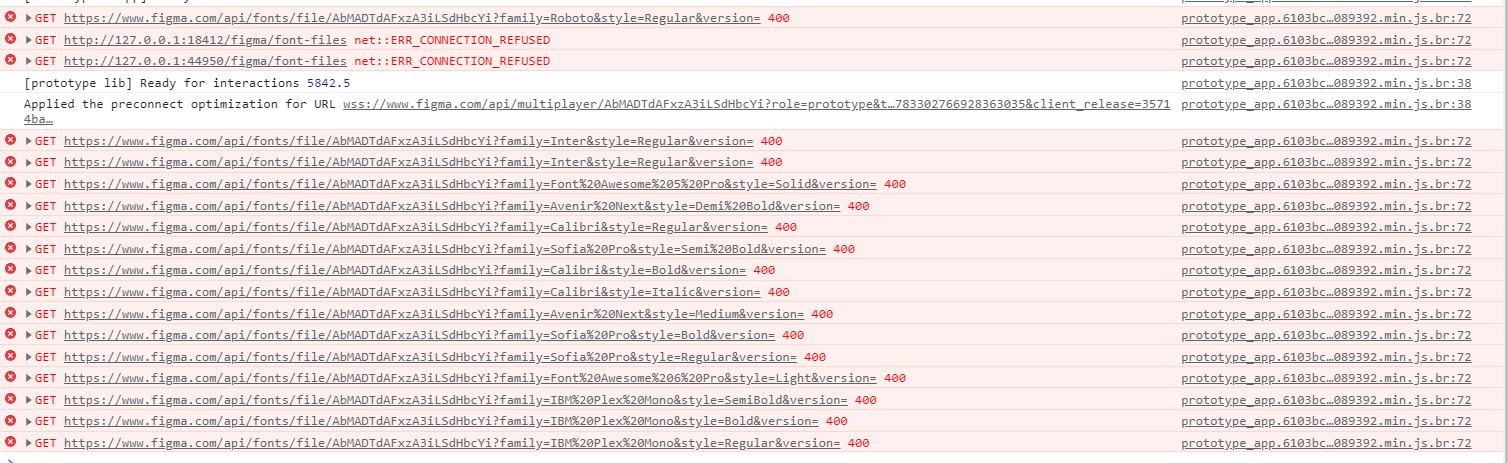Update 10/13: Please see the linked post.
The following contains the original contents of this post which is now outdated:
Original announcement
Hi all! You may have noticed changes recently where fonts were replaced on load in prototypes with interactive components, even when the prototype was viewed on a device with access to those fonts. This was a bug and has been fixed.
We are launching new font handling behavior for interactive components in prototypes viewed on devices without access to fonts.
- This fixes various layout and override preservation bugs that would occur when prototypes using local-only fonts inside interactive components were viewed on devices without those fonts installed.
- We’re now replacing any missing fonts inside interactive instances with Inter when loading a prototype with interactive components enabled. We’ll show a notification when this happens and an
A?icon in the presentation mode toolbar that may be clicked to display more information. Here is what that looks like:

- If you have all needed fonts installed on your device, we won’t replace any fonts, but we’ll still show the
A?icon if you have any local-only fonts that might be replaced when the prototype is viewed on other devices.
If your team is in an organization plan, you can ensure that all prototype viewers have access to fonts in your prototype by uploading them as shared fonts. Issues involving access to shared fonts in embeds and maze integrations should now be fixed.
We recommend using Google fonts for prototypes that are being shared with viewers who may not have access to custom fonts in your designs, or flattening text if possible.
Please reply to this thread with any questions!