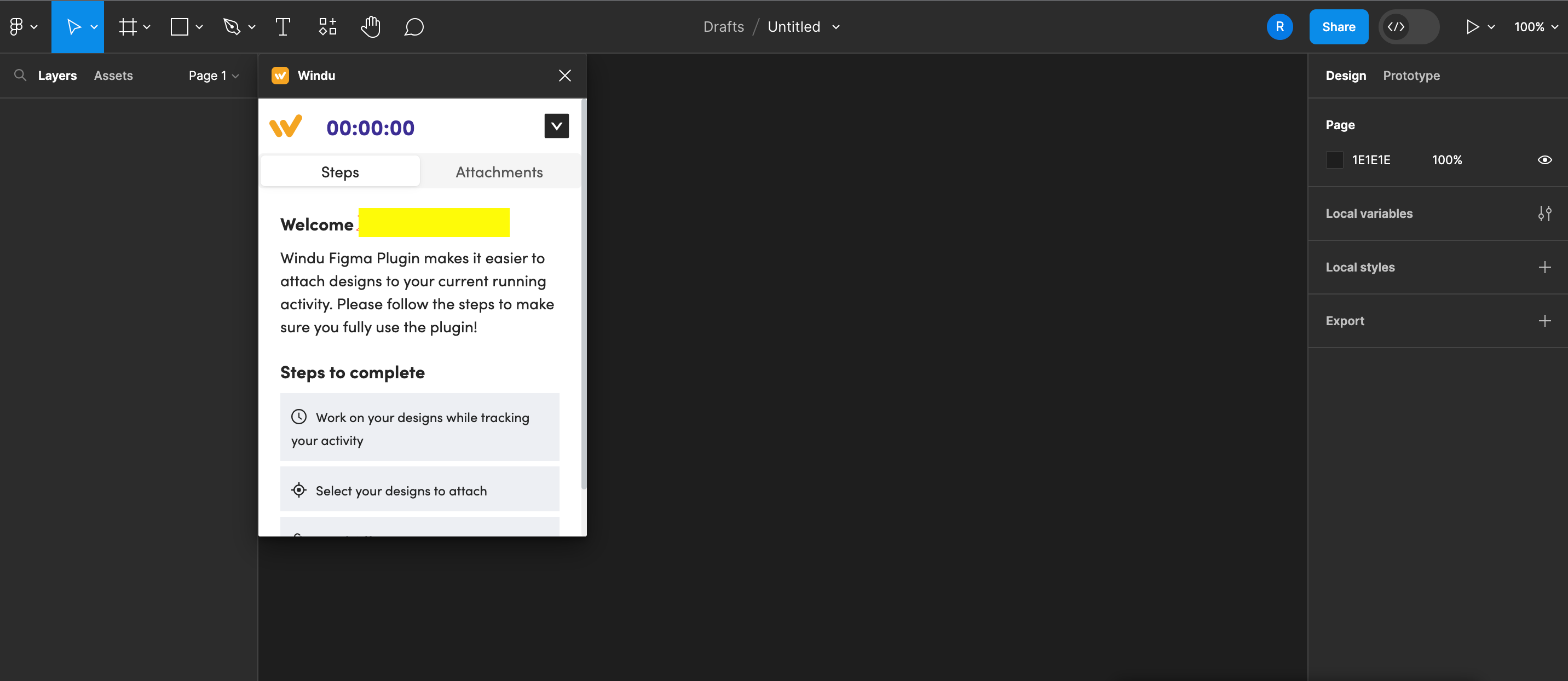We badly need this feature in Figma. The time tracking feature allows designers to keep track of how much time they spend on each design project. For all product designers, it is incredibly helpful. Investors will occasionally demand to know how much time was spent on their project. That’s why we need this feature in Figma.
Enter your E-mail address. We'll send you an e-mail with instructions to reset your password.