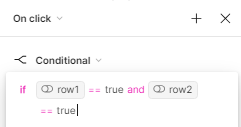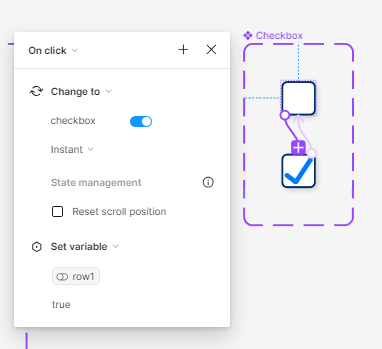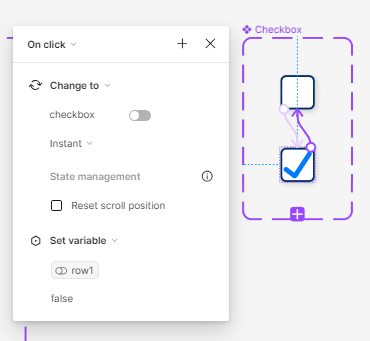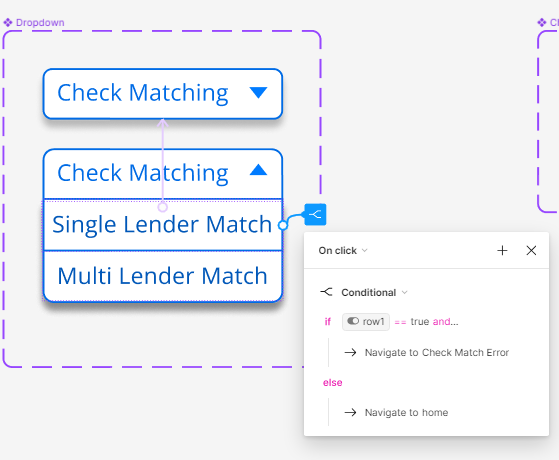I want an if statement where two booleans are true, in order to navigate to another artwork, when a button is clicked.
In my design, when the user clicks “match file” I want my prototype to check first if two of the booleans are true, before it takes me to another artwork.
so, inside of my component, I created a conditional interaction:|
if boolean1 === true and boolean2 === true
navigate to “flowerror”
else
navigate to “home”
when i copy and paste this component in my art work and click on play to see the prototype, it doesnt work. what am I doing wrong? please advice.