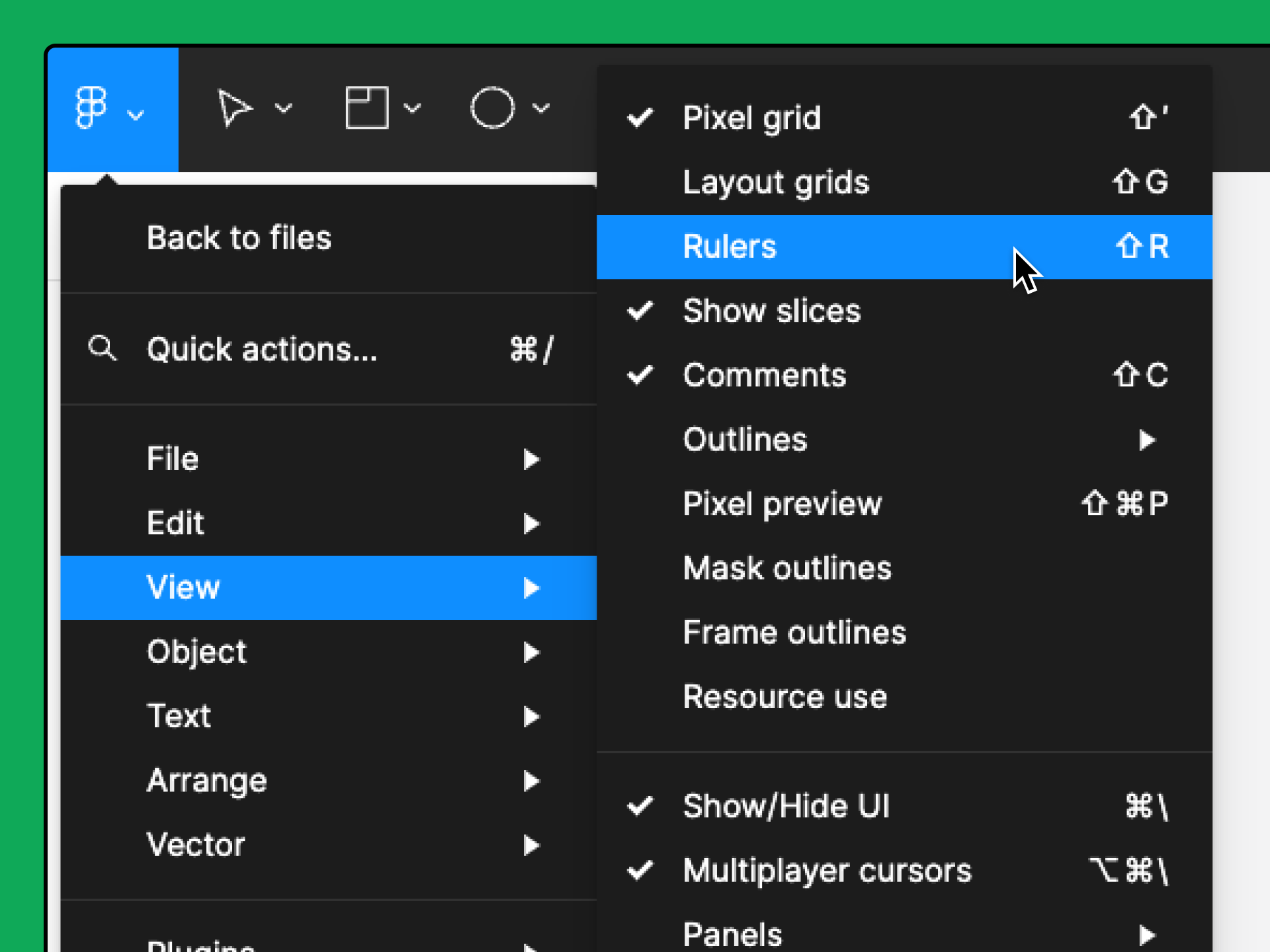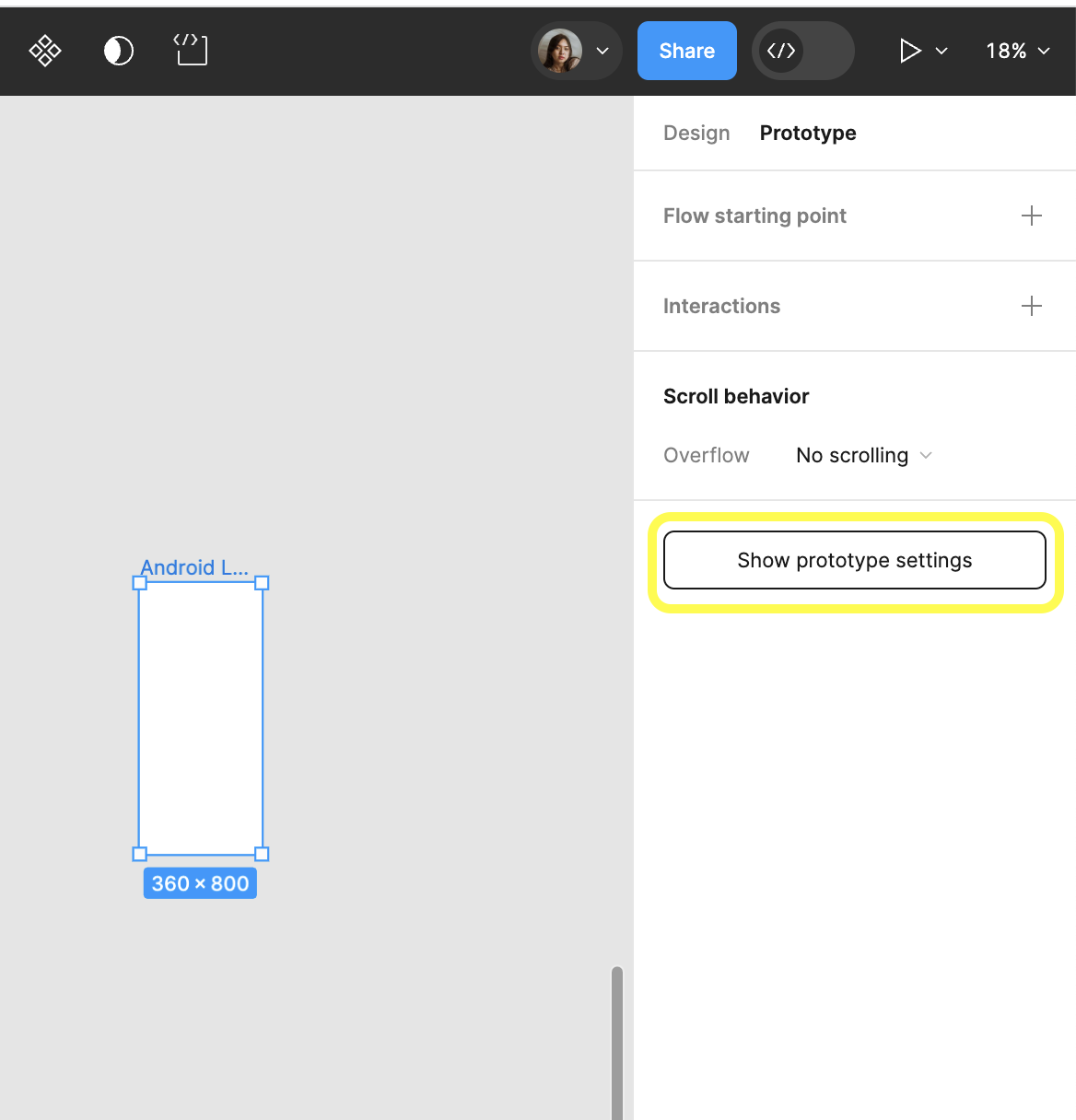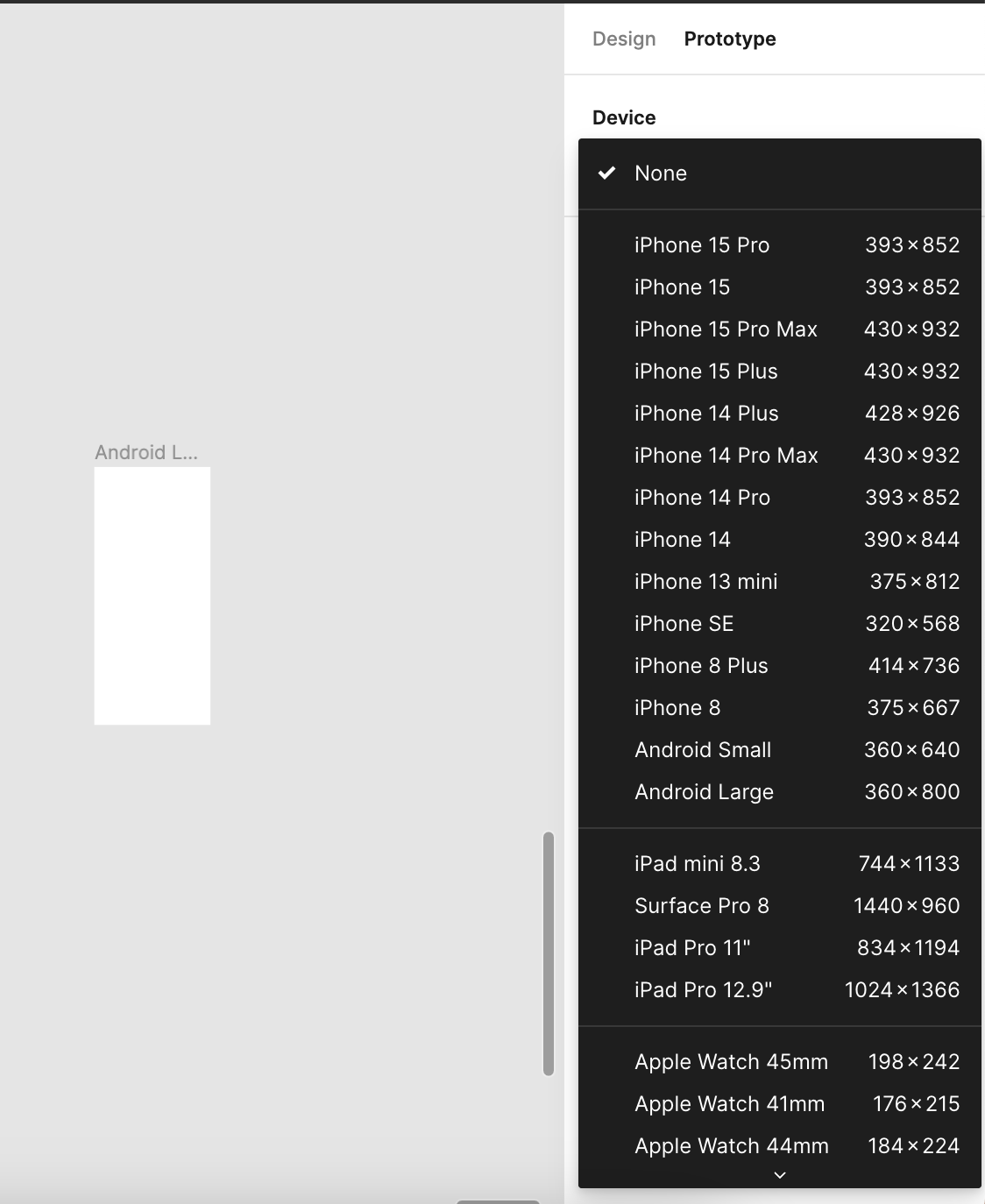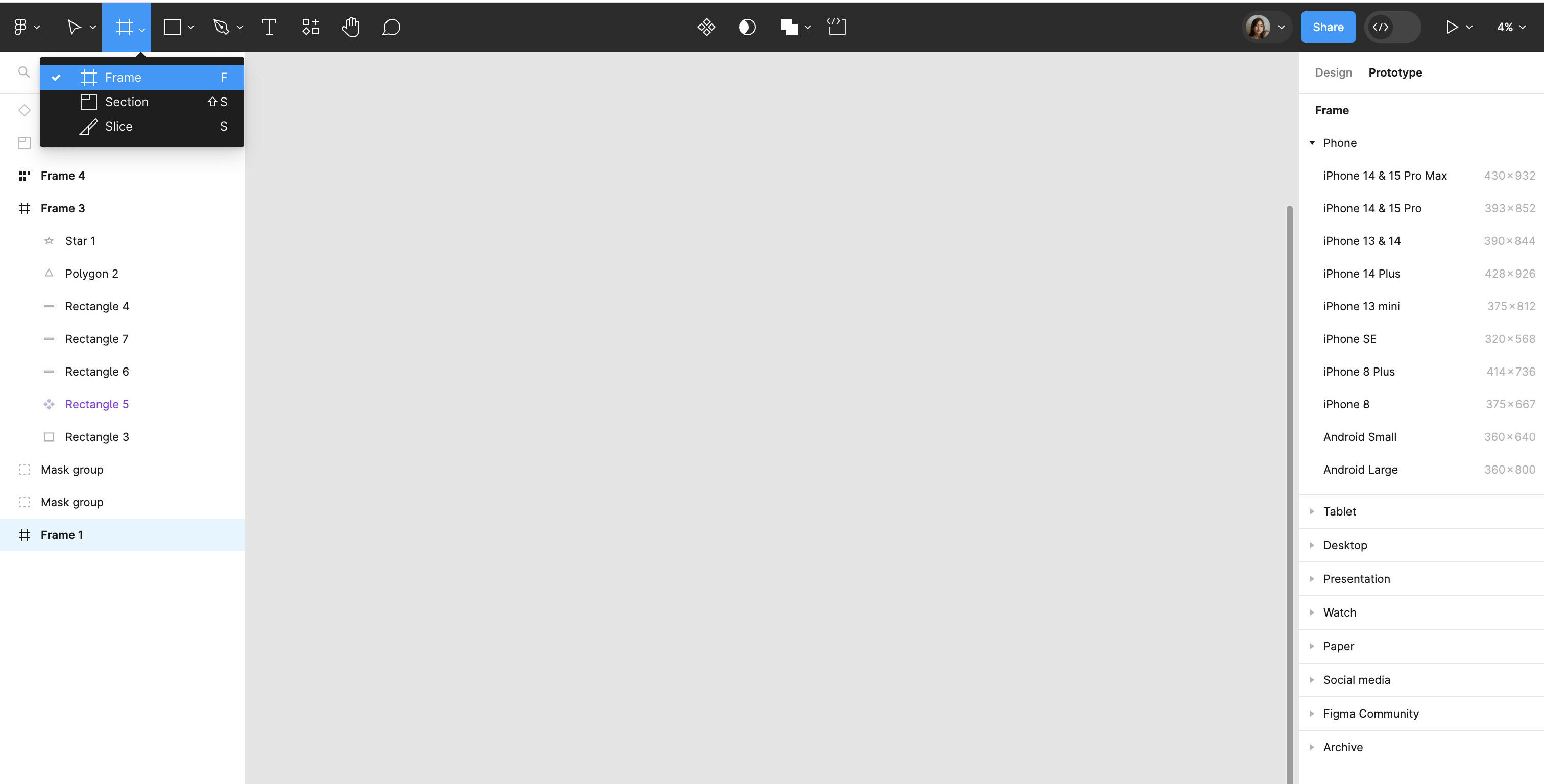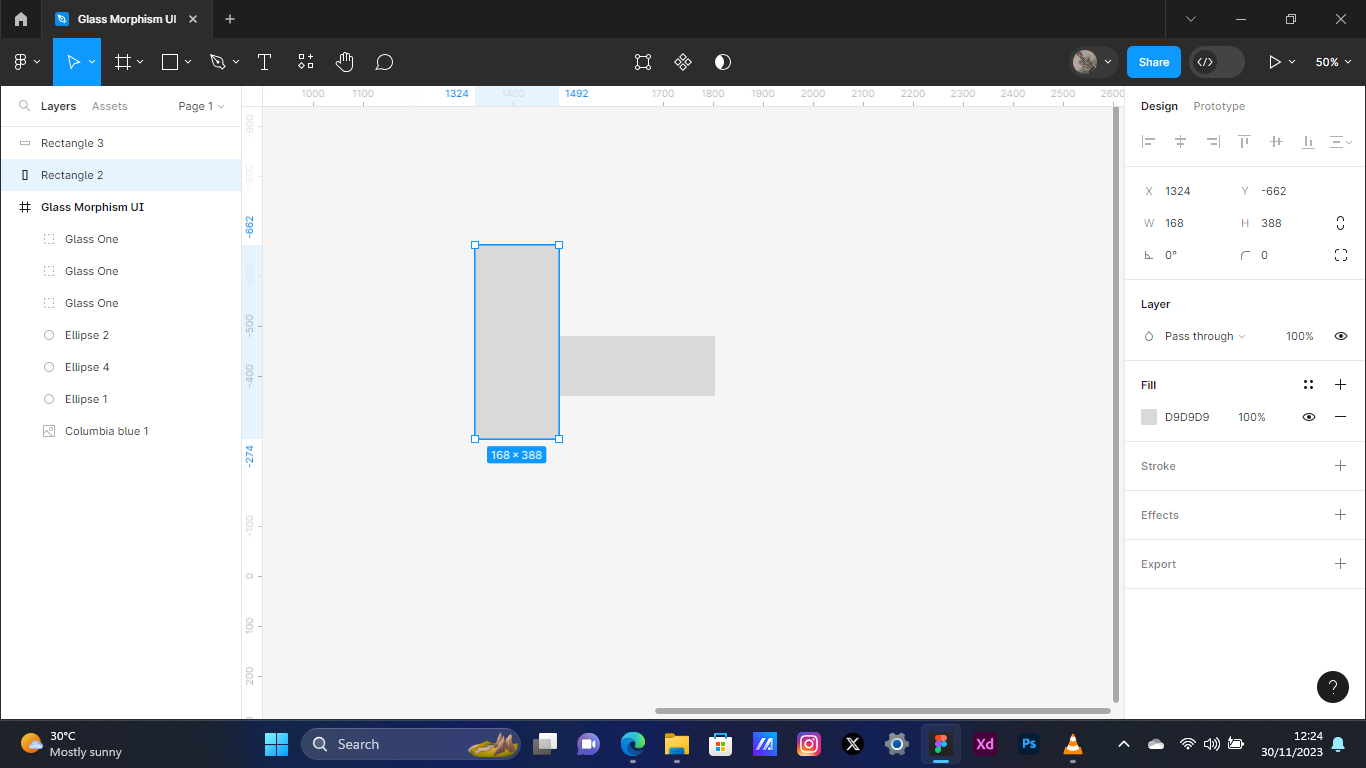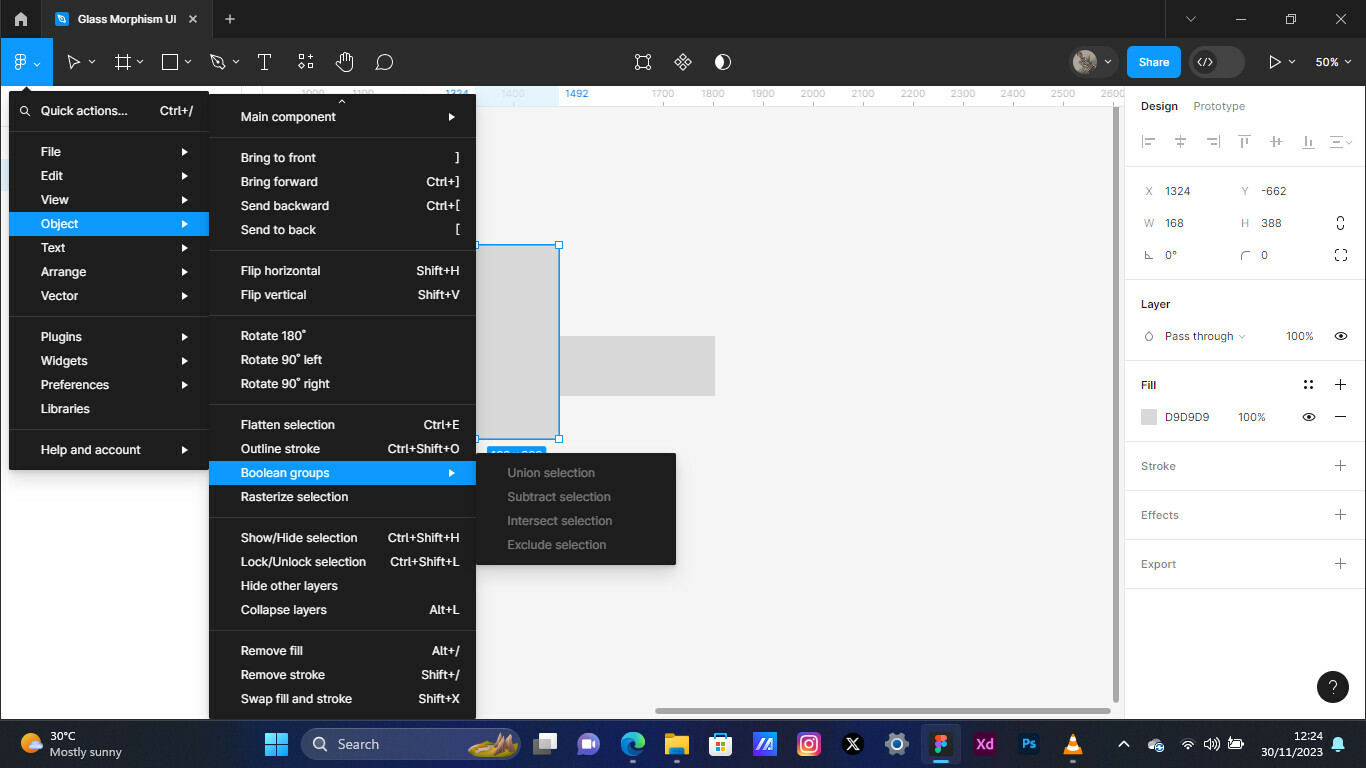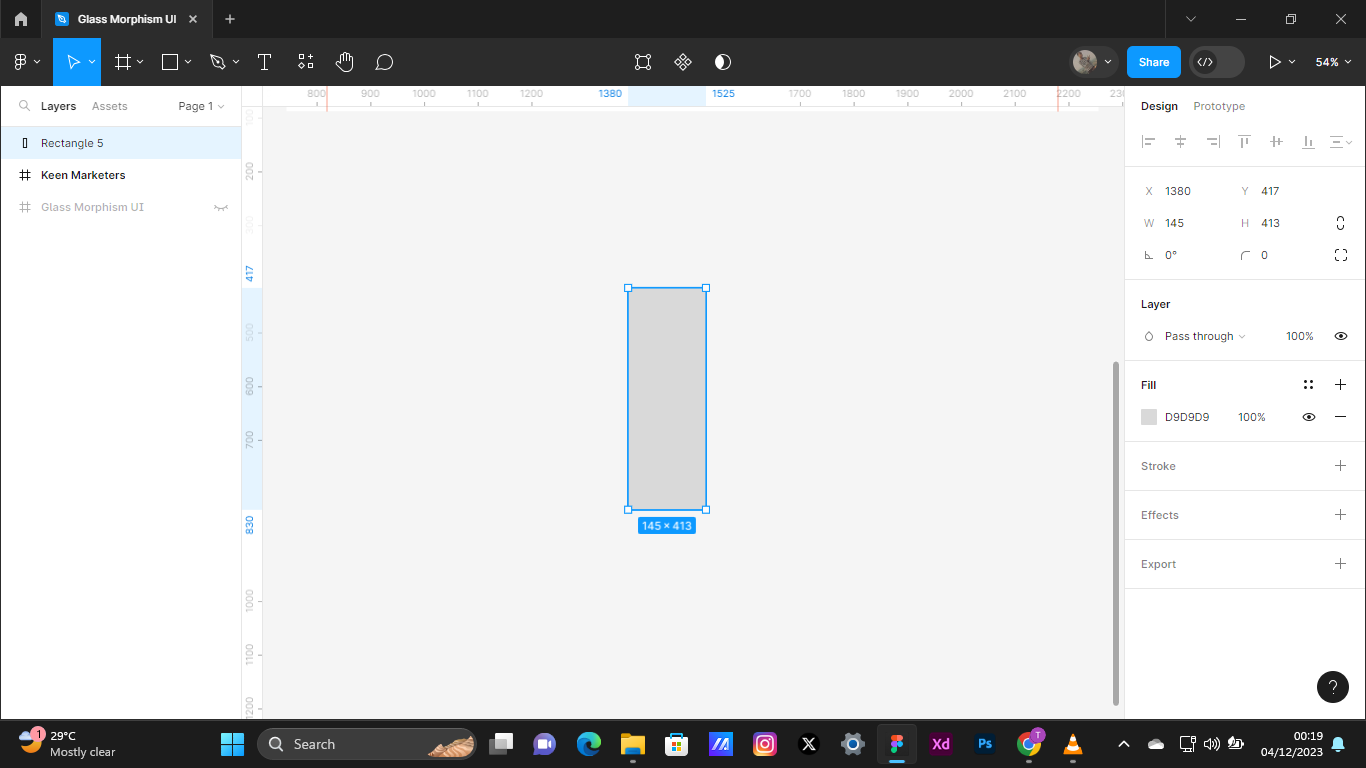Good day. how can i make my ruler bar to be active. i mean those calibration in the Figma app that helps align your design properly i can’t find mine. What do i d pls??
Answer
My calibration is not showing?
Best answer by Celine_
Hi Chibuike!
In order to enable the ruler, please click on Figma logo  to open the main menu.
to open the main menu.
- Go to View > Rulers.
You can also enable rulers by using the keyboard shortcut Shift + R.
More information about how to add guides here: https://help.figma.com/hc/en-us/articles/360040449713-Add-guides-to-the-canvas-or-frames Hope it helps!
This topic has been closed for replies.
Enter your E-mail address. We'll send you an e-mail with instructions to reset your password.