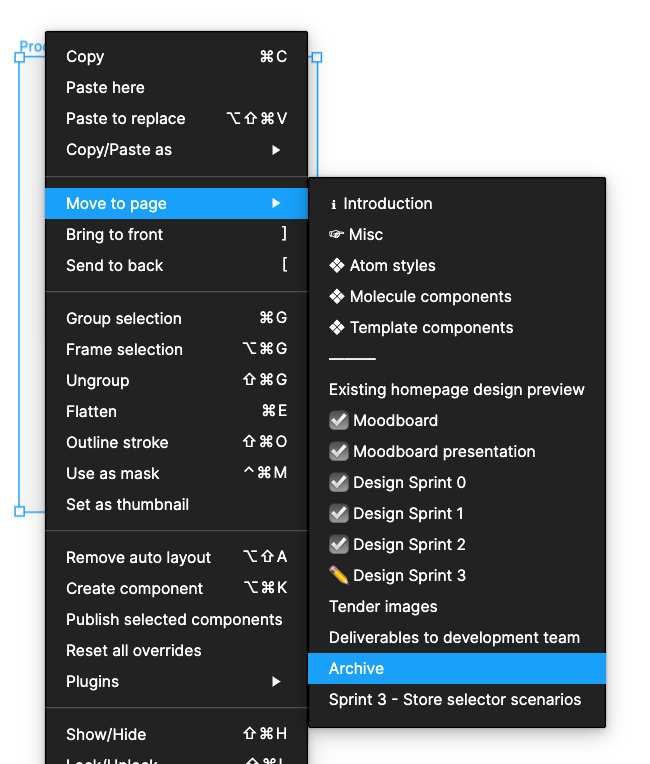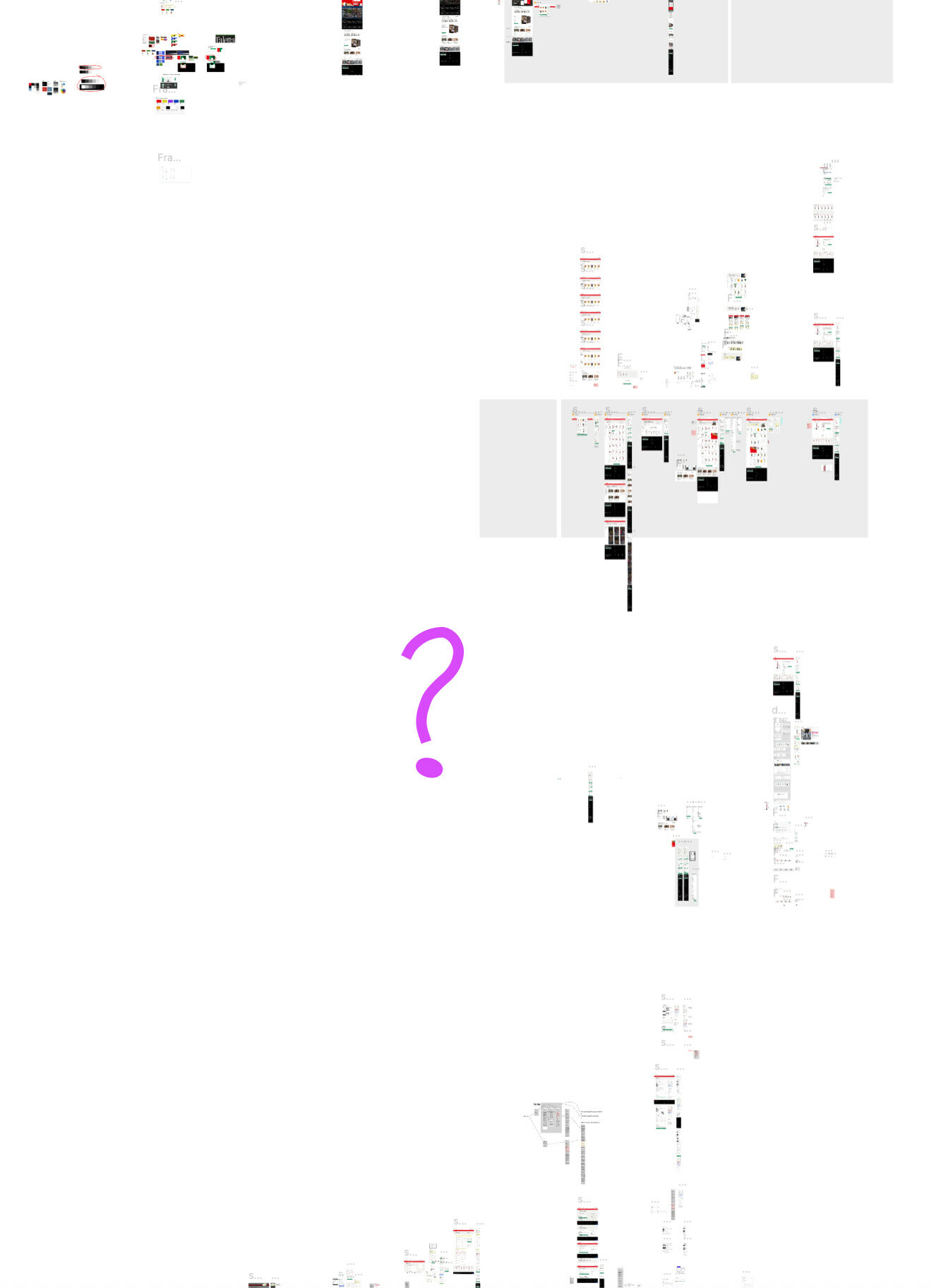In general I’m a guy who loves to have everything organised in my design files. And since copying design elements and components destroys links with some components that I want to move, I’m using “Move to page” very frequently.
A minor, but still annoying problem is that when I use “Move to page”, the design elements are moved, but then I have to go to that page myself and search for those elements myself to place them in the correct position. And I have no idea where those elements got moved to, especially if there’s a loooot of stuff in that page.
Even bigger drawback is when those elements are dropped on top of something else that was in that spot. It’s impossible to select the right ones and move them aside.
There could be couple of solutions to this:
- Either make the moved items already selected when I go to that page myself after moving them;
- Or even better - drop me together with those items to that page and have them selected at the same time so I can continue placing them in the right spot.
Community people, how are you dealing this? Am I the only neat-freak that is slightly annoyed by this?