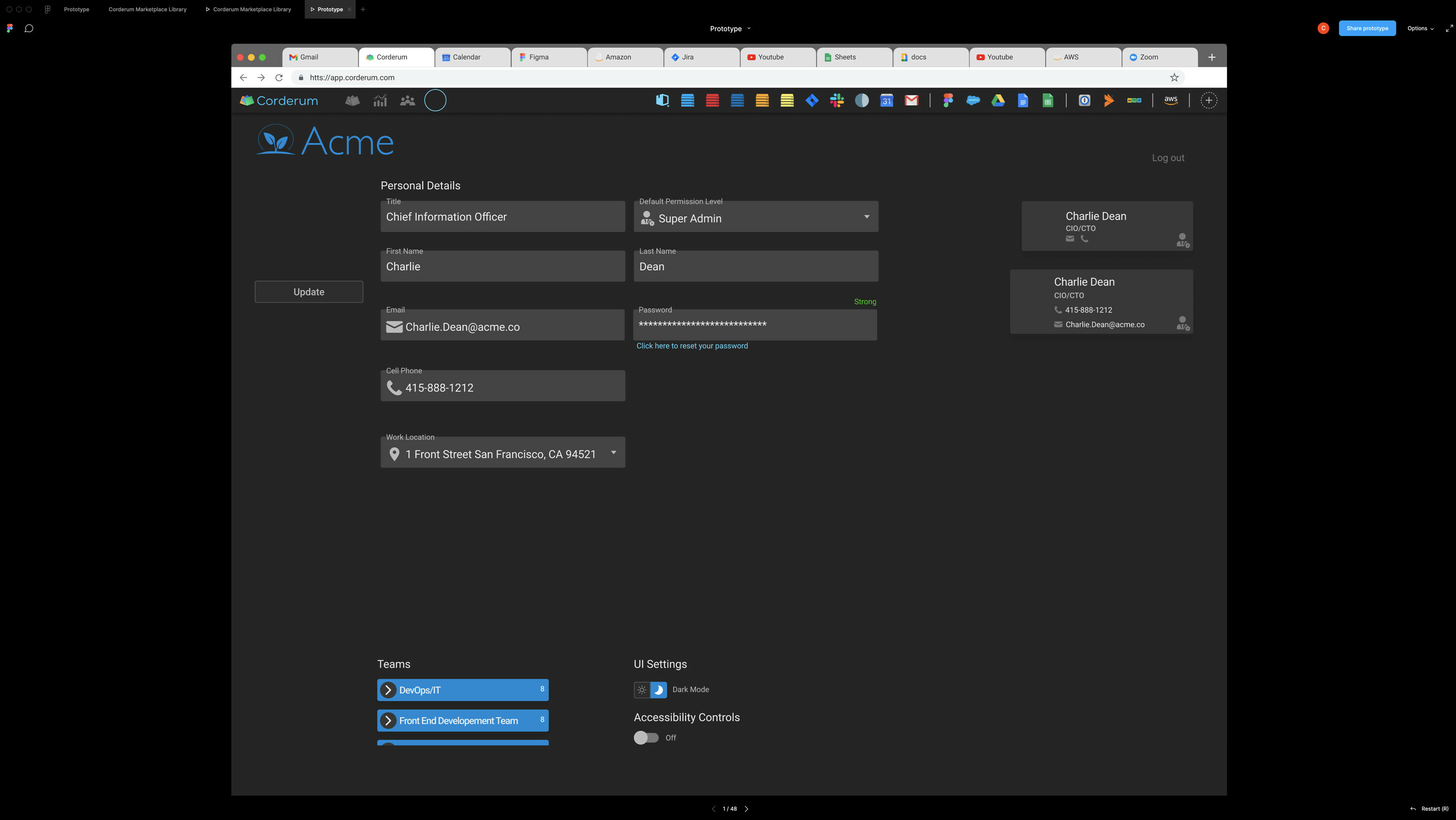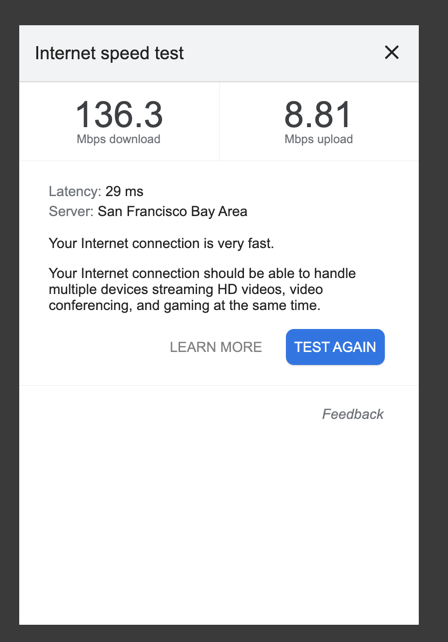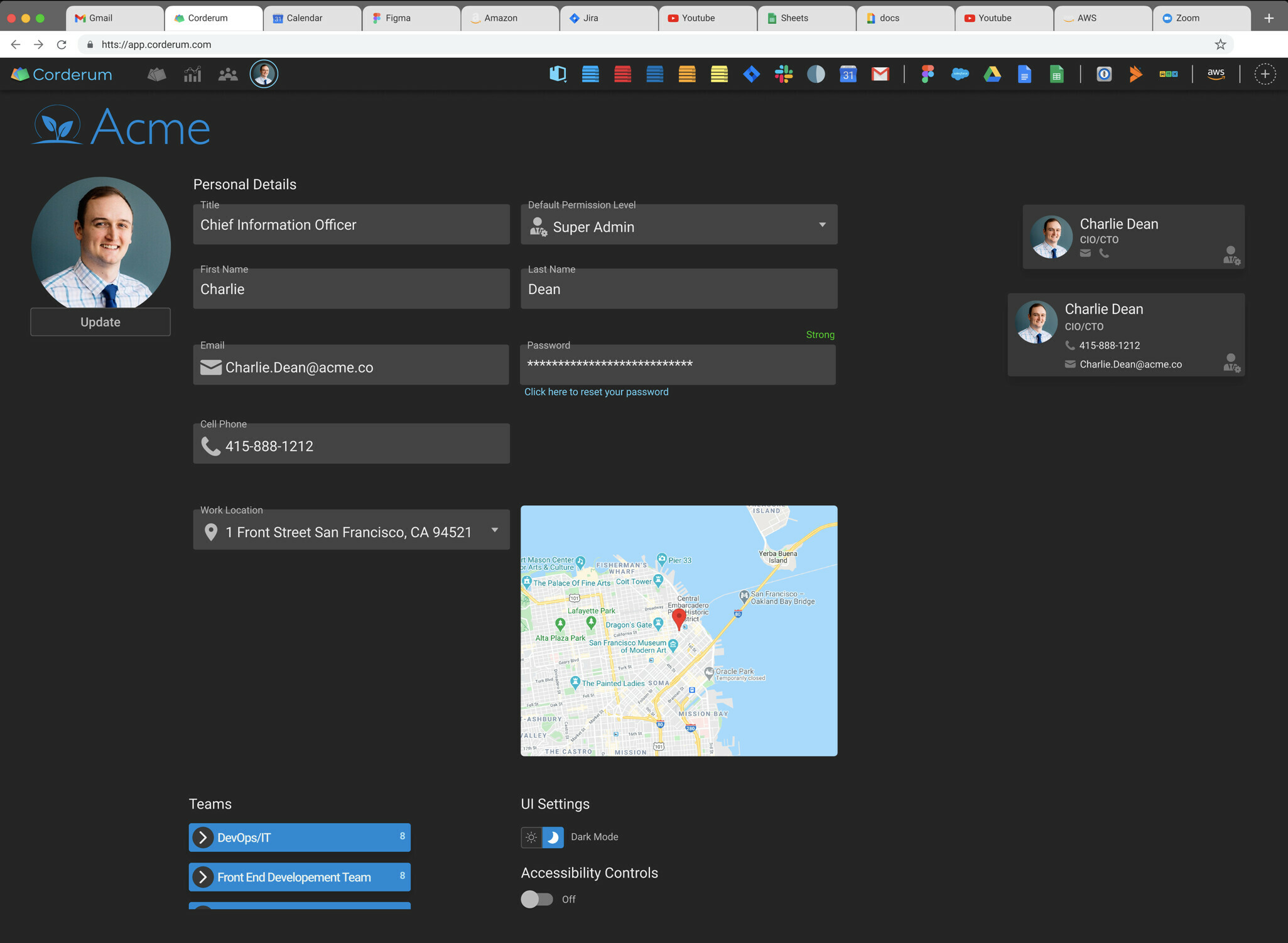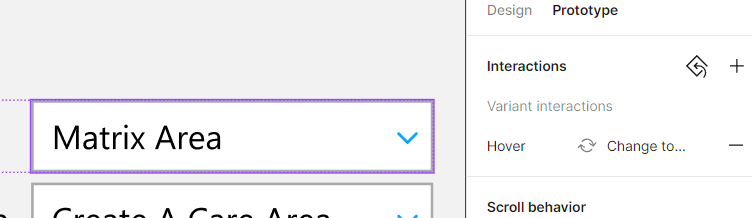This is the second time this has happened to me.
I have spent a ton of time updating my variant components to work in my prototype. Mostly mouse over interactions. I test like crazy as I am building. I test in the component library files and I test in a copy of one of our prototypes. While I am building things are working great. Later in the day, I restart Figma, then go back to the same prototype, and just about all of the interactive components stop working.
I have tried opening up the prototype up in both the desktop (Mac) and the web version of Figma but neither are working.
I tried several restarts and reloading of the prototype but nothing work. Now one thing I did notice, one of my co-workers was in the prototype. After he left all the interactive components started to work again with one exception. All the components that include images (i.e. avatars), the images are not showing up.
Anyone else experiencing this or similar issues?