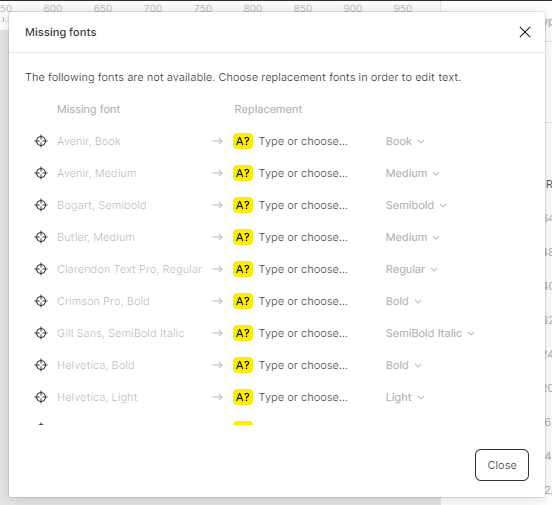Hi, every time I copy and paste something using the commands Ctrl+C and Ctrl+V in Figma, it makes the missing fonts dialog popup. Specifically, it happens when I use Ctrl+V. If I close the dialog, the next time I use Ctrl+V, it opens back up again. I am using the Figma desktop app on Windows 10.
How can I make it so that doesn’t happen?