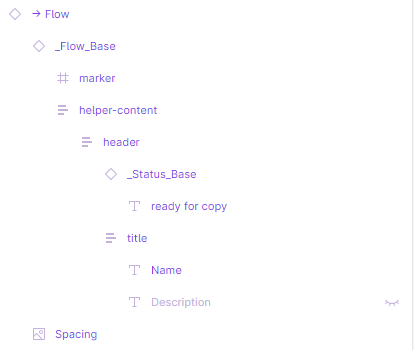I have several components in my library that share the same problem.
When I change properties on an instance of the component, sometimes it resetts the text. Then I undo, and change the same property again, and now the text isn’t resetted anymore.
Since it only occurs randomly, and after undoing it works properly, it looks like a bug to me. But maybe someone elese had the same problem?