Hello everyone! We have recently started using Figma for our team and have been using MUI design system with slight modifications, e.g. fonts, colors & styles.
It is published as a team library and we’re using its components in other design files.
I’m facing a strange issue where each time I update a color and try to publish the updates it gives me “Publishing Failed” prompt after the “Publishing Library” loading.
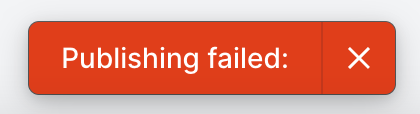
Sometimes, it publishes half of the updates and fail to publish the remaining.
There’s no pattern of this error, it comes randomly and after a day the same library updates gets published without an error.
I’m sure there’s nothing wrong with the file or components. Is there anyone else experiencing the same issue? If yes, what did you guys do to resolve it?
Thanks ✌🏽
