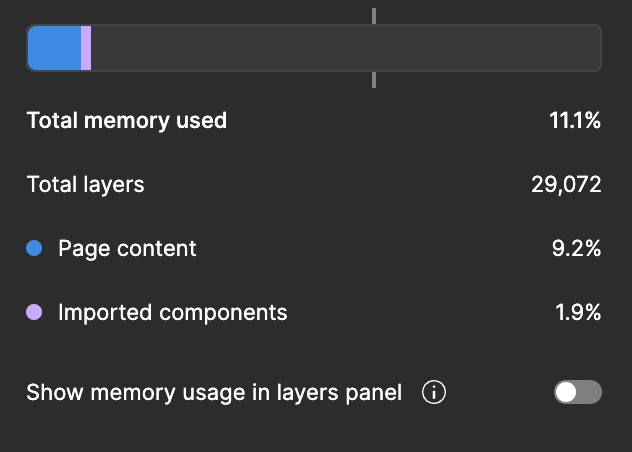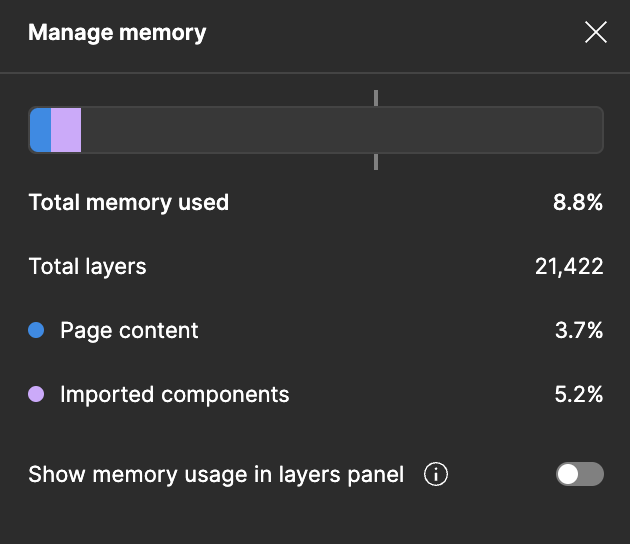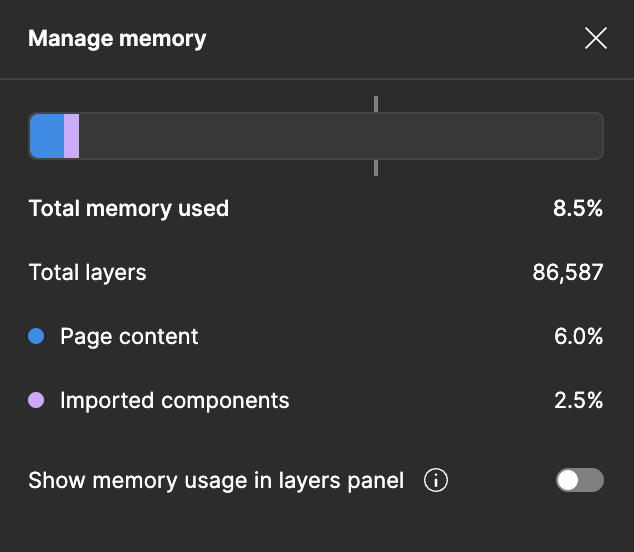Hi,
is anyone else experiencing a buggy library sinds the new library update?
Pushing updates takes ages to show in files where the library is added.
When the update is shown in the file and you update your components nothing changes? you need to refresh the tab?
Cheers,
Sanny