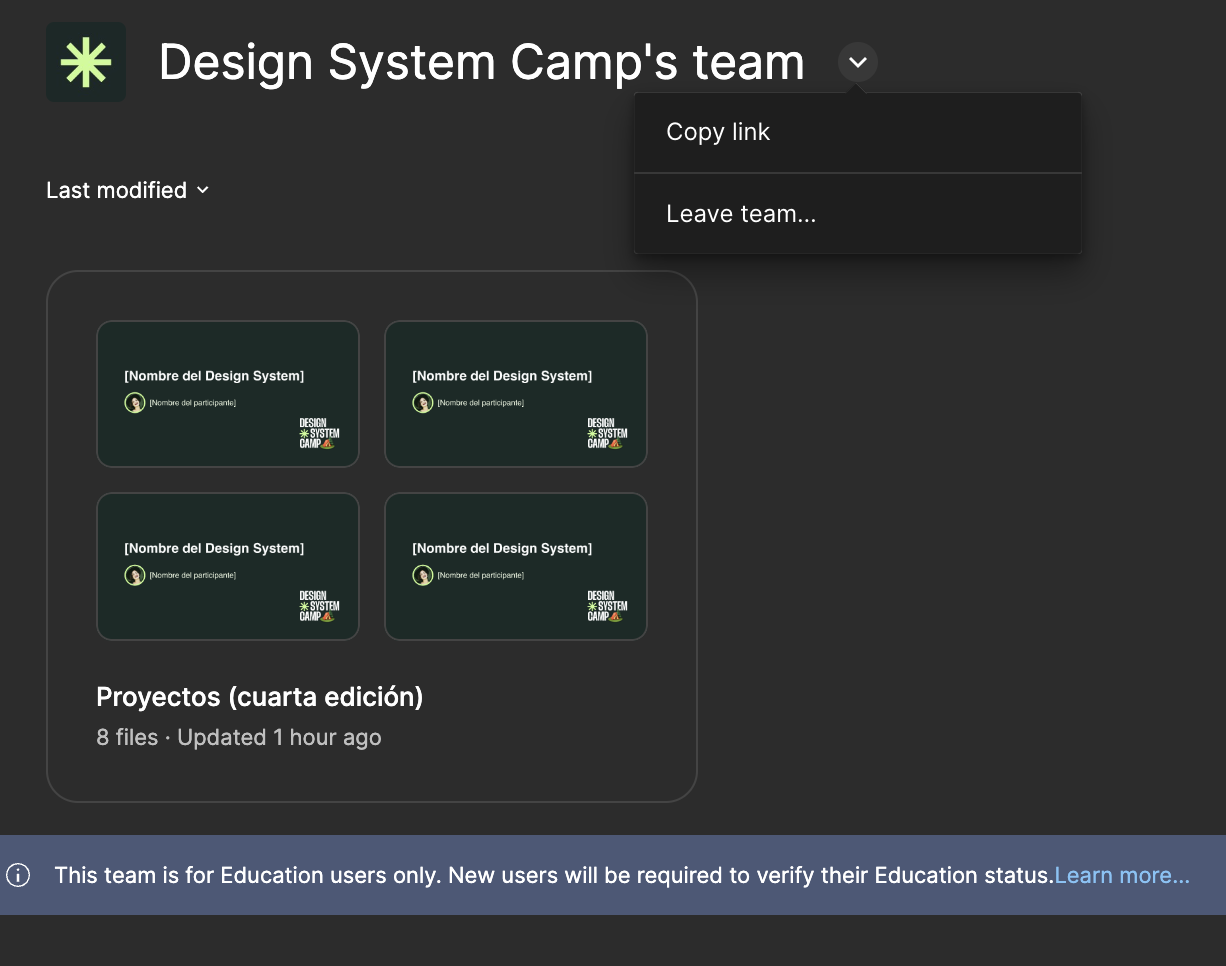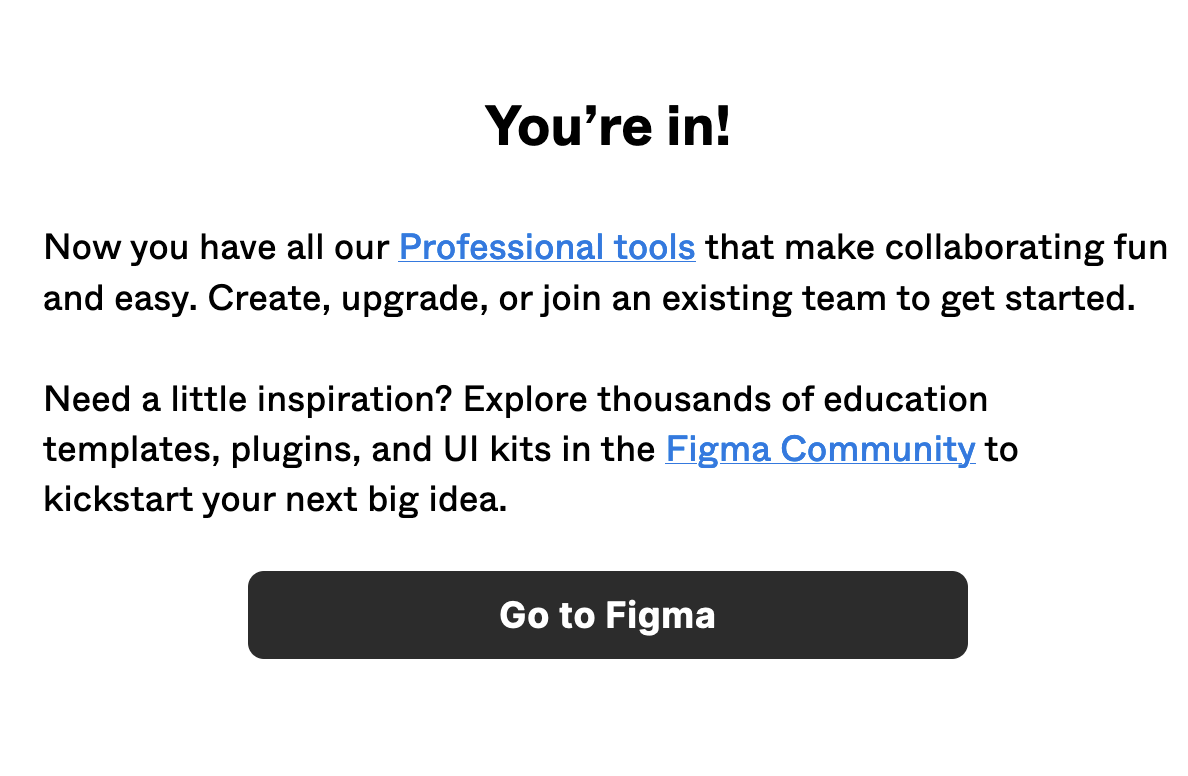Hello,
I have already verified my Student Plan, and I’m trying to follow the instructions provided here to verify the team, but the “View Settings” option doesn’t appear. Since I can’t access “View Settings,” I tried upgrading my plan to the Professional level, but the page keeps loading and nothing happens.
Question
Issue with Student Plan
This topic has been closed for replies.
Enter your E-mail address. We'll send you an e-mail with instructions to reset your password.