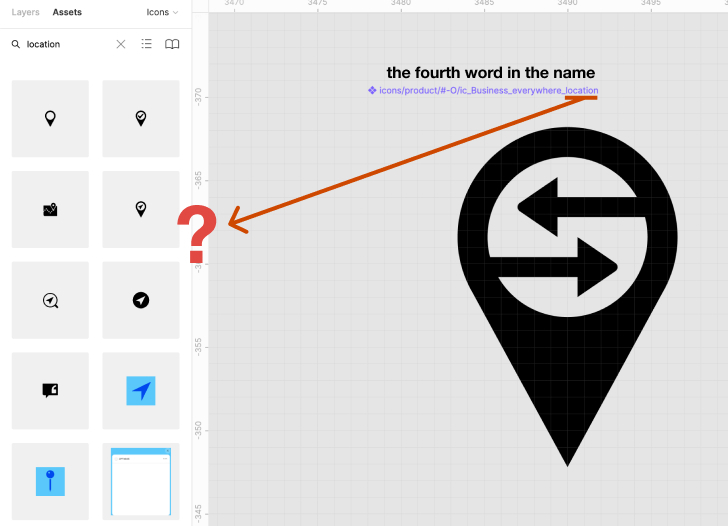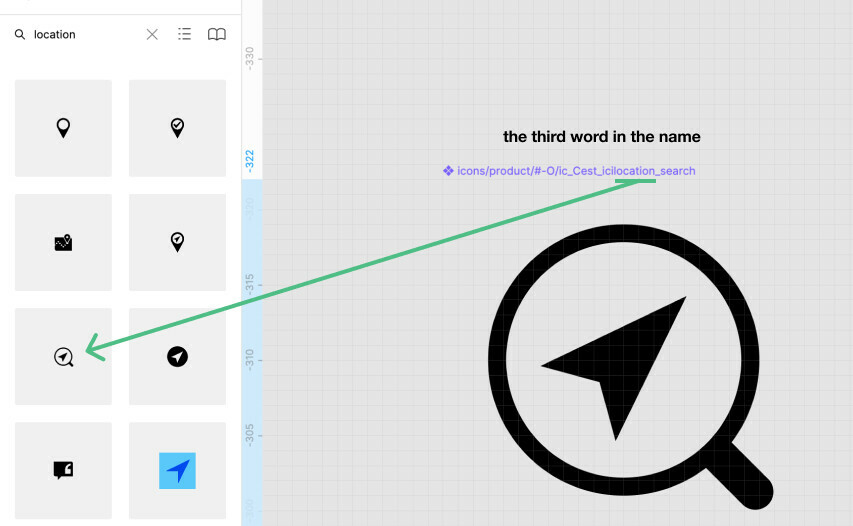I try to search some icon by keyword (ex. “location”) and, if this keyword is the fourth word in this components’ name, it doesn’t find it.
I never had this issue in the previous versions, I always would find all the components that contained the keyword in its name, no matter in which order.
Could you please check what’s the issue?
Thank you