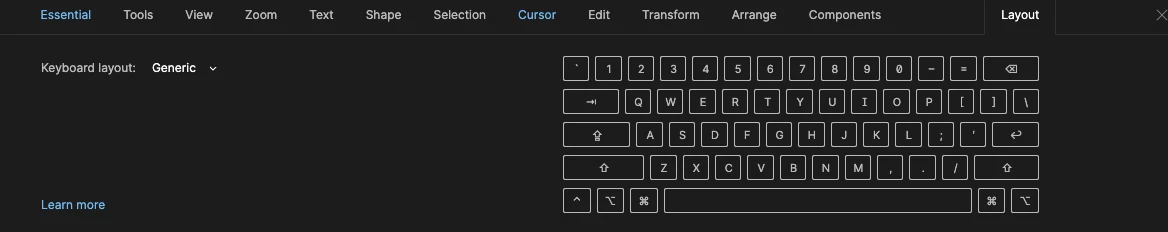Hi everybody! Unfortunately, I can’t find the answer in existing topics, so i would be happy to know. Throughout all the years i have used Figma, i can use my laptop keyboard (especially left and right arrow keys) to toggle the image’s basic settings such as exposition, contrast et cetera. It was very useful for precise corrections, but last few weeks this feature is disabled. I wonder why? Is it some troubles with my PC only or this is a sort of major update linked with the reveal of Figma creator keyboard?
that feature was actually pretty useful, and i would be really happy to know what happened
thanks in advance!