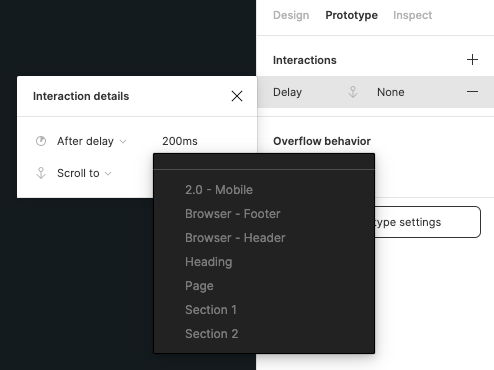I’ve got a use case where I want the screen to scroll to a section on load. In other words I want to use “after delay”… then “scroll to” a particular section.
“Scroll to” is a selectable option under “after delay”, but the targets are greyed out and I can’t figure out why. The root frame has overflow turned on and set to vertical scrolling. Is there something I’m missing or is this just not currently possible?