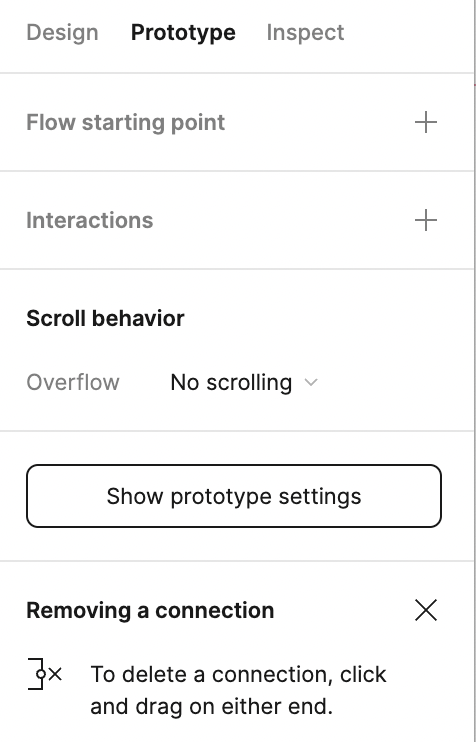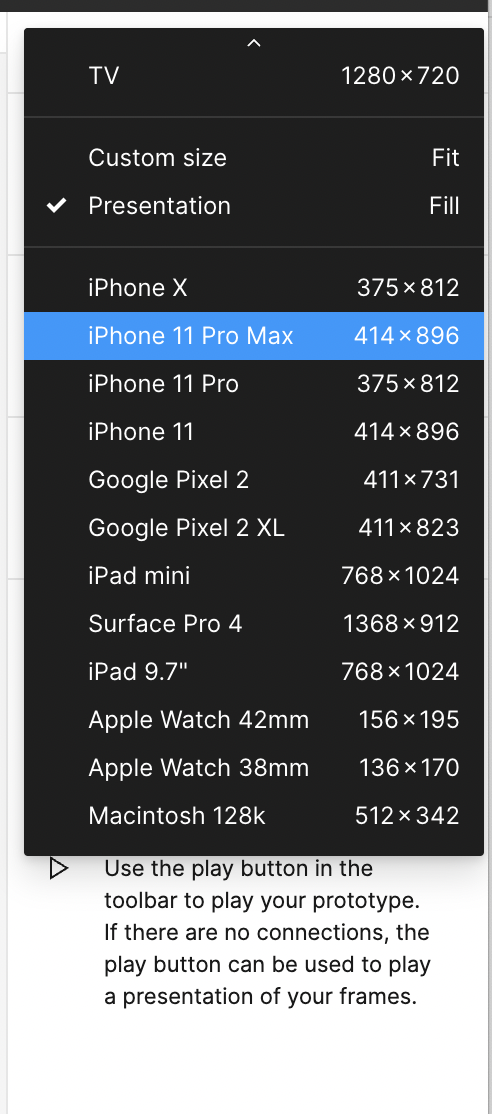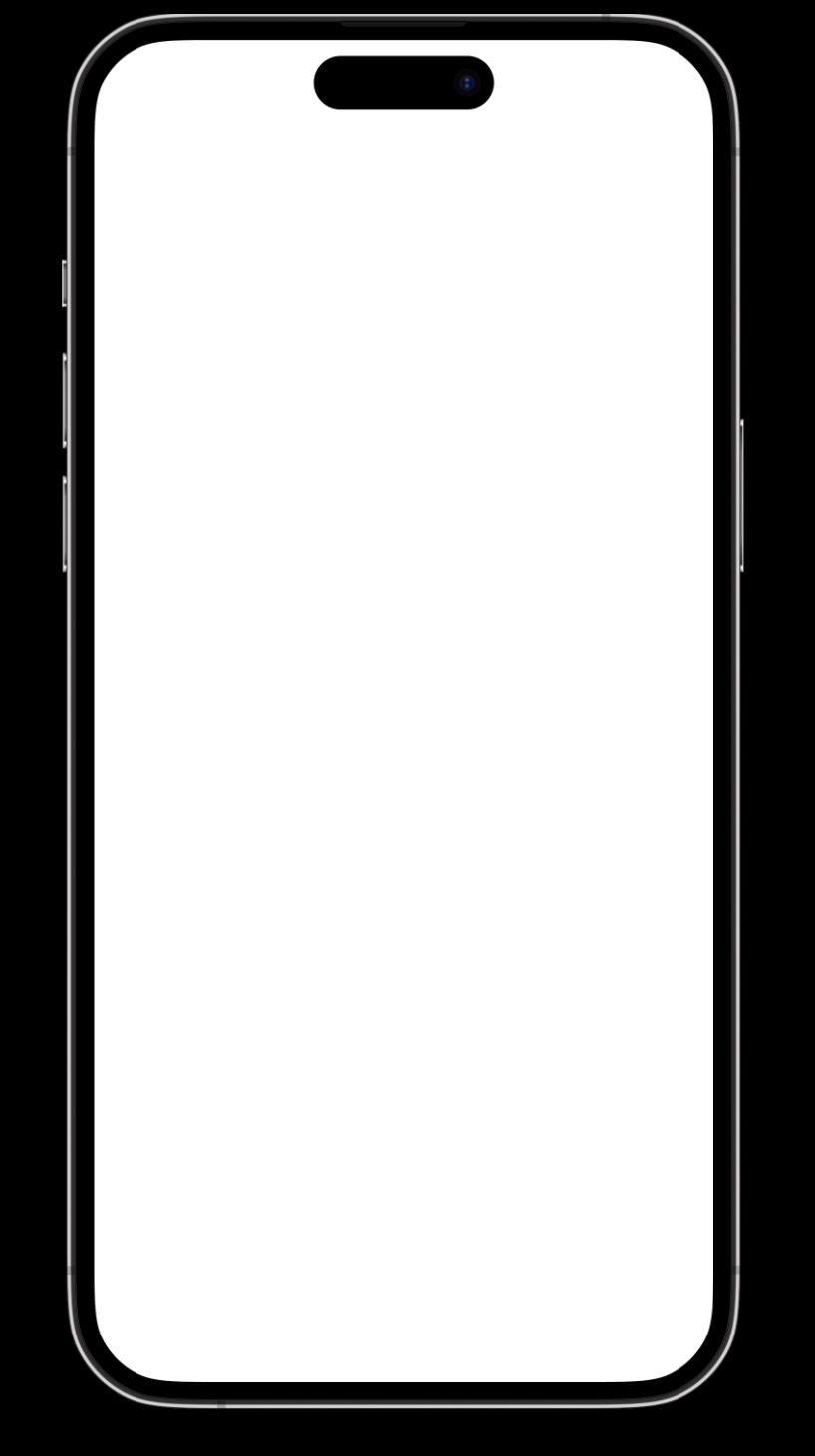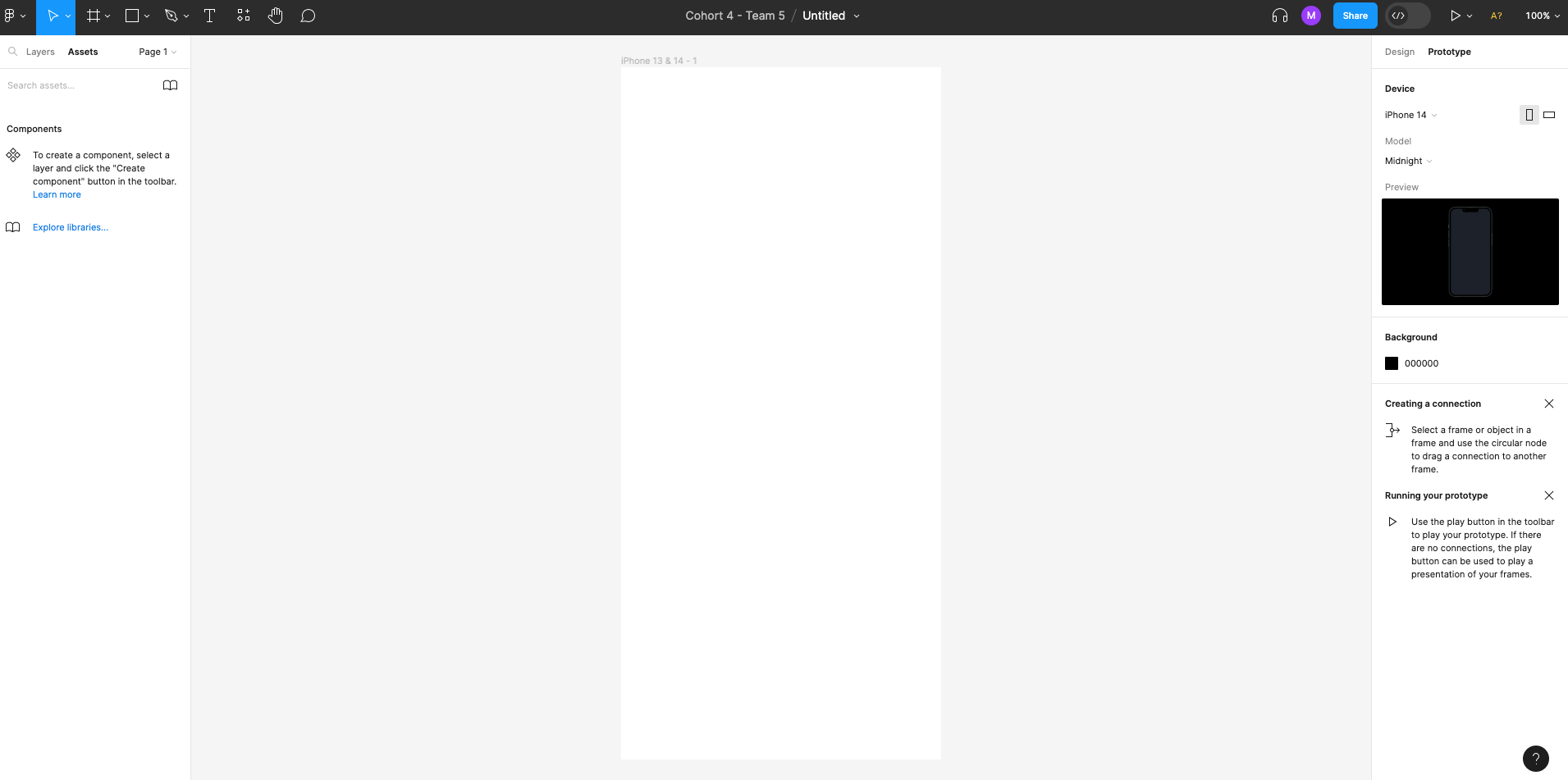Hi,
I chose the iPhone 14 Pro Max frame. However, when the prototype only shows a rectangle frame and not the iPhone design frame. Is something I’m doing wrong here?
Solved
iPhone frame not showing in prototype?
Best answer by Celine_
Hi @Nirav_Gajjar ,
-
- Open the Prototype tab in the right sidebar
-
- Click in the button “Show prototype settings”
- Click in the button “Show prototype settings”
-
- Select the device you want (here, iPhone 11 Pro Max)
- Select the device you want (here, iPhone 11 Pro Max)
-
- Then, you can see the iPhone design frame in the presentation view!
- Then, you can see the iPhone design frame in the presentation view!
This topic has been closed for replies.
Enter your E-mail address. We'll send you an e-mail with instructions to reset your password.