Hello everyone,
When trying to update components from library I get this message. I don’t know what it means or why it’s appearing.
Anyone has any idea how to solve this, please?

Hello everyone,
When trying to update components from library I get this message. I don’t know what it means or why it’s appearing.
Anyone has any idea how to solve this, please?

Best answer by Barbara_Araujo
I cannot share access to file due to company policy, but once I read your reply I looked at the file again and there it was. The warning icon on each property (last three ) went completely unnoticed and I was getting really stressed out. Once I removed these properties everything went back to normal.
Maybe figma should think of updating these warning icons so they’re easily noticeable?
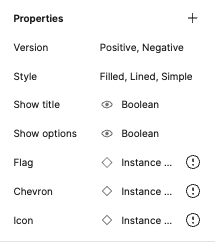
Thank you for your help Vinicius
Enter your E-mail address. We'll send you an e-mail with instructions to reset your password.