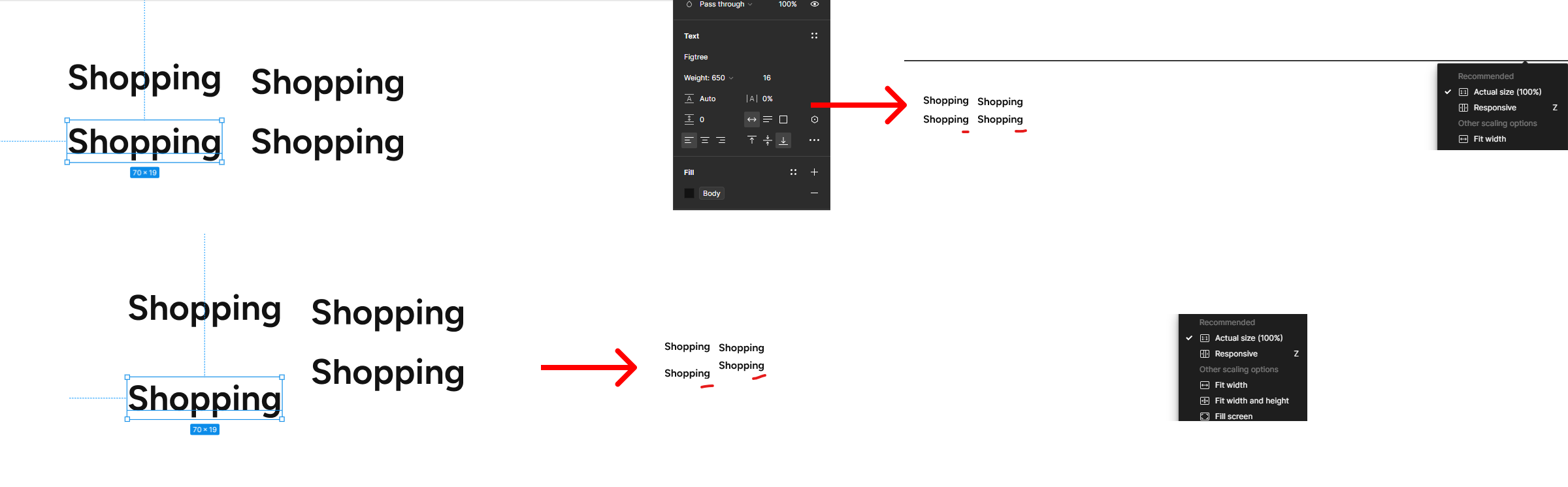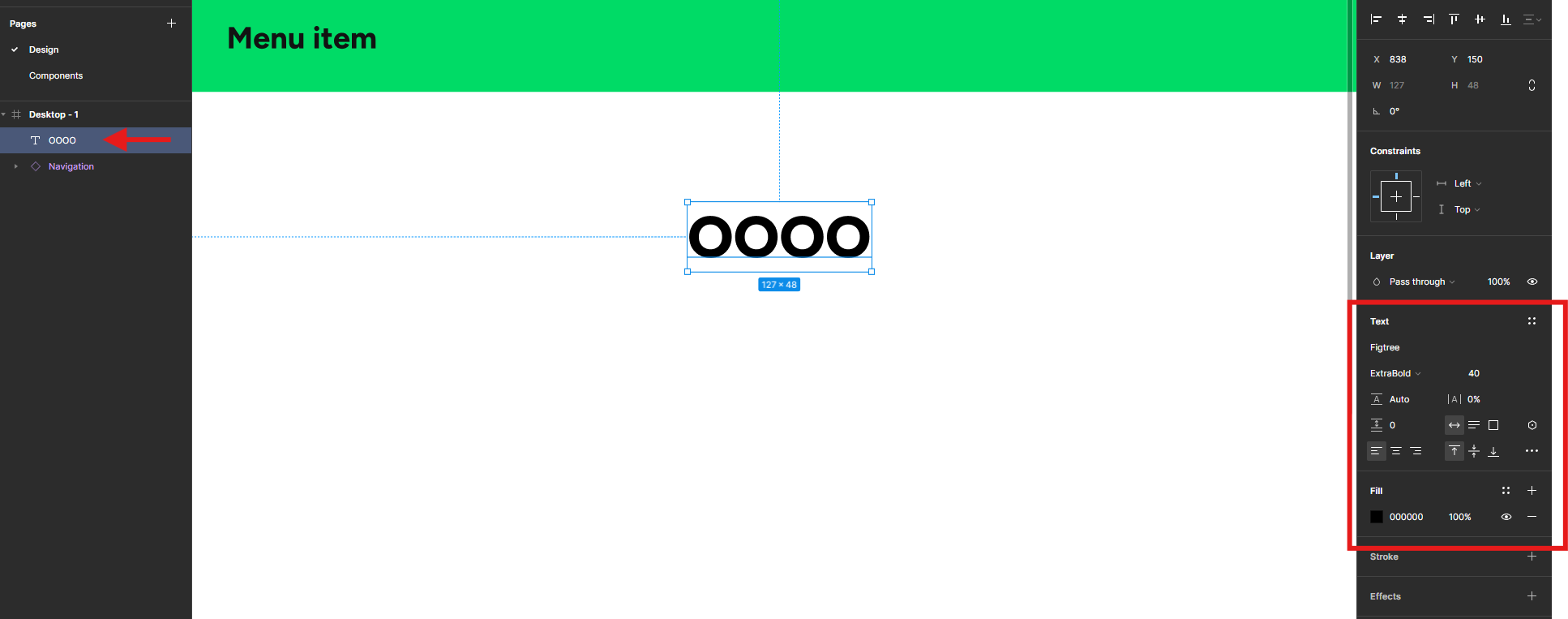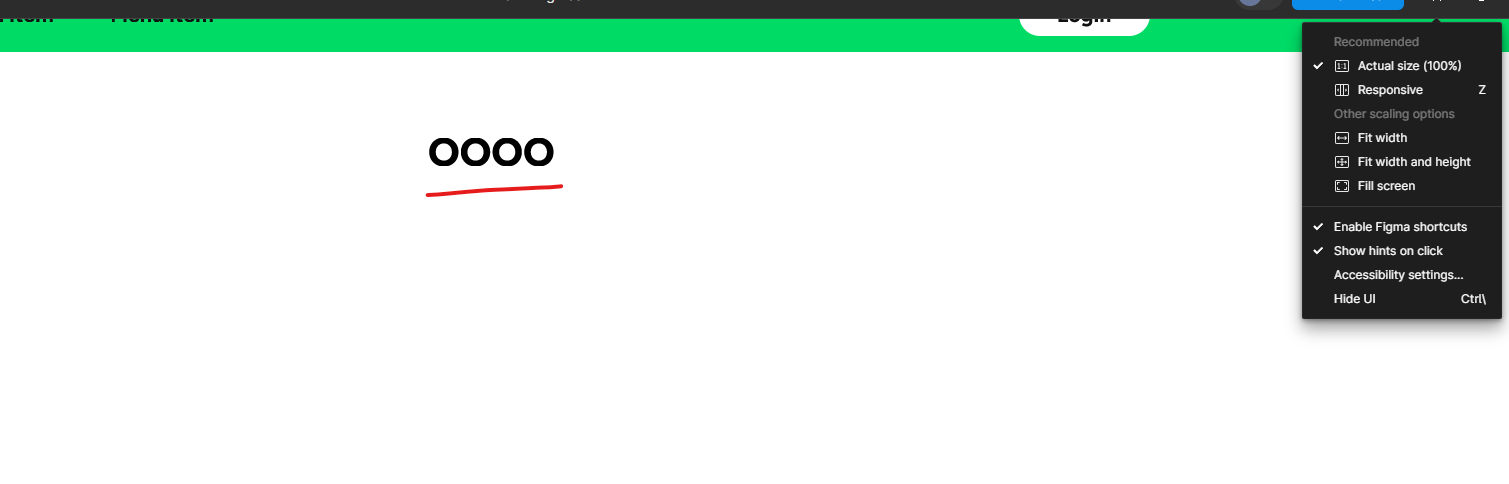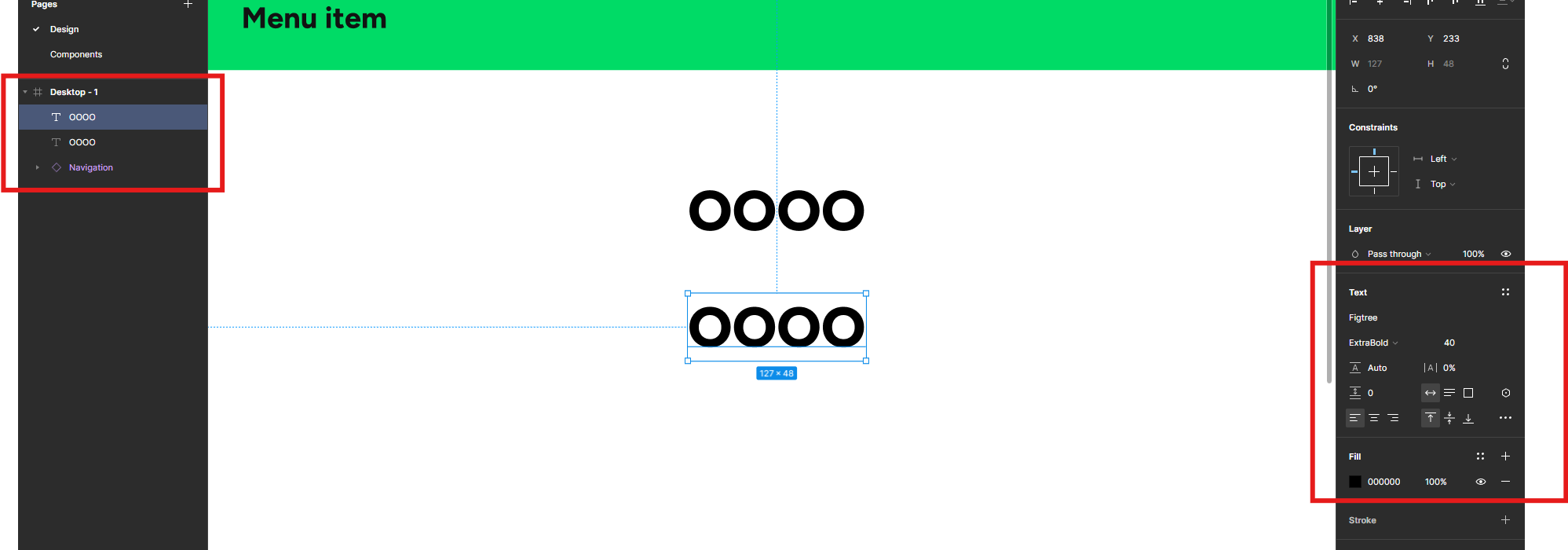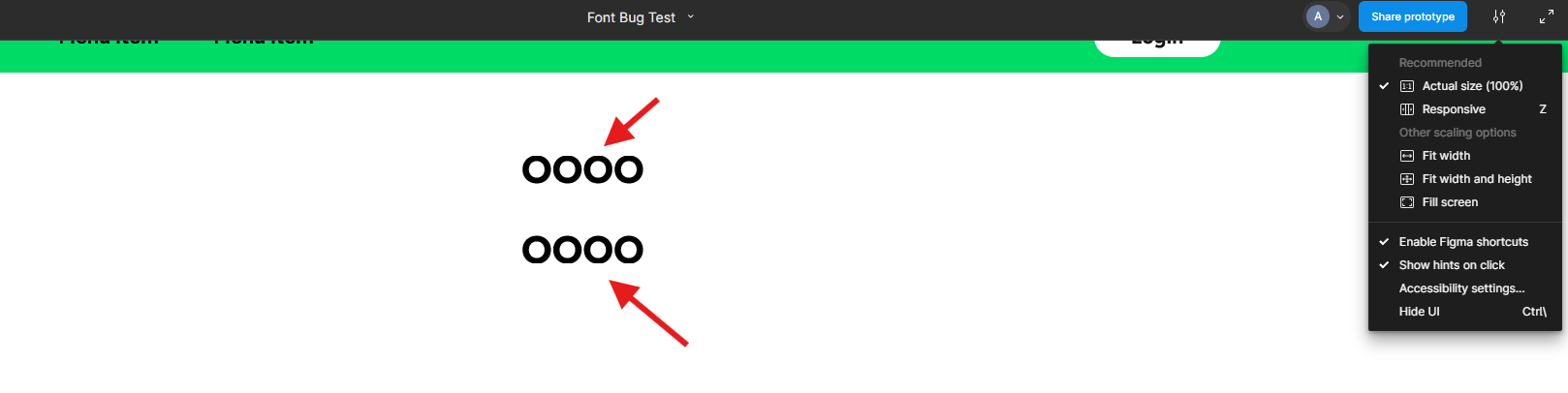Hi there,
I’ve encountered an issue where the font isn’t displayed correctly in certain prototypes. Specifically, in some cases, the font appears cropped in the preview. You can see this issue in the screenshot, where the letter “g” is not fully visible.
This is really frustrating, and I was wondering if anyone has experienced the same problem or could help me with a solution?
Thanks in advance for any assistance!