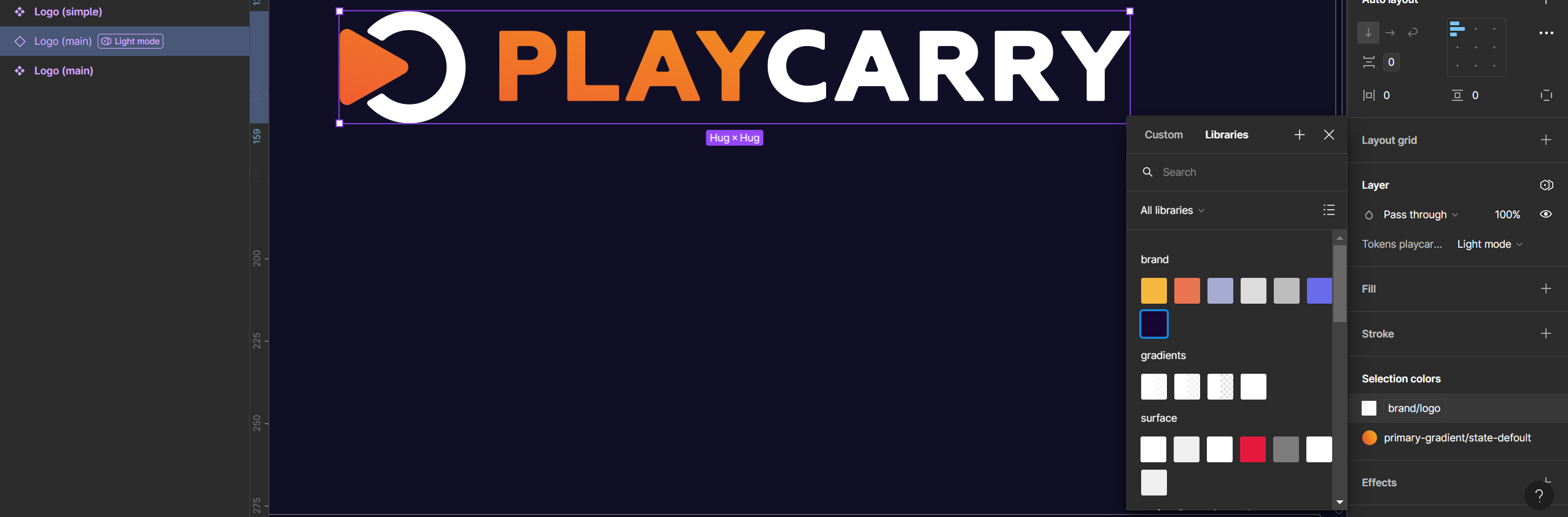When switching mods with varibles applied, are displayed incorrectly, on a dark theme it should be white and on a light theme it should be dark. The parameters themselves show everything correctly, but nothing changes on the object.
Enter your E-mail address. We'll send you an e-mail with instructions to reset your password.