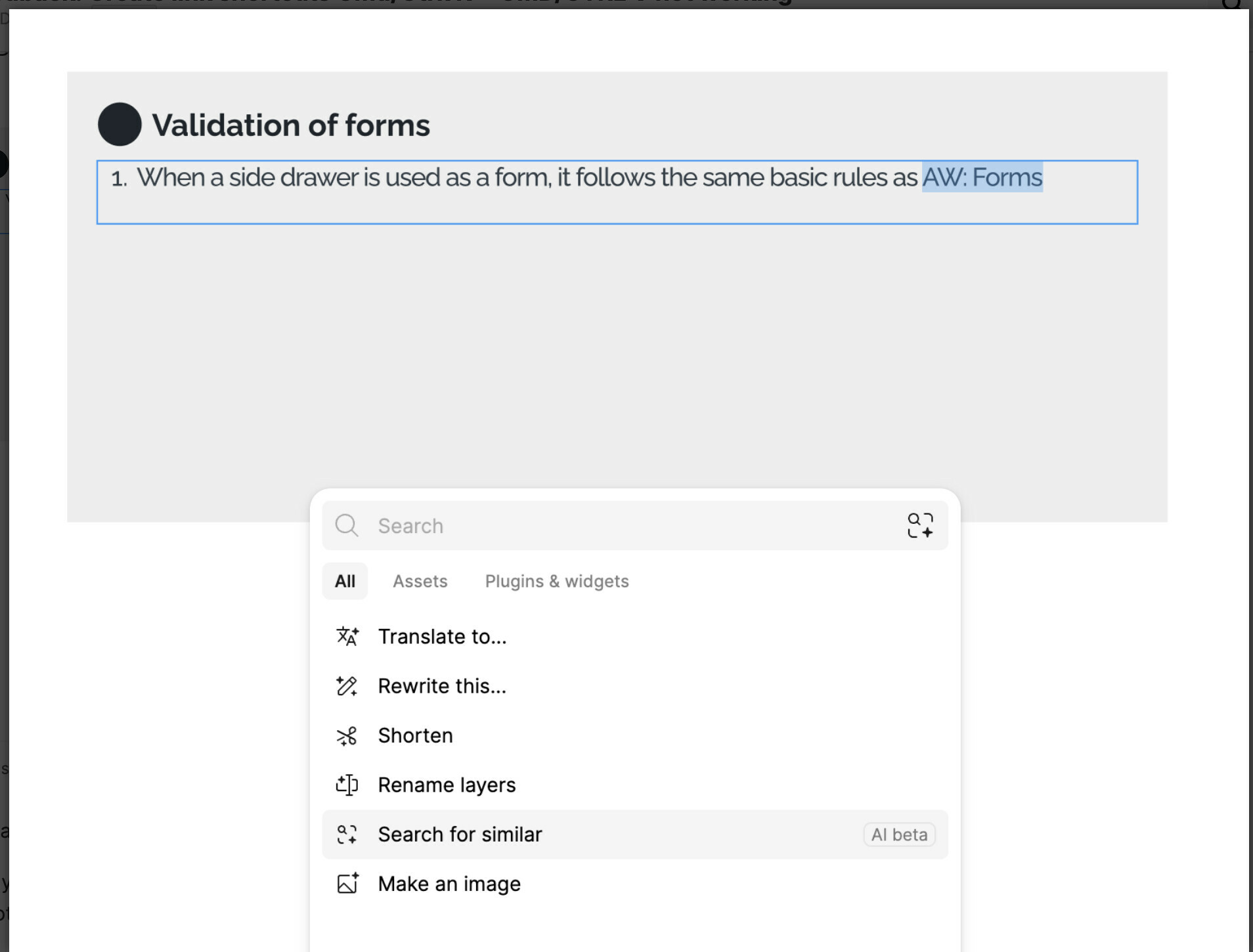So I’m in the trial for UI3. So far it is going well. I am able to find everything that I need to do my work and I have been both designing and maintaining the design system for two weeks. I like that the main CTA have moved to the bottom of the screen from the top left.
One thing that is bothering me is I can no longer use my shortcuts to quickly create a link.
On a mac CMD+ K opens the link box then CMD+ V pastes in the link I copied from elsewhere. (On Windows this would be CTRL+ K then CTRL + V)
I use this functionality ALOT in handoffs. Maybe others do too? Also these shortcuts are used across many many applications such as Office 365, Google docs, sheets etc and even here in this text editor.
Now CMD + K opens a component search window:
I was instructed that a NEW shortcut SHIFT+CMD+U. now opens the link box.
Unfortunately CMD K is used across all applications I have come across such as Notion, Google everything, MS 365 everything, slack, teams, etc and so on. So from a user experience perspective I believe it should be returned to the “universal” shortcut. 🙂
Though I realize there is no real universal shortcut- seems this one is pretty standard across so many apps - I am curious if anyone can give examples of other apps that also do not use CMD+K [CTRL+K on Windows] ? Thank you so much. Once again love the new UI. Keep up the great work.