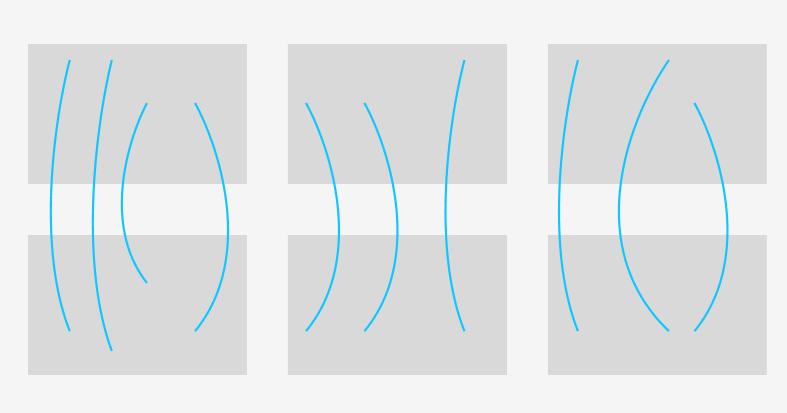When working on multiple UI changes, with screens that have interaction links attached to them. When a user is ready to prototype using the new screen, they have to manually delete all interaction points. This can become a hassle when you have multiple screens.
This topic has been closed for replies.
Enter your E-mail address. We'll send you an e-mail with instructions to reset your password.