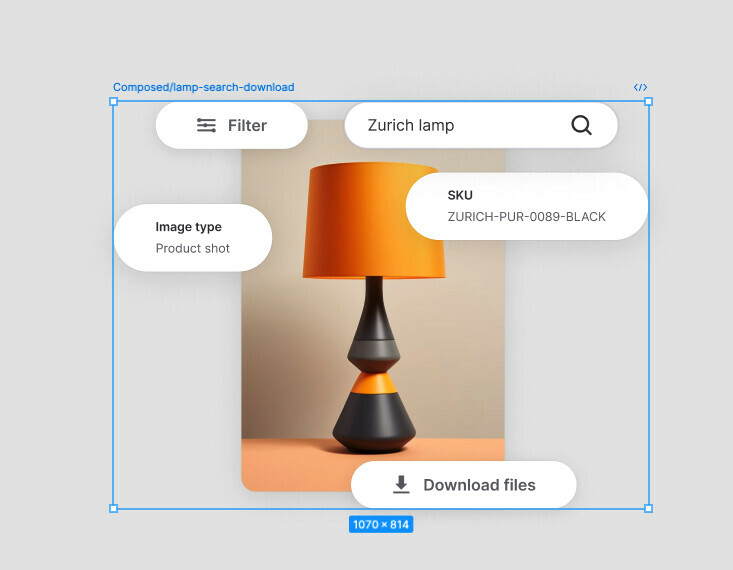I have a frame that has some elements which have dropshadows applied (note the dropshadows extend beyond the frame boundaries).
If I export this frame as an image it will extend the size of the frame to include the dropshadows - which gives me a larger image.
The problem is I want to control exactly the exported size of the image so I want my frame to include the shadows so I can scale it to the correct size. Is there a way to do this?
Note I have tried clicking “Resize to fit” - it still excludes the shadows from the frame.