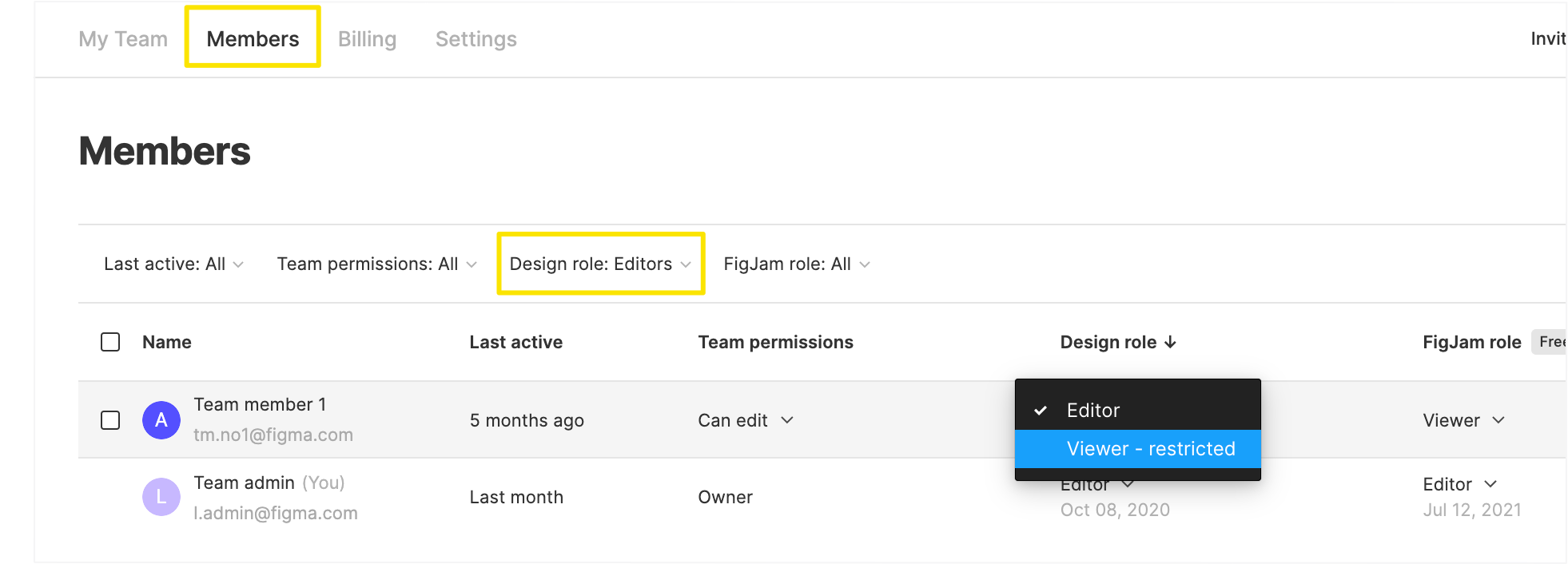We have mistakenly added extra 2 editor seats to our professional plan. How can we reduce the editor seats?
Solved
How to reduce editor seats?
Best answer by Celine_
Hi @Vaishnavi_Gayathri1 ,
You can check who is billed from the “Members” tab of your team page. Set the “Design role” or “FigJam role” filter to “Editors” or “All” to see billed users.
From there, you can downgrade any editor to “Viewer - restricted” on the Design or FigJam to remove that user from billing.
Note that a user who is both a Design and FigJam editor will create both a $15 and $5 charge.
Here’s a guide from our Help Center with more information on this: Manage team permissions and Invite team members with “view only” (free) permissions.
This topic has been closed for replies.
Enter your E-mail address. We'll send you an e-mail with instructions to reset your password.