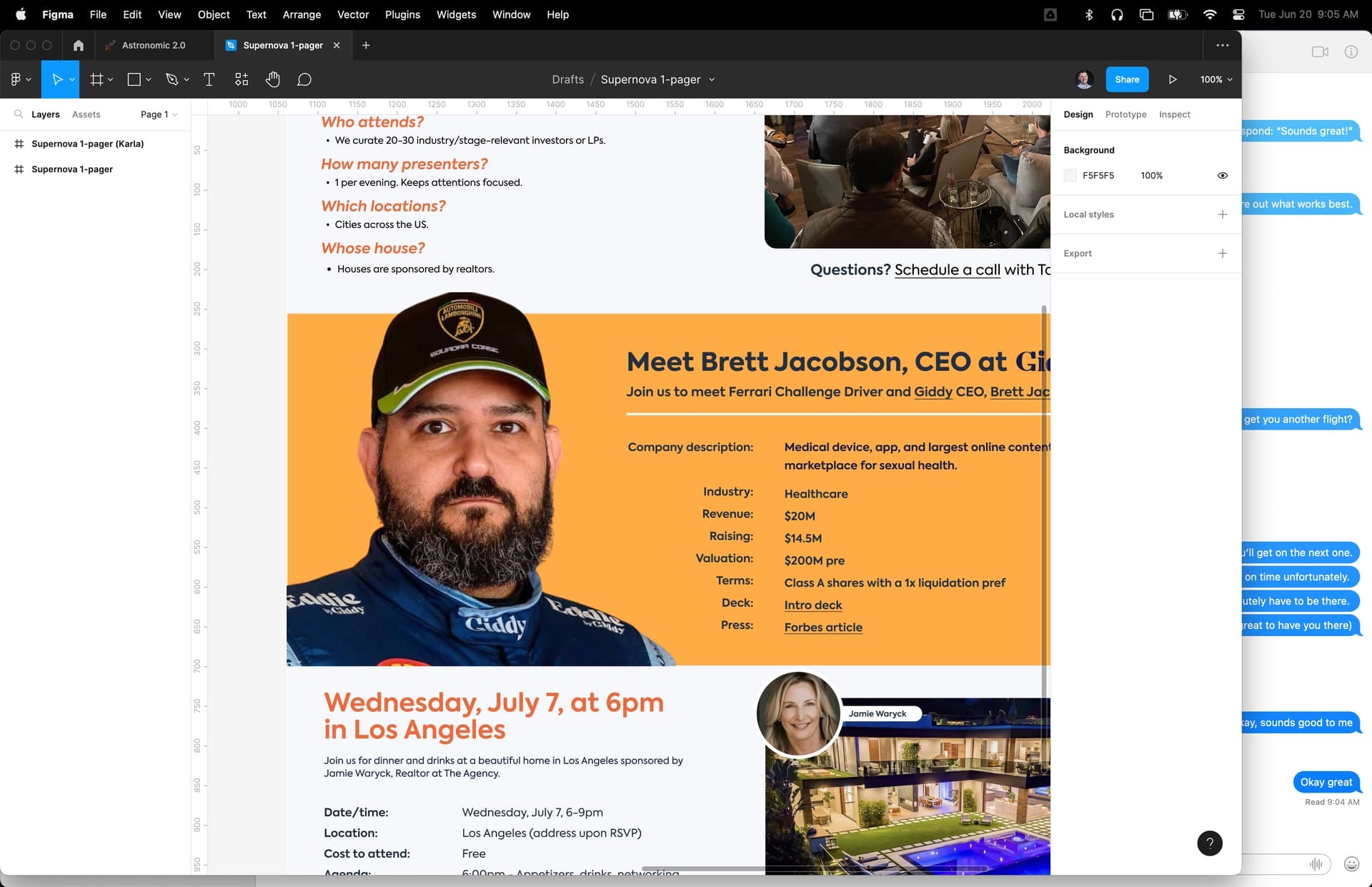Is there a way to have the Figma desktop app always open in a maximized state? Nit-picky, but it bothers me that it always opens to be about 90% wide and 98% tall and stuck to the left side of my screen.
Enter your E-mail address. We'll send you an e-mail with instructions to reset your password.