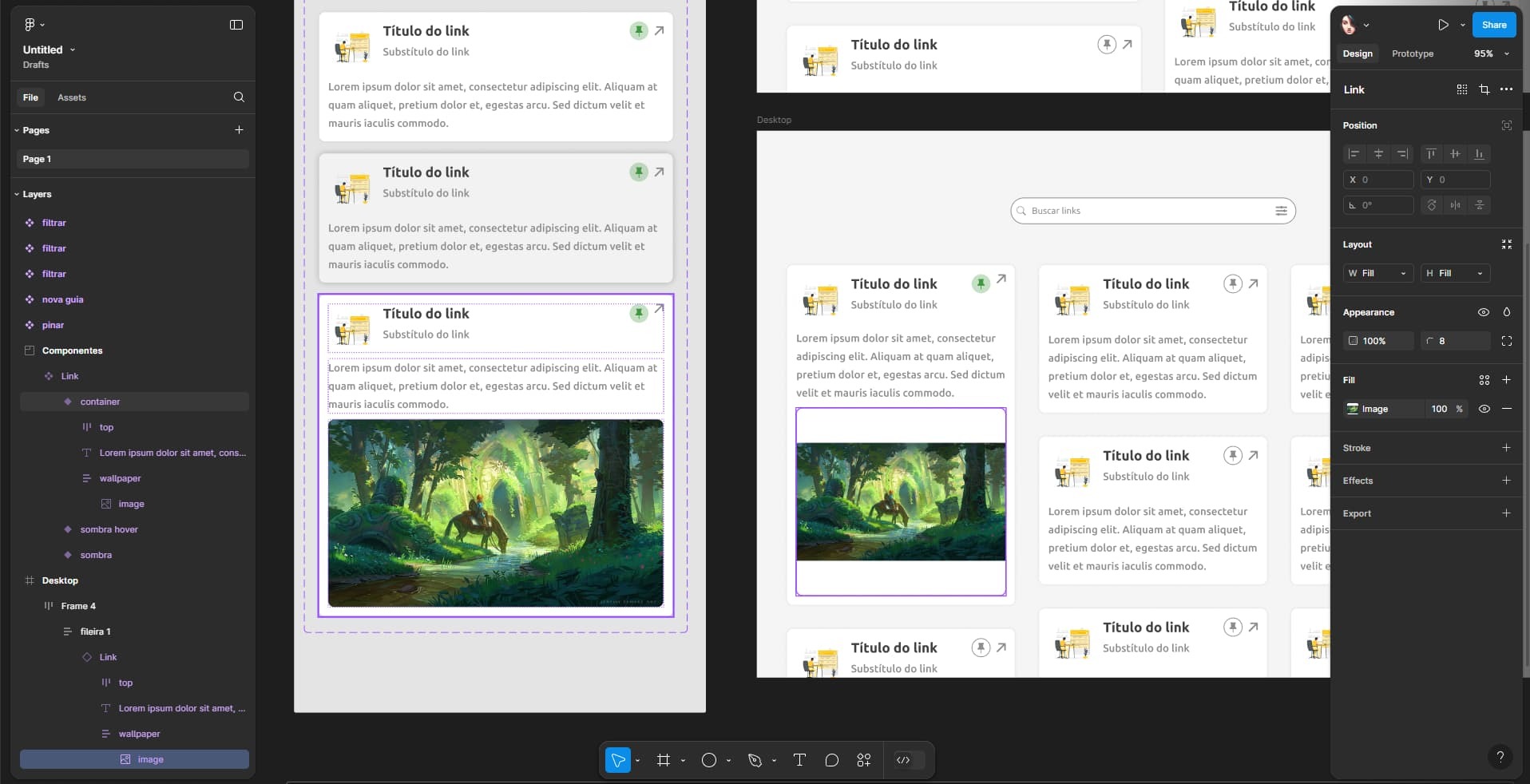I created a component in autolayout that will change size according to the chosen model. However, the image I placed is not decreasing proportionally, when I select the Fit option it still remains with the height of the original image, the width decreased correctly according to the area it is in. Is there any way to make the image decrease proportionally?
Question
How to make the image smaller while respecting its proportions in autolayout?
This topic has been closed for replies.
Enter your E-mail address. We'll send you an e-mail with instructions to reset your password.