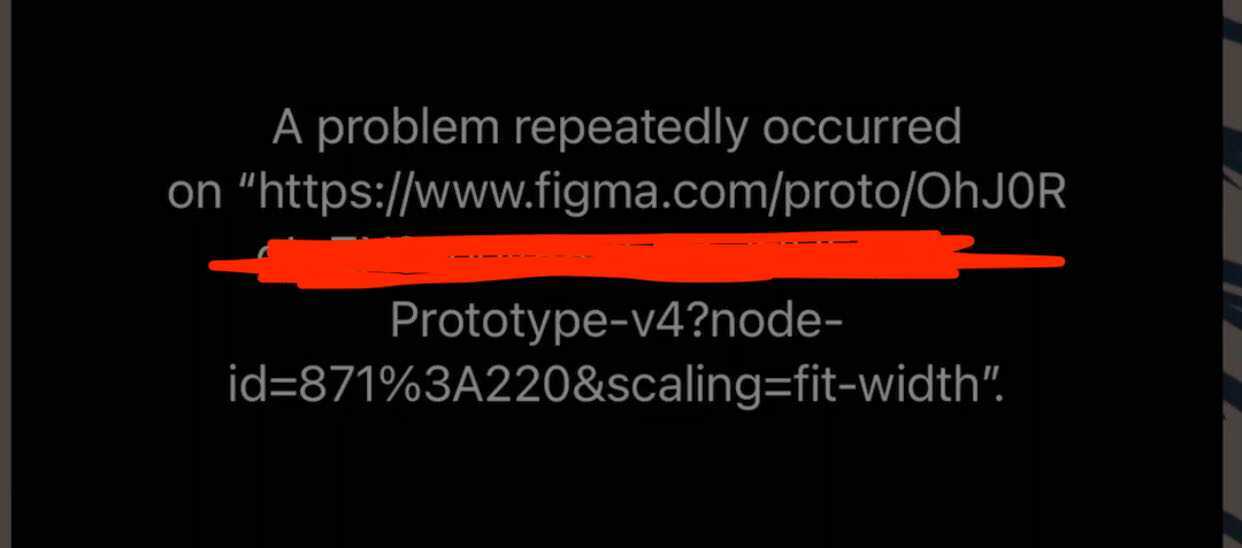Hi people!
I’m building a prototype for mobile (iPhone 11 Pro) with about 45 screens without using any plugin and only Google Fonts and it has been crashing the browser every time I test it. Sometimes it refresh the entire prototype and other just gives me a gray screen of death. In Safari and Chrome desktop and mobile I also get the message of running out of memory.
I’ve tested this in:
- MacBook Pro 16" 2020 with 32GB Ram (Safari and Chrome - Big Sur and Catalina)
- iPhone 12 Pro Max
- iPhone 7
- Samsung S10
Any ideas on where to look to fix this?
Thanks!
L