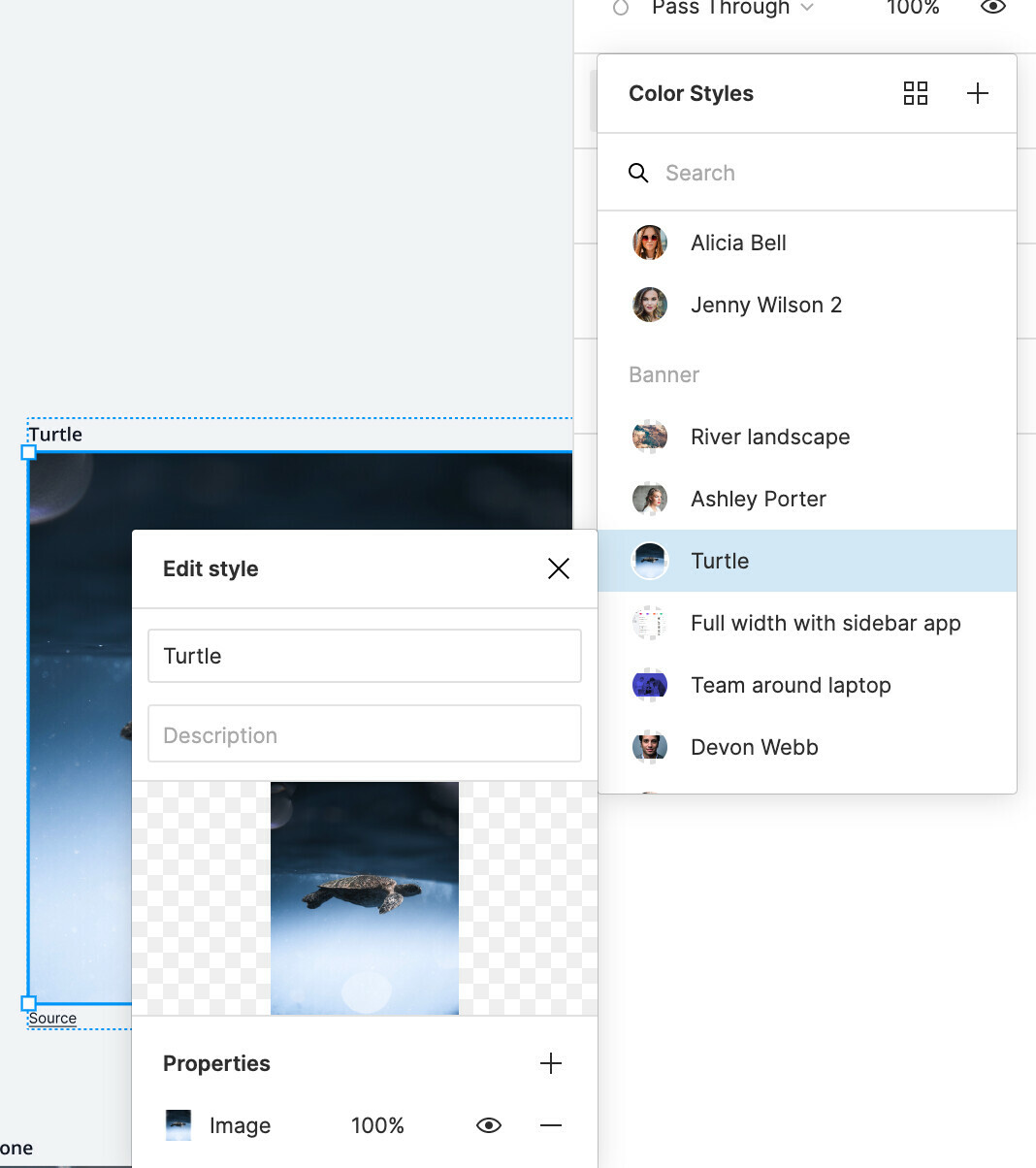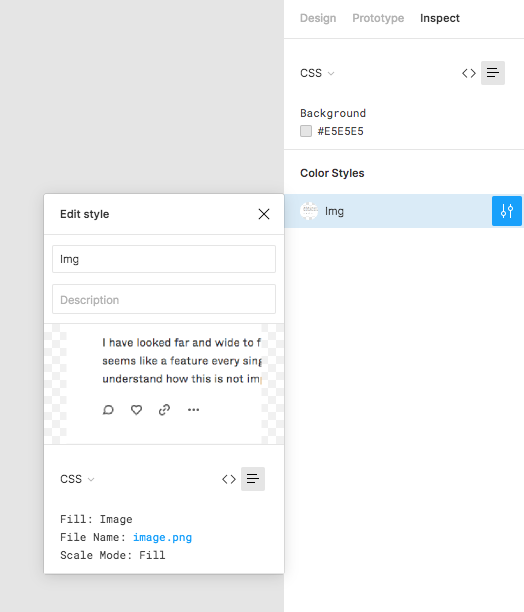Hi,
How can I export the source resolution version of an image which has been set as a style?
I have looked far and wide to figure this out, but it does not seem possible. This seems like a feature every single developer in the entire world would need, I do not understand how this is not implemented yet?