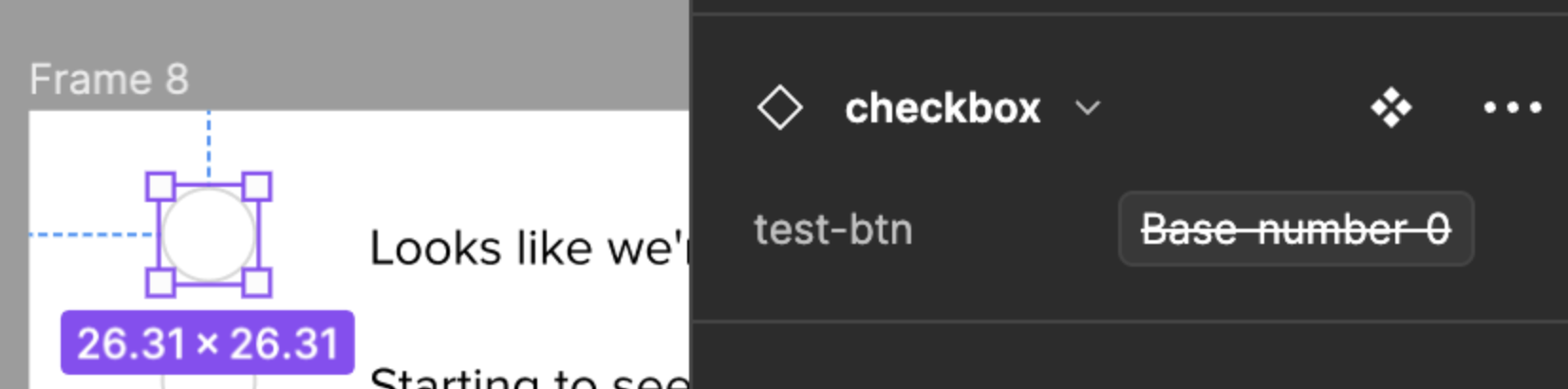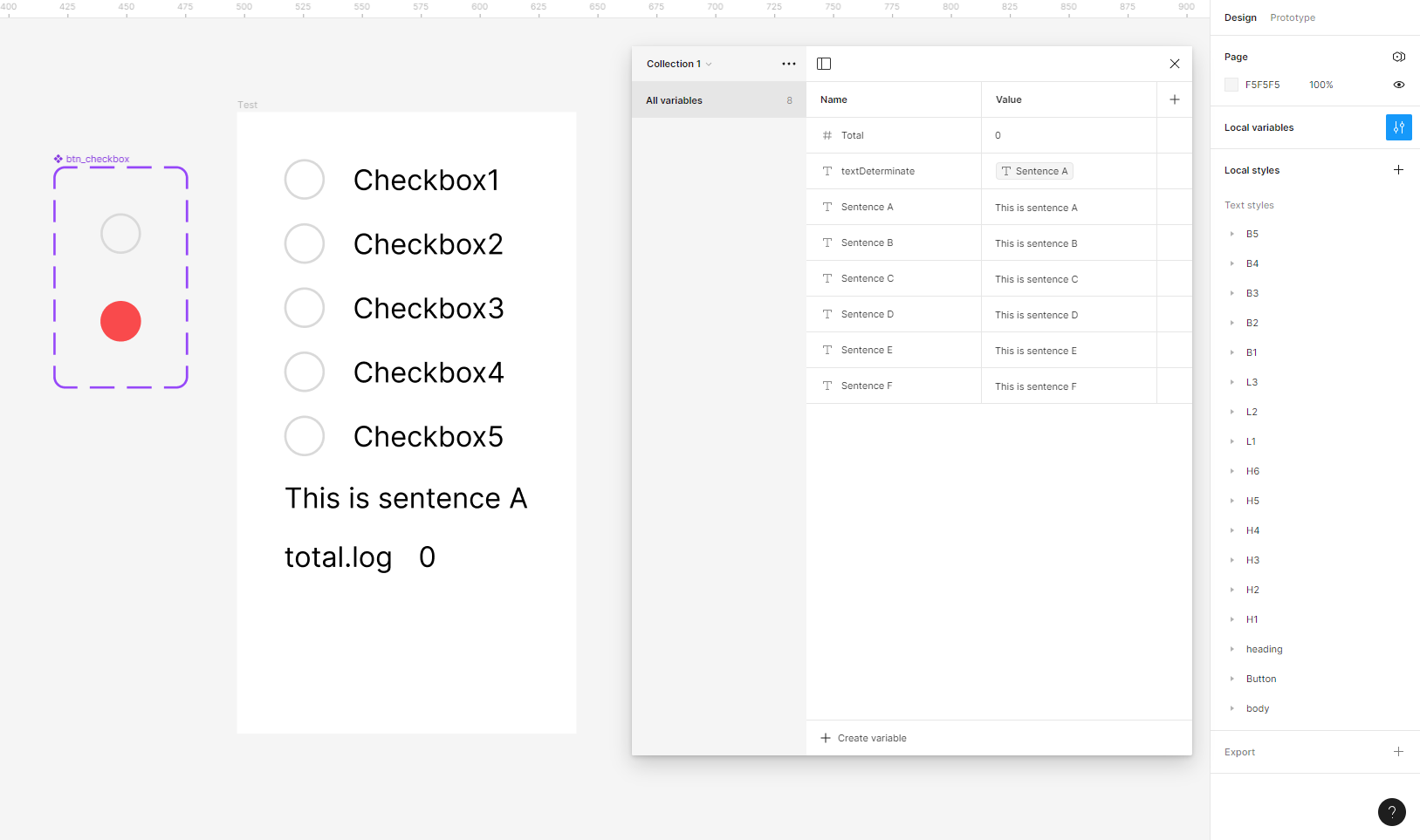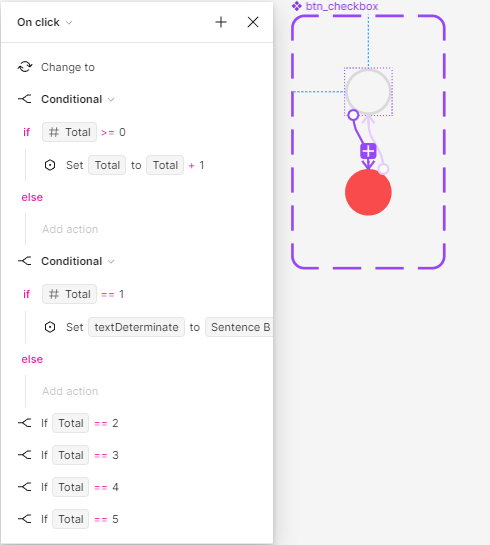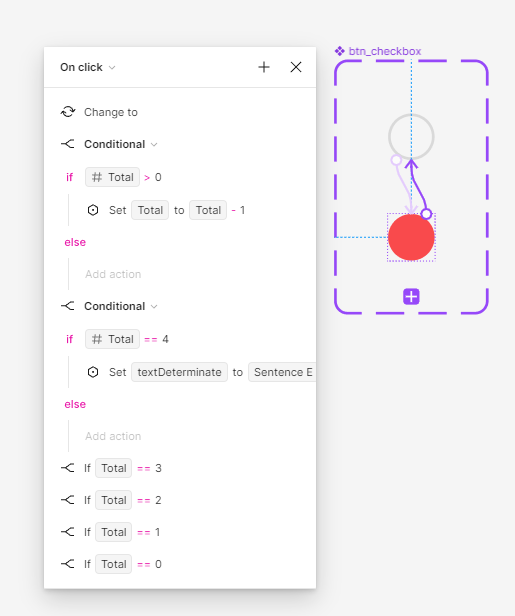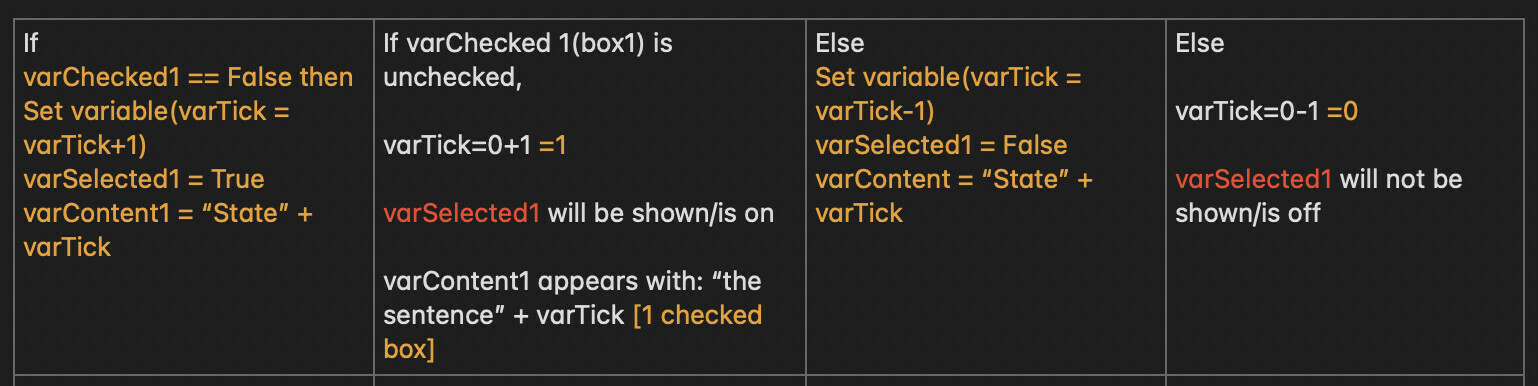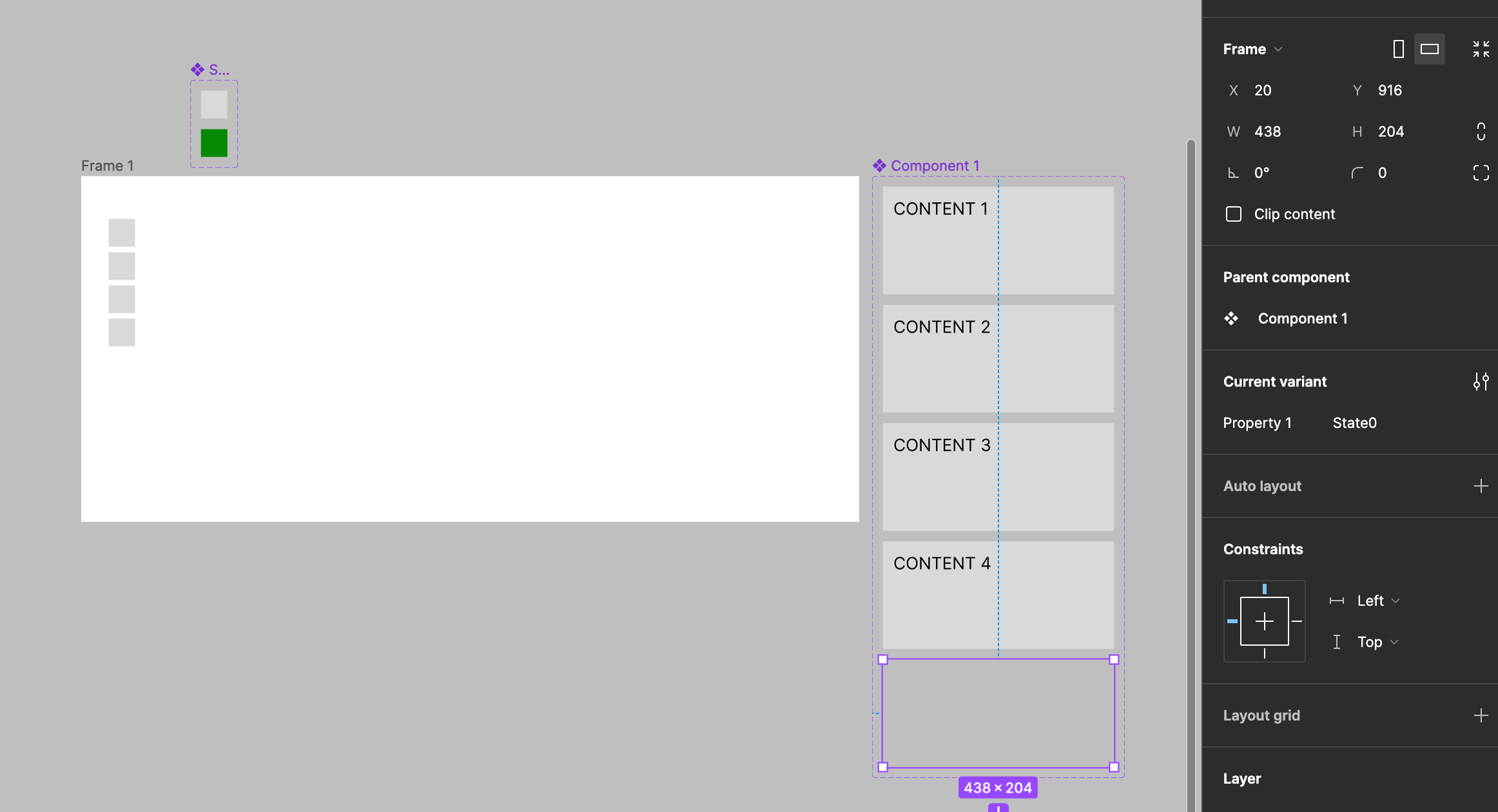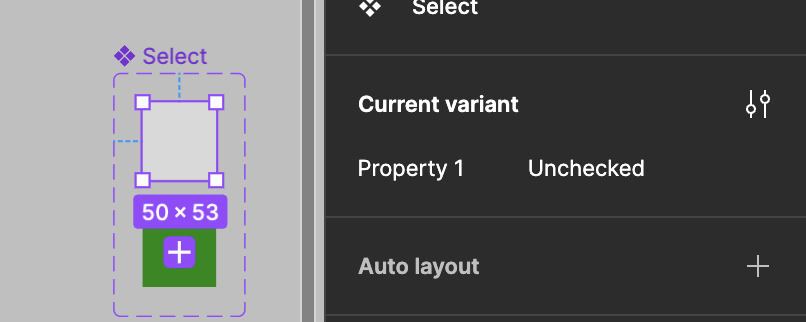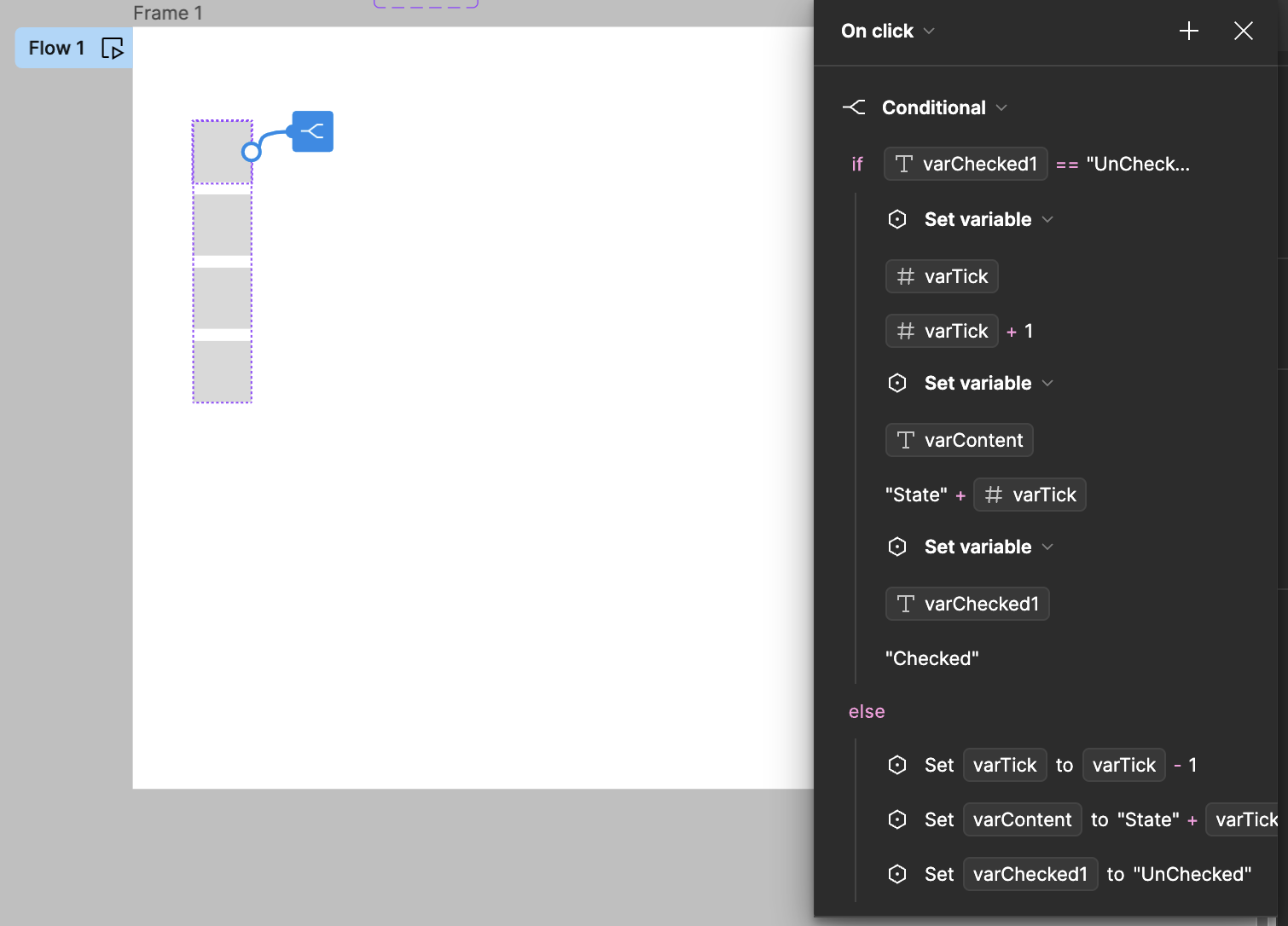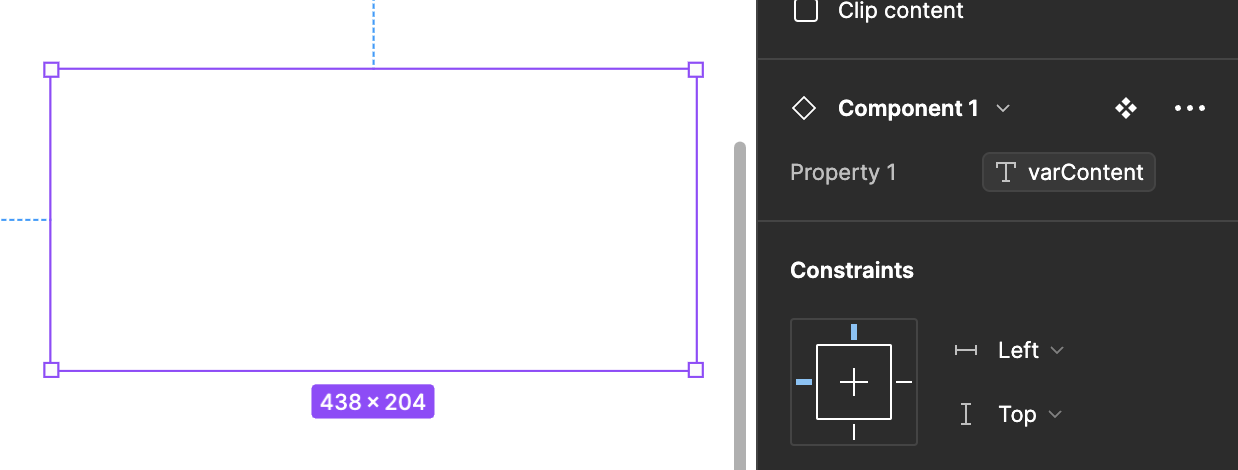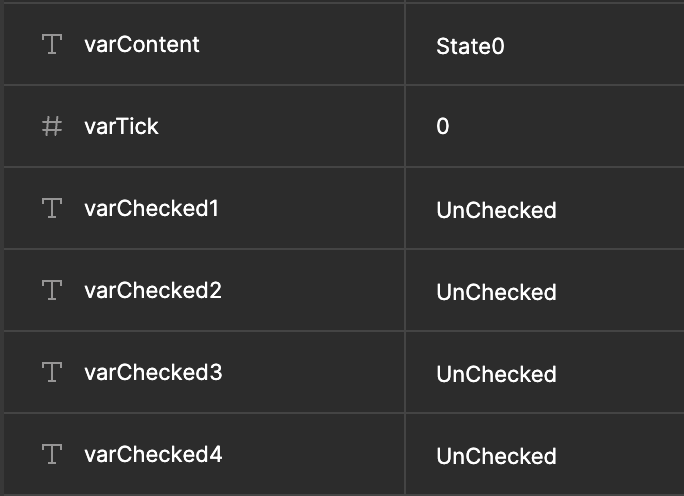Hi all! I would like to create a multi-select checkbox that show user different results depending on their choices.
*Eg. user will get sentence A if they check any of the two boxes out of the five checkboxes. If they select 1/5, show another sentence; If they select 3/5, show another sentence.
Applies to other amount of selection: 0(None),4,5(All)
What I think: Create number variable and link to component variant, write condition to control when to show respective sentence following by the amount of boxes selected
How I did:
-
I created a base number variable 0
-
Apply the variable to all the checkbox
But it doesn’t work/link, why?
-
Set variable interaction on checkbox to let it show respective sentence/text
If number =0>shows sentence A
If number 0+1>show sentence B
If number 0+2> show sentence C
If number 0+3> show sentence D
If number 0+4> show sentence E
If number 0+5> show sentence F
I’m new to Variable, please correct me if i’m anywhere wrong. I’m keen to know its answer🔥