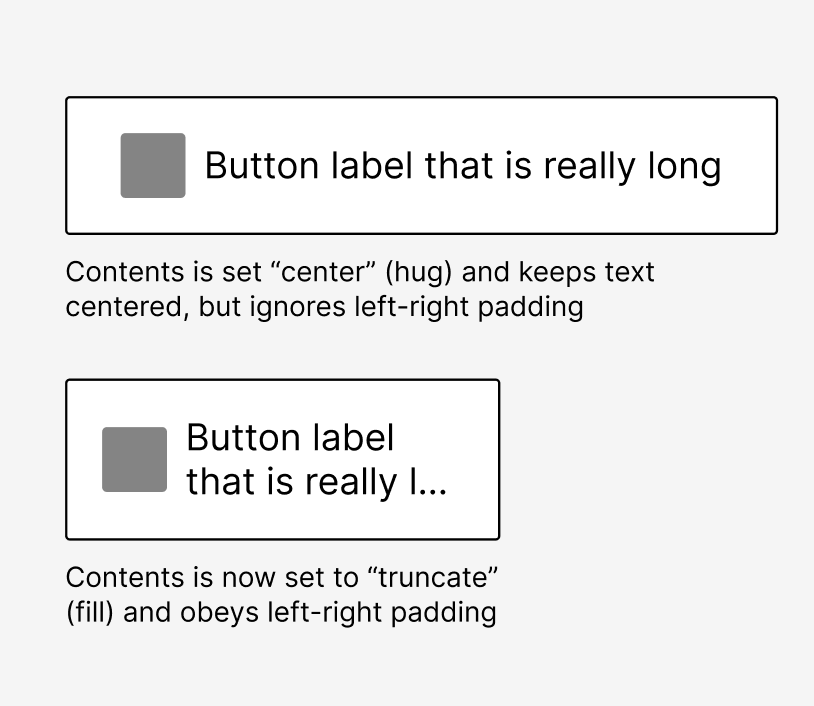So I try to design a Snackbar component :
- It’s supposed to have left and right padding
- In the middle of the component there is an auto-layout group with an icon and a text.
- The text and the label are “Hug”
Problem is when I resize the component the text don’t react to the padding since it is hug.
If I set the text as “fill”, the group will be aligned to the left of the component since the text will fill all the empty space.
What can I do ?