Hi. I want user to be able to see how many options they already selected, and activate the ‘Next’ button once they selected five options. Can anyone point out how to do this?
The screenshot of the screen is as follow:
Hi. I want user to be able to see how many options they already selected, and activate the ‘Next’ button once they selected five options. Can anyone point out how to do this?
The screenshot of the screen is as follow:
Best answer by Raphael_M
Hi, Ulfa.
If you want to do it like that, you need to use conditional and variables.
Here is a brief guide for it:
Create 2 variables:
a. Bolean Variable
![]()
b. Number Variable
![]()
Separate the string on the [1 selected] into [Count + Selected] and apply the variable count into the Count.
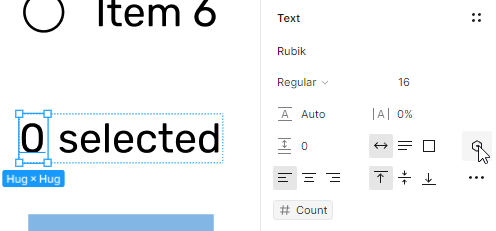
Apply the boolean variable on the instance of the button component.
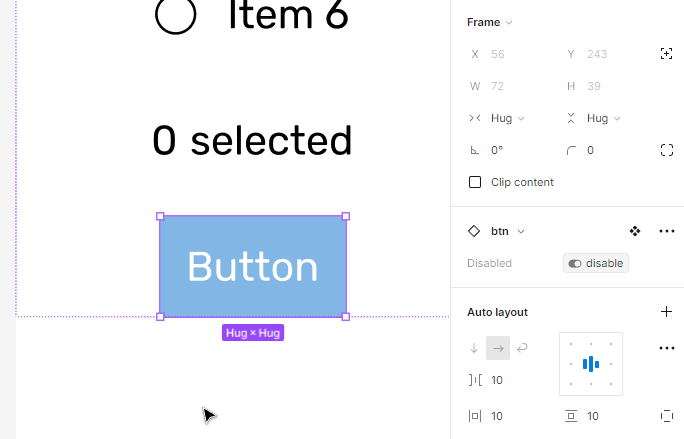
On the Radio Button Component, add a click event on the unchecked radio button variant:
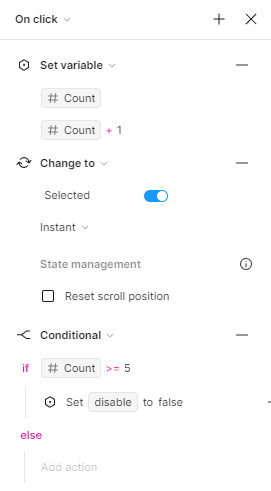
5.and add this event on the checked radio button variant
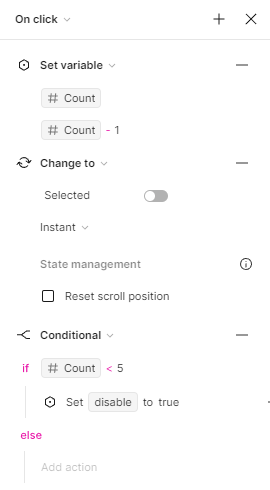
After doing this, the prototype should be like this:
Enter your E-mail address. We'll send you an e-mail with instructions to reset your password.