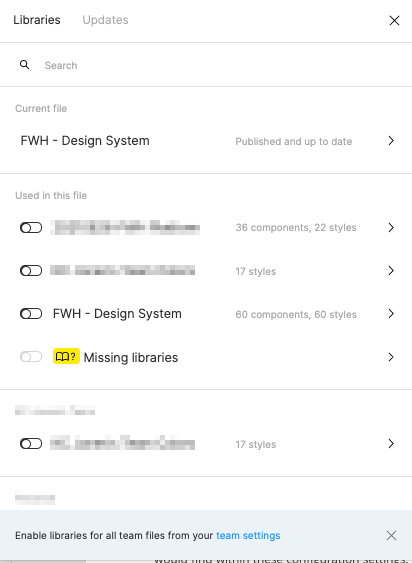I have a file that was created before I joined the team. I was tasked with creating a team library. I have updated each existing component and updated every instance of that component (sometimes they weren’t previously components, so I created a component and updated the “frame” to a component). But when I pull up my Libraries window, I still see three files under the “Used in this file” header, and I can only assume that there are instances of components from those files that I don’t want in my file.
If I click through on the first library under “Used in this file,” I get a list of components that I can only “Go to the main component” of OR I can choose the “Swap Library” button at the bottom, but that only let’s me update components with the same names (as I understand it).
I need to be able to find where these aberrant components are within my figma file so I can update or remove them. Is this even possible?
Thanks in advance for any help.