Situation: In design system I have a lot of color styles, most of them are dublicates of themself, how can I swap all dublicates of colors on 1 main color (the values are same, but name are diffrent).
Example on screenshot:
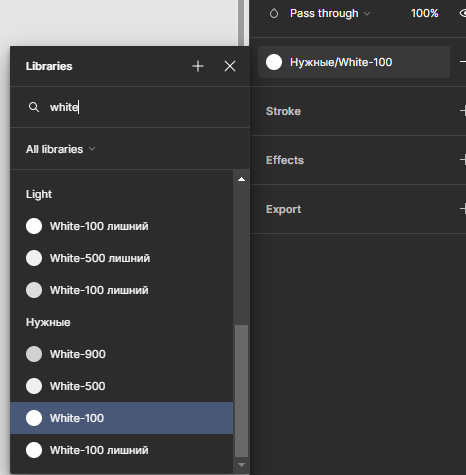
As you can see on the photo I got a lot of colors with a postscript “лишний” (excess), that means that color is dublicate of color in folder “нужные” (necessary)
I need to swap all excess color in project on necessary color and after delete the dublicates
