Figma should have a way to turn off / hide the guides, without having to deleting them overall
Solved
Hide guides
Best answer by Gleb
There already is a way to do it. If you mean guides that are dragged from rulers, disable rulers. If you mean layout grids, disable layout grids. Both options are in the view menu and have shortcuts:
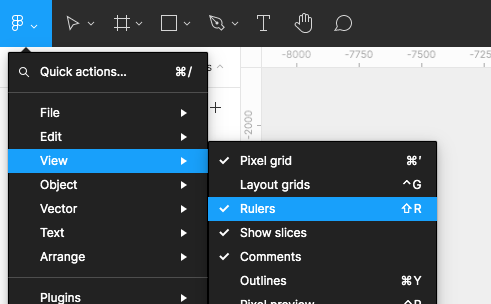
This topic has been closed for comments
Enter your E-mail address. We'll send you an e-mail with instructions to reset your password.

