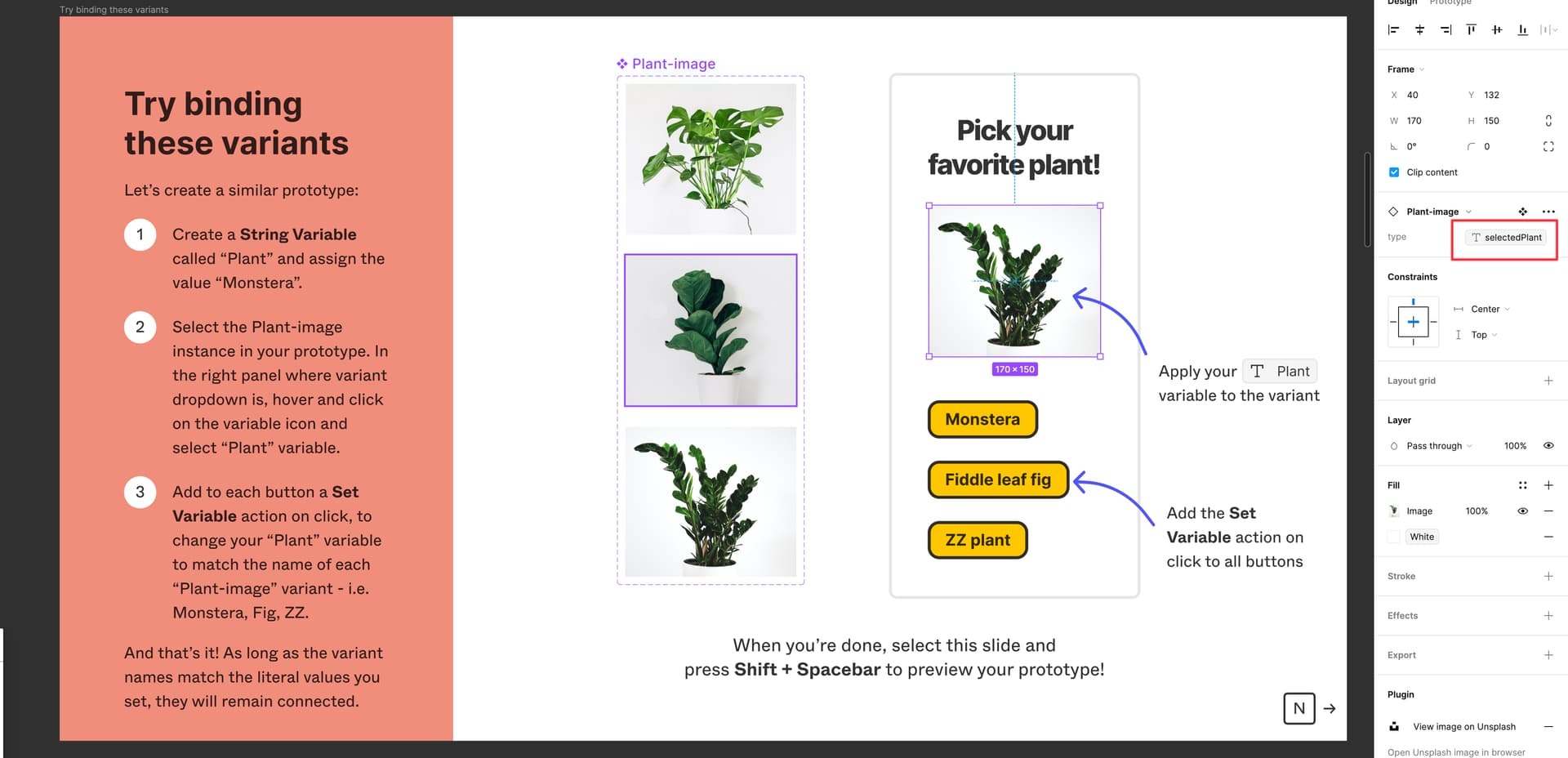I need set value for assets in my design system, ex:
My logo dark mode vs light mode, the brand asset are different for the color scheme.
The options available are:
- Color
- Number
- String
- Boolean
I try insert the URL from image value in string, but I dont have success to retrieve value and set for background.
Anyone have a idea to resolve this? 🤯
Anynone can help me?