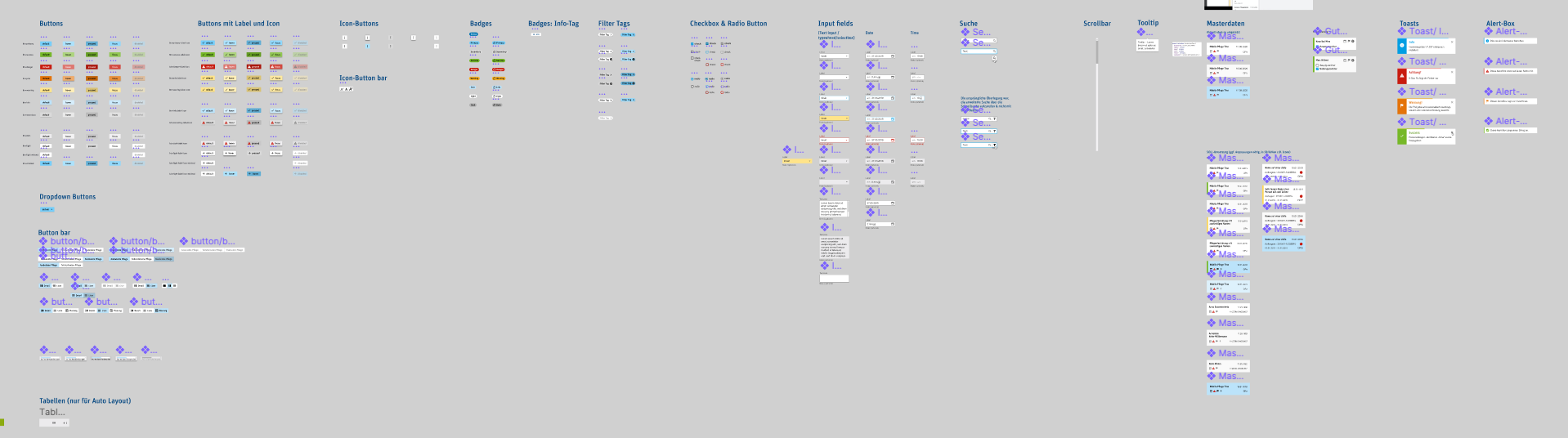Hi, I just had to move a BIG Sketch project to figma, and it all works just fine, symbols are components etc.
BUT the Clip Content Option (I really like it) in this case drives me nuts. This project has so many symbols that are basically grouped elements that I really don’t look forward to go into every single one of them and uncheck the option for every group there is.
Is there any option to have this unchecked and applied globally? Didn’t found it yet…
Here’s just a small example of components I have to “unclip”:
And thats the problem: