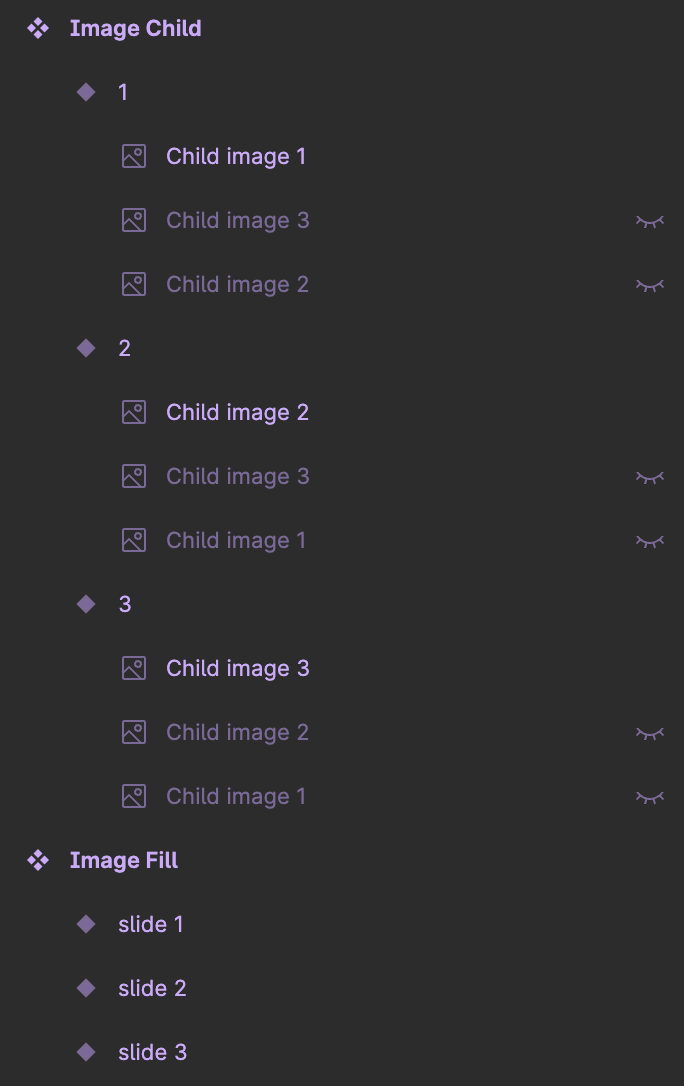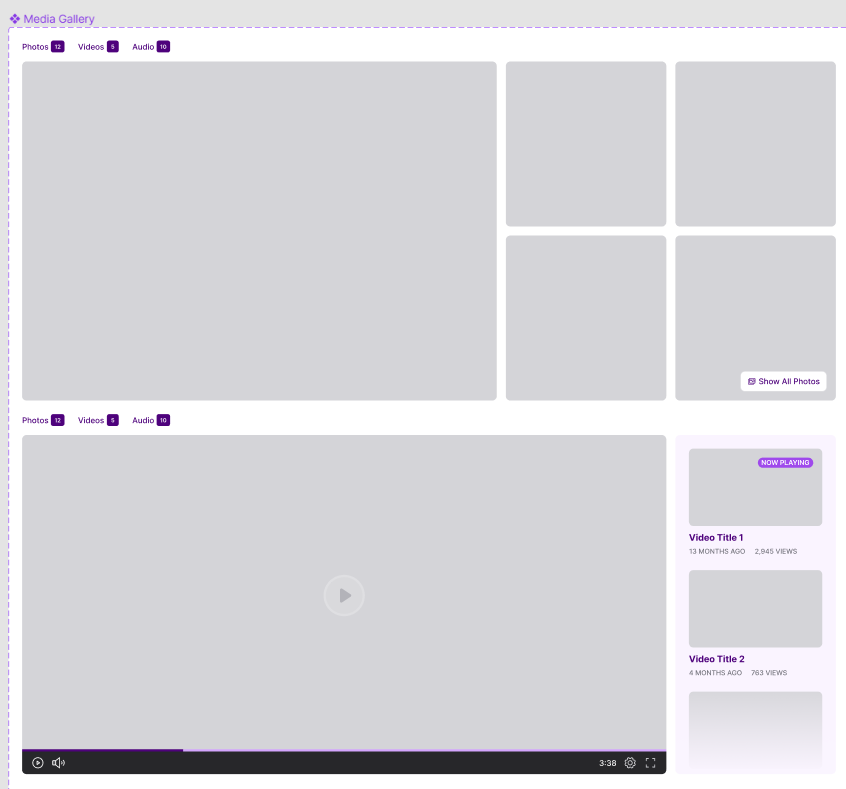I have a component with three variants, each made up of a single frame, and prototyped the three together. In the instance, each has an image fill added as an override.
Fills two and three are lost when previewing/interacting with this.
I also tried an additional frame in each variant, and again added the image fills to the instance with the same outcome.
Frames are named the same for Smart Animate. Instant produces the same results.
As simple as this is, am I missing something?